7 transducer cable extensions for bm90 e / le – KROHNE BM 90 EN User Manual
Page 10
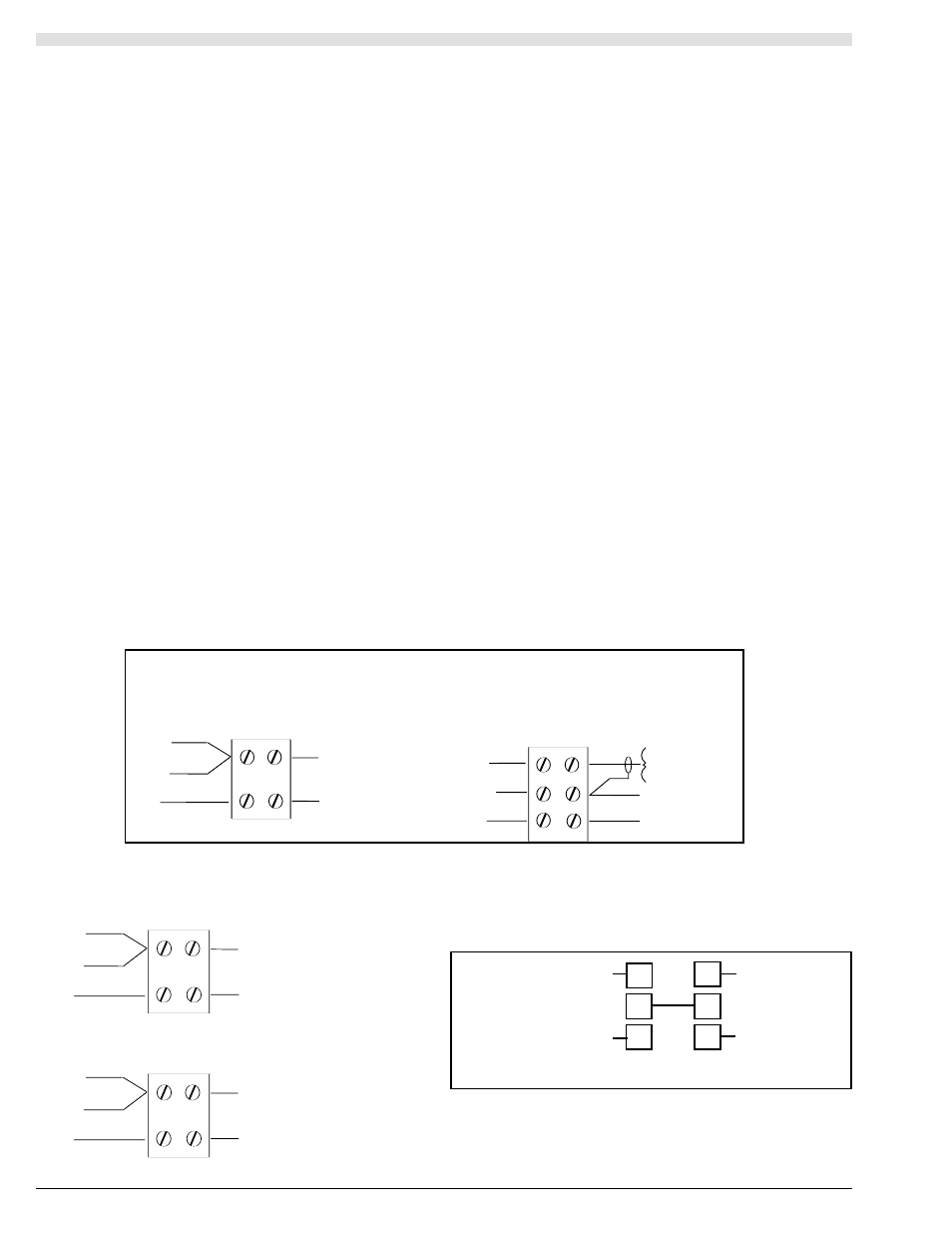
10
2.1.6 Transducer Electrical Connections
For BM90 E /LE - Figure 7 below
The panel mount instrument has two-part screw termi-
nals. It can be powered from either an AC or DC supply.
AC power supply - connected: Earth
to terminal 1
Neutral to terminal 2
Live to
terminal 3
The instrument will automatically accept either 110V or
230V AC –10%, 50Hz or 60Hz, 12VA. A time lag fuse
T160mA is fitted.
DC power supply - connected :
Positive +ve
to terminal 10
Negative -ve
to terminal 0v
The instrument will accept 24V DC + 25%, - 10%. 9W.
A time lag fuse T315mA is fitted.
5 SPDT Relays - rated 8A/250V AC/30V DC resistive,
with gold contacts for lower power switching, are connect-
ed to terminals 11 to 25, for activating external alarms,
contactors, pumps etc..
Transducers:
The Level-Sonic BM90 uses RZV15 series transducer.
The Level-Sonic BM90L uses RXV15 series transducer.
Transducer RZV15 and RXV15 - are connected:
Black
to terminal 4
Blue
to terminal 5
Screen
to terminal 6
Temperature compensated transducer RZT15 and
RXT15 - are connected:
(Screen
to terminal 4
Must enable Pr.37
(Blue
to terminal 5
(Black to
terminal 8
Isolated Analogue - is connected :-
Screen
to terminal 26
Positive +ve
to terminal 27
Negative -ve
to terminal 28
Separate Temperature Compensation - when compen-
sation is provided by a separate temperature sensor, the
sensor should be connected with a shielded twisted pair
and connected:
(Screen to
terminal 6
Must enable Pr.37
(Core*
to terminal 7
(Core*
to terminal 8
* The polarity of the cores is unimportant, but it is impor-
tant that the screen is connected only at the instrument
end and not at the temperature sensor end.
2.1.7 Transducer Cable Extensions for BM90 E / LE
Junction
Screen - Term 4
Standard Transducer
Transceiver
Core - Term 5
Transducer
Black
Screen
Blue
RG62AU
Temperature Compensation Transducer
RG62AU
Blue
Junction
Core -Term.7
Screen - Term.4
Core - Term.5
Screen - Term.4
Transceiver
Transducer
Black
Screen
Junction
Screen - Term 4
Transceiver
Core - Term 25
Upstream Transducer
Black
Screen
Blue
RG62AU
Junction
Screen - Term 4
Transceiver
Core - Term 23
Downstream Transducer
Black
Screen
Blue
RG62AU
Transducer cables may be extended using junction boxes as shown in Figure 7 below
fig 7
Transducer wiring for Differential Mode - fig 8
Extend transducer
cable if necessary
with RG62AU as
shown
Link terminals 5
and 24 together
4
23
6
5
24
25
Link
(Without extension cable)
Up & Downstream Sreens
Up & Downstream Blacks
Upstream Blue
Downstream Blue
8
