Electronic module replacement – KROHNE VFM 3100 EN User Manual
Page 33
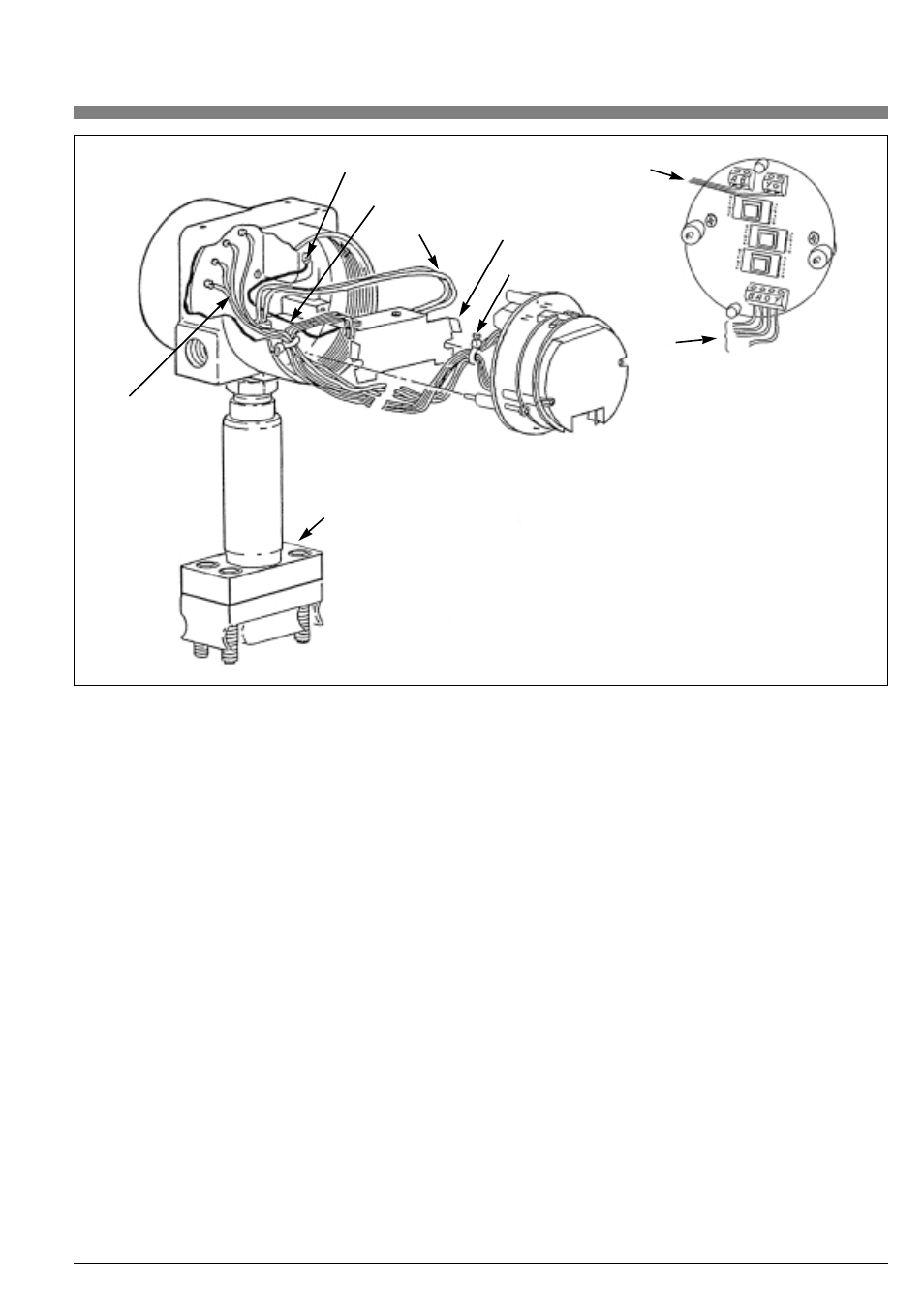
33
Ground screw with lockwasher
Ground wire
Sensor wires
Signal
wires
Shroud plate
Retaining tabs
Tie wrap
Output
signal
wires
Preamplifier
wires
Figure 21. Electronic Module - CENELEC
Certified Flameproof
4.3. Electronic Module Replacement
CAUTION: Ensure that power is not applied to the VFM 3100
before proceeding.
•
Remove the electronic module following the appropriate
procedure starting on page 30.
NOTE: If a display is mounted to the electronic module, remove
the display, loosen the two mounting screws, and unplug the ribbon
cable from the electronic module. See Figure 19.
NOTE: The replacement electronic module is shipped in a protective
antistatic plastic bag. Do not remove it from this bag until it is ready
to be installed in a VFM 3100. This will minimize the possibility of
damage due to accidental electrostatic discharge. Use of an elec-
trostatic mat will prevent electrostatic discharge.
•
Remove the new electronic module from its protective bag.
The procedure for connecting the sensor and signal leads
see section below.
NOTE: The signal and sensor leads should already be held together
with a plastic tie.
Standard Temperature Range VFM 3100
•
Refer to Figure 17. Connect the brown and yellow sensor
wires to the color coded terminal block on the back of the
electronic module.
Extended Temperature Range VFM 3100
(including CENELEC Flameproof)
•
Refer to Figure 18. Connect brown-red-orange-yellow pream-
plifier cable to the color coded terminal block on back of the
electronic module. For CENELEC flameproof version, also
connect the ground wire from the preamp to the housing as
shown in Figure 21.
•
Connect the signal leads (red-blue and yellow-green cables)
to the terminal blocks on the electronic module following the
color code on the label.
•
After all the wires are connected, rotate the electronic module
one full turn clockwise before mounting. This will help prevent
the wires from being pinched. Locate the electronic module in
the housing over the two mounting holes. If a preamp is present,
be sure to align it also. Tighten the captive mounting screws.
•
If the electronic module was equipped with a display, re-
assemble the display. Carefully fold the ribbon cable in the
space between display and the electronic module and tighten
the mounting screws.
•
The new electronic module must be configured to match the
one just removed.
•
Refer to the appropriate appendix for configuration.
•
Perform post-assembly dielectric test. Refer to page 37.
When calibration is complete, replace the housing covers.
NOTE: For CENELEC only, attach lock assemblies on both sides
of the electronics housing prior to operating the VFM 3100.
