8 setting output voltage or current, Setting output voltage or current -6 – KEPCO ABC-DM SERIES User Manual
Page 38
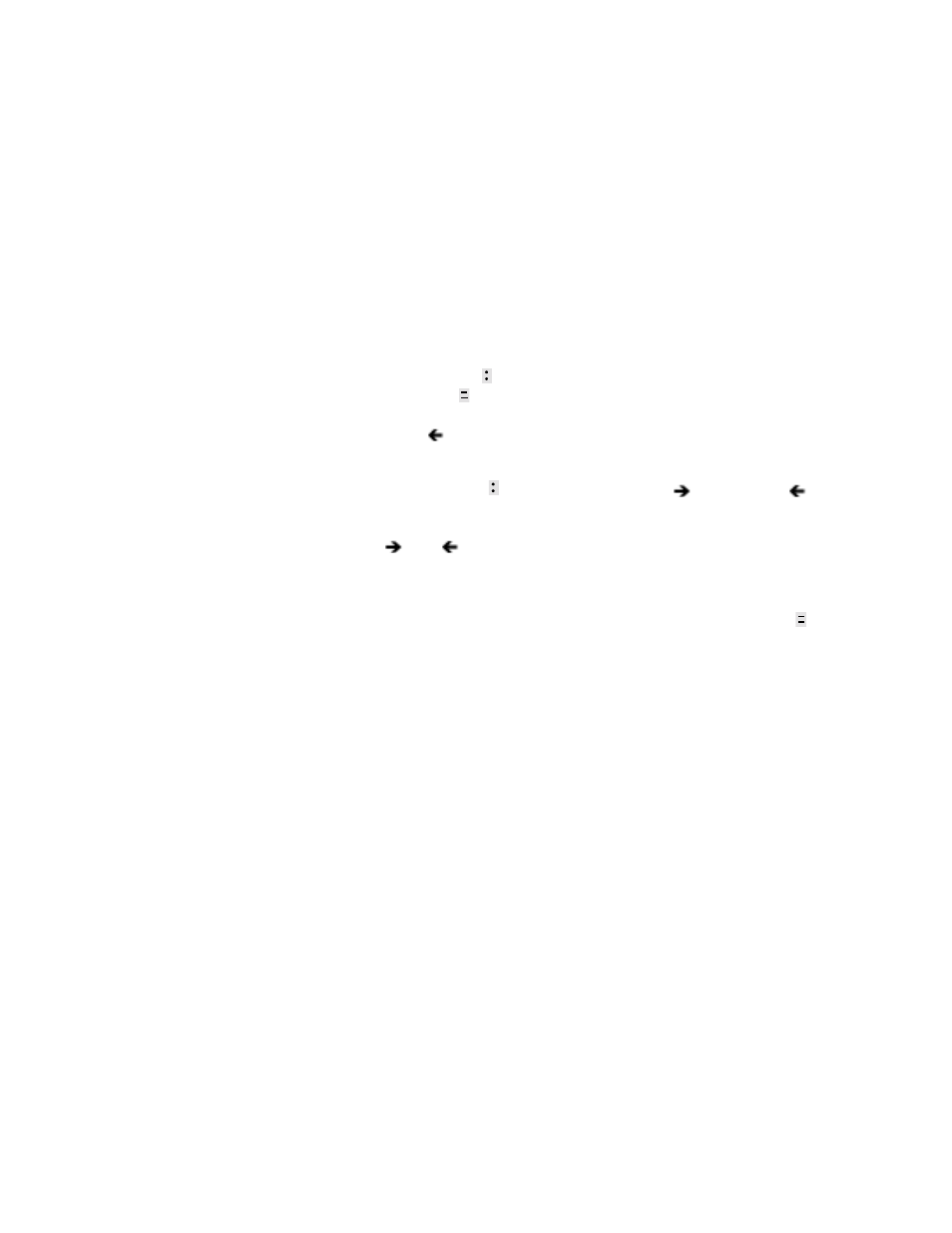
3-6
ABC 040104
(1-2% of I
O
max), overcurrent and overvoltage protection set to the maximum values per Table
1-2. The power supply remains in command entry status.
3.3.8
SETTING OUTPUT VOLTAGE OR CURRENT
V SET and I SET set output voltage and current limit, respectively, when the unit is in constant
voltage (CV) mode and set voltage limit and output current, respectively, when the unit is in con-
stant current (CC) mode. The mode (CV or CC) is determined by the load together with the pro-
grammed settings. As long as the voltage across the load produces a current that is less than or
equal to the I SET value, the unit operates in CV mode (voltage programmed to V SET value,
current limited by I SET value). If the load changes to the point that current through the load
reaches the I SET value, the unit automatically enters CC mode (current programmed to I SET
value, voltage limited by V SET value).
With the power supply in command entry status , press V SET (voltage) or I SET (current) key
to put the power supply in data entry status . The lower right side of the LCD shows the pro-
grammed setting in effect when the key is pressed. Press ENTER or CLEAR to exit without
changing setting. Enter new value (the
key erases data just entered) and press ENTER to
accept new setting or CLEAR to exit without changing setting.
With the power supply in command entry status , an alternative is to use
(increase) or
key (decrease) to change the output by the minimum increment (
≤
.
0.025% of E
O
max for volt-
age,
≤
.
0.025% of I
O
max for current). In CC mode, these keys control output current; in CV mode
they control output voltage. The
and
keys have no effect after the maximum (or pro-
grammed limit) has been reached.
If the value entered exceeds the maximum setting, the LCD bottom line flashes
VsetMAX=nn V
or
IsetMAX=n.n A
where n.n is the maximum setting (see PAR.3.3.11). The unit returns to
waiting for a value that does not exceed the maximum.
3.3.8.1
PROGRAMMING TECHNIQUES TO OPTIMIZE POWER SUPPLY PERFORMANCE
Kepco's auto-crossover digital supplies can operate in either voltage mode with current limit, or
current mode with voltage limit. The operating mode is determined by the voltage and current
commands received, as well as the load.
Proper programming techniques can offer significant response time improvement and reduce
undesirable transients at the power supply output. The key to performance optimization is to
minimize mode changes (voltage mode/current limit to current mode/voltage limit or vice versa).
Mode changes should be limited to changes in load conditions (to which the power supply will
respond automatically), or by programming the limit parameter when required by the user appli-
cation.
Each time voltage and current commands are received, the unit must evaluate the commands
and the load conditions to determine the proper operating mode. Reducing the number of times
this evaluation must be made is desirable because Kepco's digital auto-crossover supplies
employ two separate feedback loops. Each time there is a potential mode change, there is
always an uncontrolled period of a few milliseconds while the two feedback loops compete for
control of the output. In addition to increasing the time before the output reflects the pro-
grammed command, undesirable transients may also be present at the output during this
period. By sending only the operating command, there is no doubt as to what the operating
mode will be, so the unit is never uncontrolled, response is quick, and no transients are possi-
ble.
