KANOMAX 3800 Handheld Condensation Particle Counter User Manual
Page 22
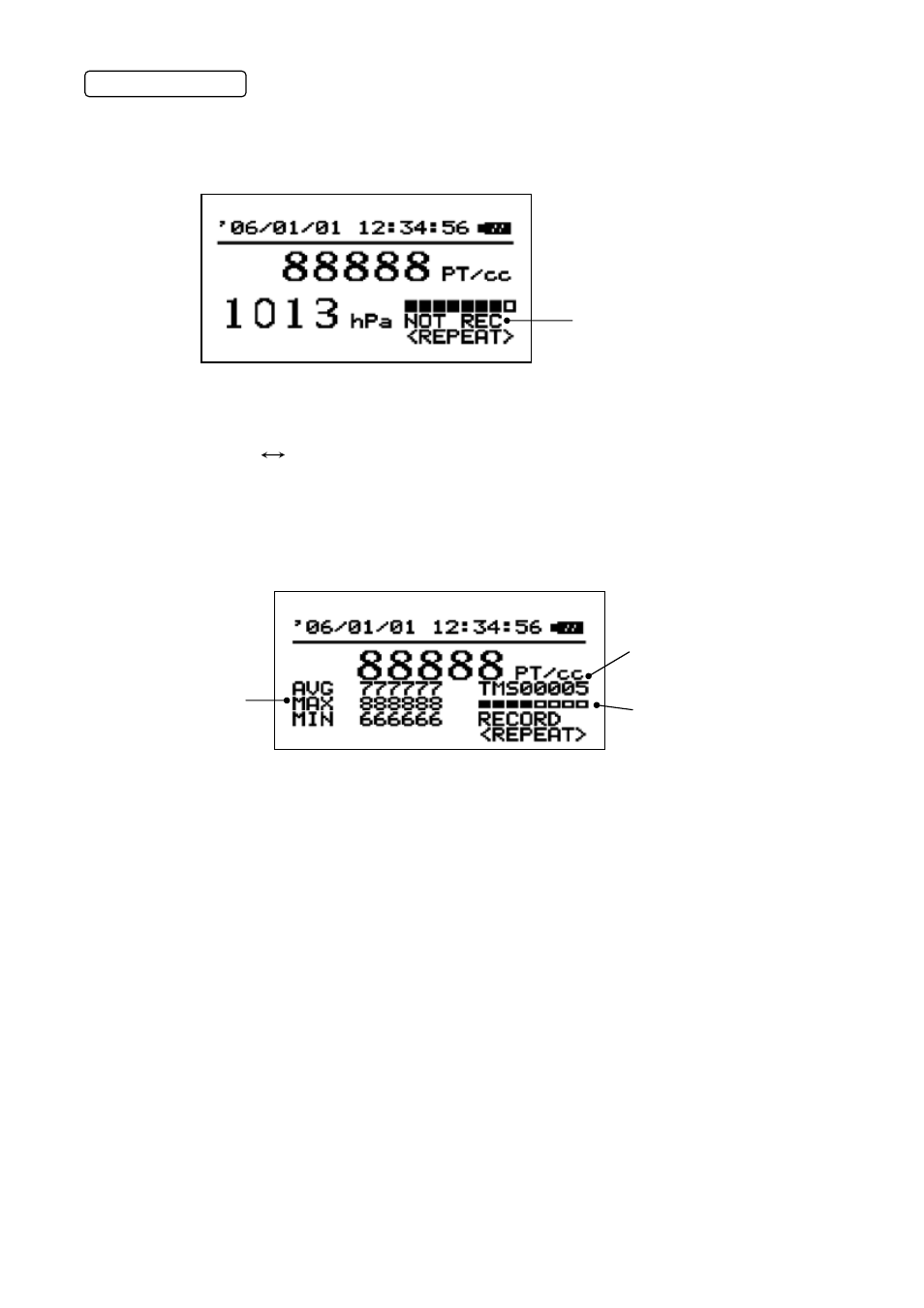
15
3.2.2 Repeat Mode
This is a mode for performing measurement in accordance with the measurement conditions set by
the CPC. The readings (measured values) will be updated once each second.
For how to set the measurement conditions, see 3.3.1 Repeat Mode Setting (page 19).
On pressing the [LEFT] or [RIGHT] key, data storage will be switched between enabled/disabled.
【
NOT REC(disabled)】 【RECORD(enabled)】
This operation can also be performed during and after a measurement.
A measurement will start on pressing the [ENTER] key on
Screen-4
.
During a measurement, a screen as below
(Screen-5)
will be displayed.
After completing the measurement, the measured values can be stored by pressing the [ENTER]
key when 【 RECORD 】 is displayed on the screen. If the [ENTER] key is pressed when
【
NOT REC】 is displayed, the measurement will be terminated without storing the measured
values, and the screen will return to
Screen-4
.
The stored data can be viewed from the CPC. For how to view the stored data, see 3.3.3 Data
Output (page 21). In addition, the stored data can be transferred to the PC by using the supplied
software. For how to transfer the data, see Section 7 “Data Transfer” of the Software Operation
Manual.
To cancel the measurement before completion, press the [ENTER] key twice, and the measurement
will be terminated. In this case, if 【RECORD】 is displayed on the screen, the measured values up
to that point will be stored, and if 【NOT REC】 is displayed, the measured values will not be
stored.
While performing a measurement, the power switch cannot be operated. To turn off the power, the
measurement must be terminated first.
Screen-4
Switch between
【
NOT REC】 and 【RECORD】
by pressing the [LEFT] or
[RIGHT] key.
Number of sampling times.
Sampling progress indicator.
(In 8 levels.)
Maximum, minimum,
and average of the
measured values.
Screen-5
Measurement in
