Configuring the troll link telemetry system, Defining the mode of operation – In-Situ TROLL Link Telemetry System Operators Manual User Manual
Page 14
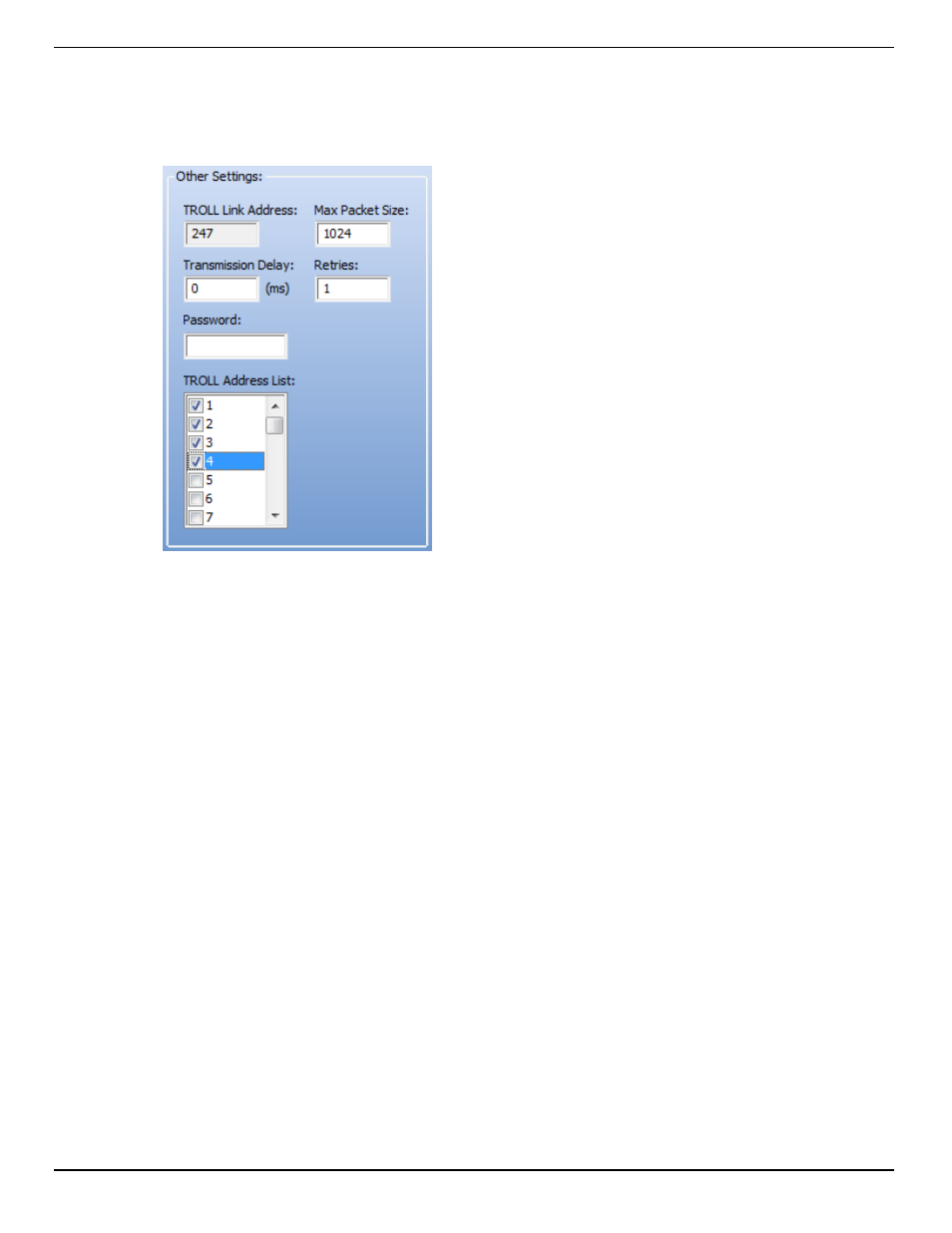
800-446-7488
14
www.in-situ.com
6. Name the connection if desired. Ensure COM 1 is selected in the Serial Connection
drop-down menu.
7. Check all TROLL addresses that are connected to the TROLL Link Telemetry
System in the box under the Other Settings field.
If the connection fails, follow the steps below.
l
Ensure the serial cable connections at the TROLL Link unit and at the PC are
tight.
l
Check the battery terminal connections. Check the top of the modem to ensure the
power light is on.
l
If you have more than one serial port connection on your PC, check that the
correct COM port is selected in the drop-down menu on the Select Connection
window.
Configuring the TROLL Link Telemetry System
Defining the Mode of Operation
1. Click the Mode tab.
2. Select the mode you intend the TROLL Link Telemetry System to use*.
