In-Situ TROLL Link Telemetry System Operators Manual User Manual
Page 22
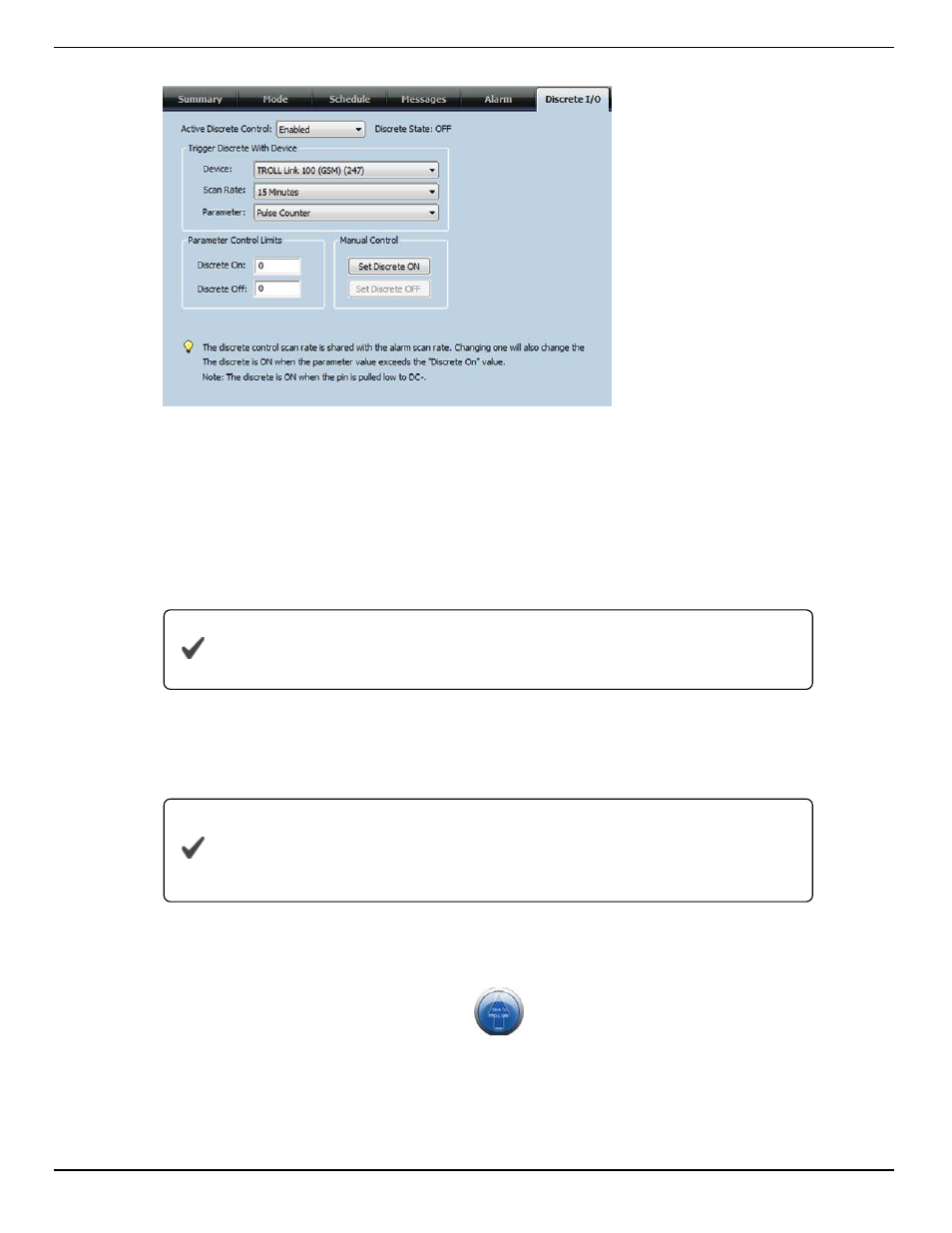
800-446-7488
22
www.in-situ.com
1. Click the Discrete I/O tab.
2. Select the Active Discrete Control drop-down menu.
• Disabled—Discrete I/O is disabled. Other options are disabled.
• Enabled—The discrete is ON when a selected parameter value (set below) is
exceeded.
• On RS485—The discrete is ON when RS485 is active. Other options are disabled.
3. Select the device that triggers the relay.
The Scan Rate is shared with the Alarm Scan Rate. Changing
this setting changes the Alarm Scan Rate.
4. Select the parameter that triggers the relay.
5. In the Discrete On box, enter the value that once exceeded, turns on the relay.
6. In the Discrete Off box, enter the value that once dropped below, turns off the relay.
When the Discrete On value is less than the Discrete Off value,
the relay is on when the parameter is less than the Discrete On
value.
Completing the TROLL Link Configuration
1. Click the Load Configuration button
when all settings are configured
properly.
2. If the modem is set to TCP/IP mode, enter the APN Name, port number, user ID, and
password. This information is obtained from your service provider.
3. To save the current configuration as a template, click File > Save as Template.
