6 level troll instrument, Configuring level troll options, Setting the level mode – In-Situ Con TROLL PRO Operators Manual (purchased after 10 May 2012) User Manual
Page 32: Entering the specific gravity, Setting the calibration interval, Calibrating the level troll instrument, Zero pressure, Level troll instrument
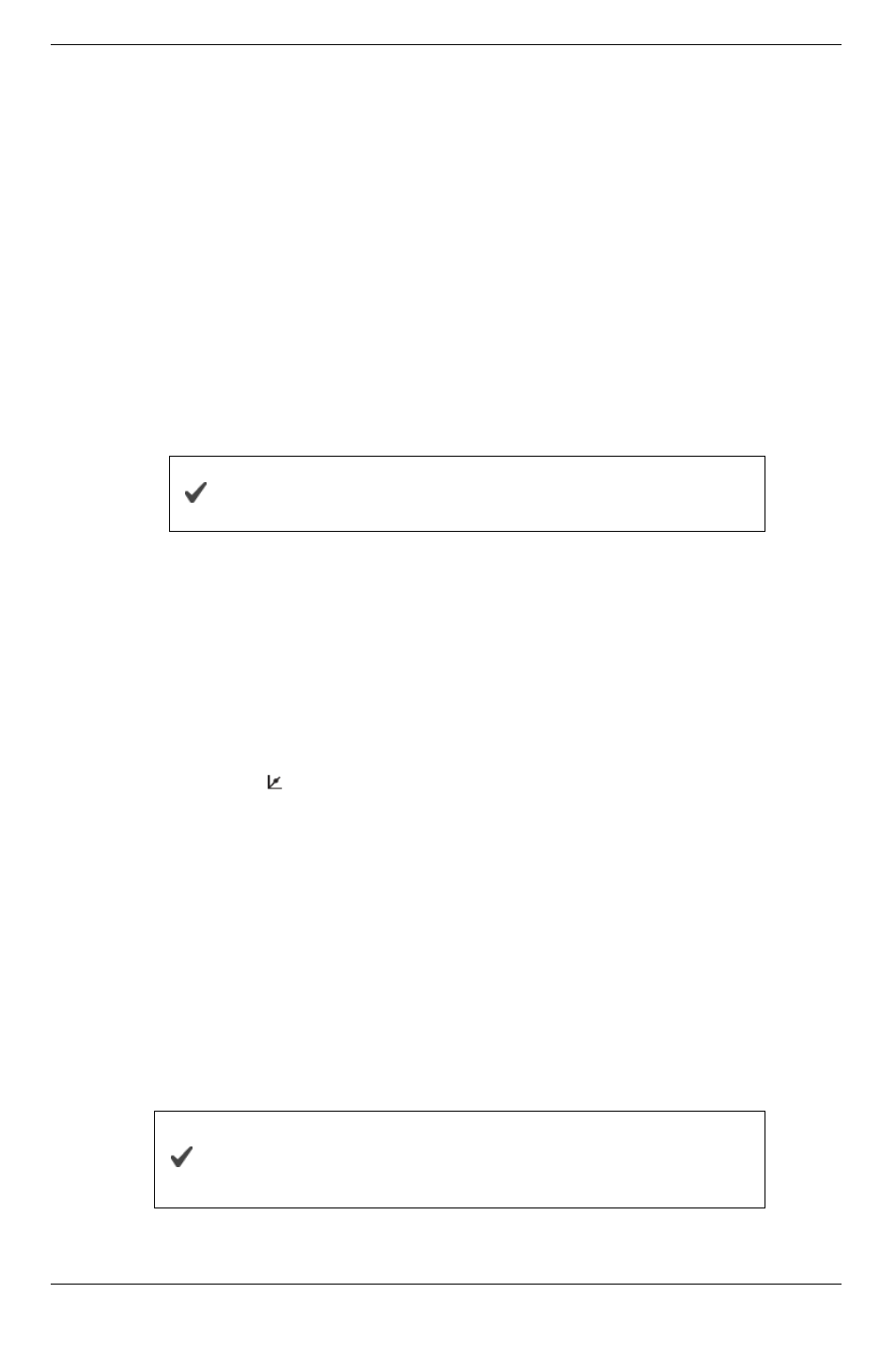
800-446-7488
32
www.in-situ.com
Level TROLL Instrument
Configuring Level TROLL Options
Setting the Level Mode
1. From the main screen, select Menu, Settings, Probes.
2. Select the Level TROLL Instrument.
3. Select Options, then Level Mode.
4. Choose between Depth, Level-DTW, and Level-SE.
l
Depth is the depth of the water above the level sensor.
l
Level-DTW (depth to water) is the distance from the top of a well casing or other
level reference down to the water surface.
l
Level-SE (surface elevation) relates the instrument measurements to a user-
selected level reference.
Refer to the Calibration menu to set the level reference for DTW
and SE modes.
Entering the Specific Gravity
1. From the main screen, select Menu, Settings, Probes.
2. Select the Level TROLL Instrument.
3. Select Options, then Specific Gravity.
4. Enter a desired value and select Enter.
Setting the Calibration Interval
This function will warn you when you are overdue for a user calibration by displaying
the graph symbol
on screen.
1. From the main screen, select Menu, Settings, Probes.
2. Select the Level TROLL Instrument.
3. Select Options, then Calibrate Interval.
4. Select the preferred interval (ranging from one week to 12 months) from the on
screen options.
Calibrating the Level TROLL Instrument
The Level TROLL instrument has been factory calibrated with NIST-traceable
standards to a greater degree of accuracy than can be achieved in nearly any alternate
setting.
Zero Pressure
The pressure sensor in the Level TROLL Instrument can be
"zeroed" in air, but should never be "zeroed" in water. In-Situ Inc.
does not recommend zeroing the pressure sensor.
1. From the main screen, select Menu, Calibrate, Level TROLL, then Zero Pressure.
