Point calibration, Water-saturated air, Controller 1-point calibration – In-Situ Con TROLL PRO Operators Manual (purchased after 10 May 2012) User Manual
Page 17
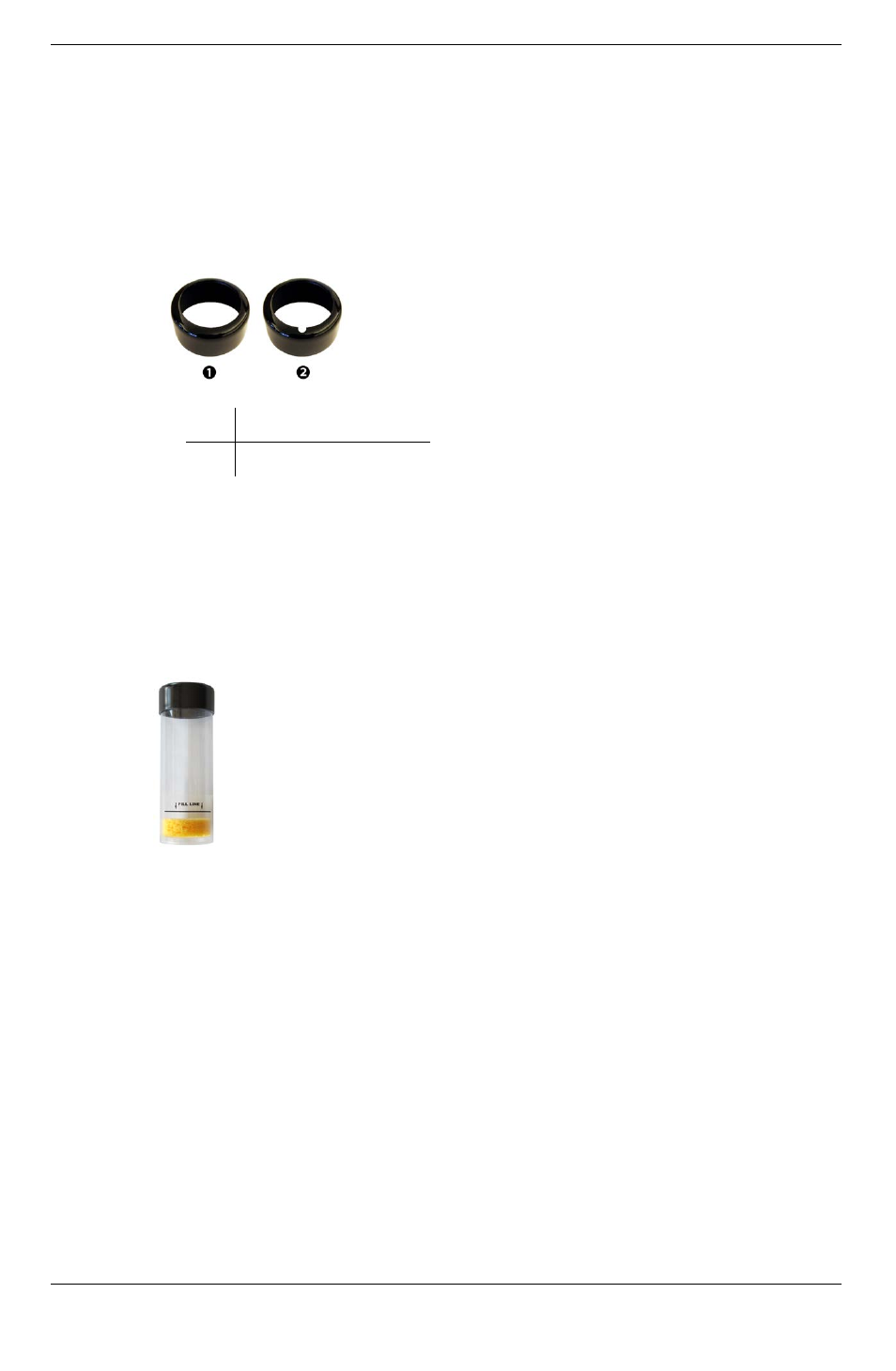
800-446-7488
17
www.in-situ.com
l
Concentration—Choose this option if you want to calibrate the concentration
values to a concentration obtained using another method.
l
Defaults—Choose this option if you want to restore the default calibration values.
1-Point Calibration
Water-Saturated Air
1. Remove the storage cap from the top of the calibration chamber and replace it with
the vented calibration cap.
1
Storage cap
2
Vented calibration cap
Figure 3.1 Storage cap and vented calibration cap shown together
2. Place the sponge wafer in the bottom of the calibration chamber and saturate with
approximately 10 mL water.
3. Gently dry the instrument and sensing material with a paper towel, making sure
there is no water or debris on the instrument or on the sensing surface.
4. Place the instrument into the calibration chamber about 2.5 cm (1 in.) above the
water-saturated sponge.
Figure 3.2 Calibration chamber with water-saturated sponge
5. Allow 5 to 10 minutes for temperature stabilization prior to starting the calibration
procedure. Do not leave the instrument in the calibration chamber for more than 30
minutes. This can allow condensation to form on the sensing material, which will
produce false low readings after calibration. If condensation does occur, remove the
instrument, dry the sensing material, place the instrument in the chamber, and
calibrate.
Controller 1-Point Calibration
1. From the Con TROLL PRO Main screen, select Menu, Calibrate, then RDO PRO.
2. Select Saturation, then select 1-point cal.
3. Press OK to start the calibration.
4. You will see the Calibration Beginning icon next to the mg/L reading. When the
calibration is complete, choose Stable to accept the calibration or Cancel to return
to the pre-existing calibration.
