HT instruments VEGA78 User Manual
Page 90
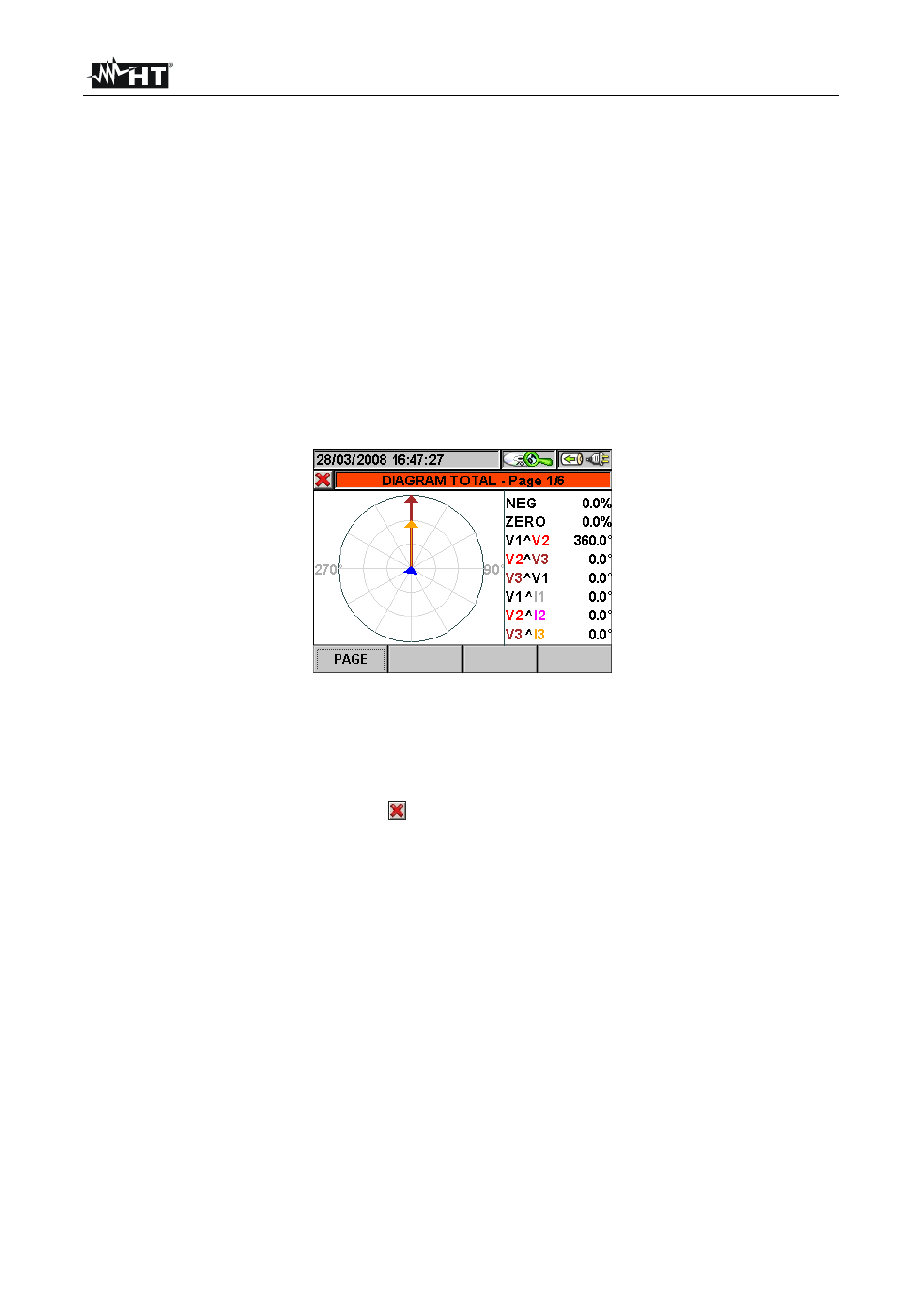
VEGA78
EN - 88
5.5.2.4. Vectors
This screen (Fig. 148) displays, with graphic and numeric indications, the phase delays
expressed in degrees [°] between:
Voltage V1 and V2, V2 and V3, V3 and V1.
Voltage V1 and current I1.
Voltage V2 and current I2.
Voltage V3 and current I3.
The latter allow finding out the inductive or capacitive nature of the electrical installation. In
detail:
Positive angle: Inductive load.
Negative angle: Capacitive load.
The N-PE voltage (blue) and Neutral current (pale blue) vectors are also represented.
Fig. 148: Total vector diagram in three-phase 4-wire system
The following keys are active on this page:
The F1 key (or the PAG item on the display) advances to the following page of saved
values relative to the voltage vector diagram.
The ESC key (or the smart icon on the display) to exit the function and go back to the
“Recording analysis” page (Fig. 124).
- COMBI419 (88 pages)
- COMBIG3 (108 pages)
- EQUITEST5071 (44 pages)
- FULLTEST3 (92 pages)
- GEO416 (116 pages)
- HT12 (4 pages)
- HT14N (12 pages)
- HT154 (13 pages)
- HT155 (68 pages)
- HT20 (5 pages)
- HT20 (6 pages)
- HT204 (8 pages)
- HT2055 (35 pages)
- HT21 (17 pages)
- HT210 (19 pages)
- HT2234N (14 pages)
- HT300 (9 pages)
- HT307 (11 pages)
- HT309 (13 pages)
- HT32 (23 pages)
- HT321 (16 pages)
- HT326 (21 pages)
- HT327 (21 pages)
- HT3301 (16 pages)
- HT3320 (30 pages)
- HT37 (24 pages)
- HT4000 (15 pages)
- HT401 (24 pages)
- HT4010 (76 pages)
- HT4011 (21 pages)
- HT4012 (84 pages)
- HT4014 (23 pages)
- HT4020 (152 pages)
- HT5 (12 pages)
- HT5000 (31 pages)
- HT6 (16 pages)
- HT603 (5 pages)
- HT70 (6 pages)
- HT701 (26 pages)
- HT7052 (120 pages)
- HT712 (17 pages)
- HT77N (14 pages)
- HT78 (16 pages)
- HT8000 (16 pages)
- HT8051 (74 pages)
