HT instruments VEGA78 User Manual
Page 43
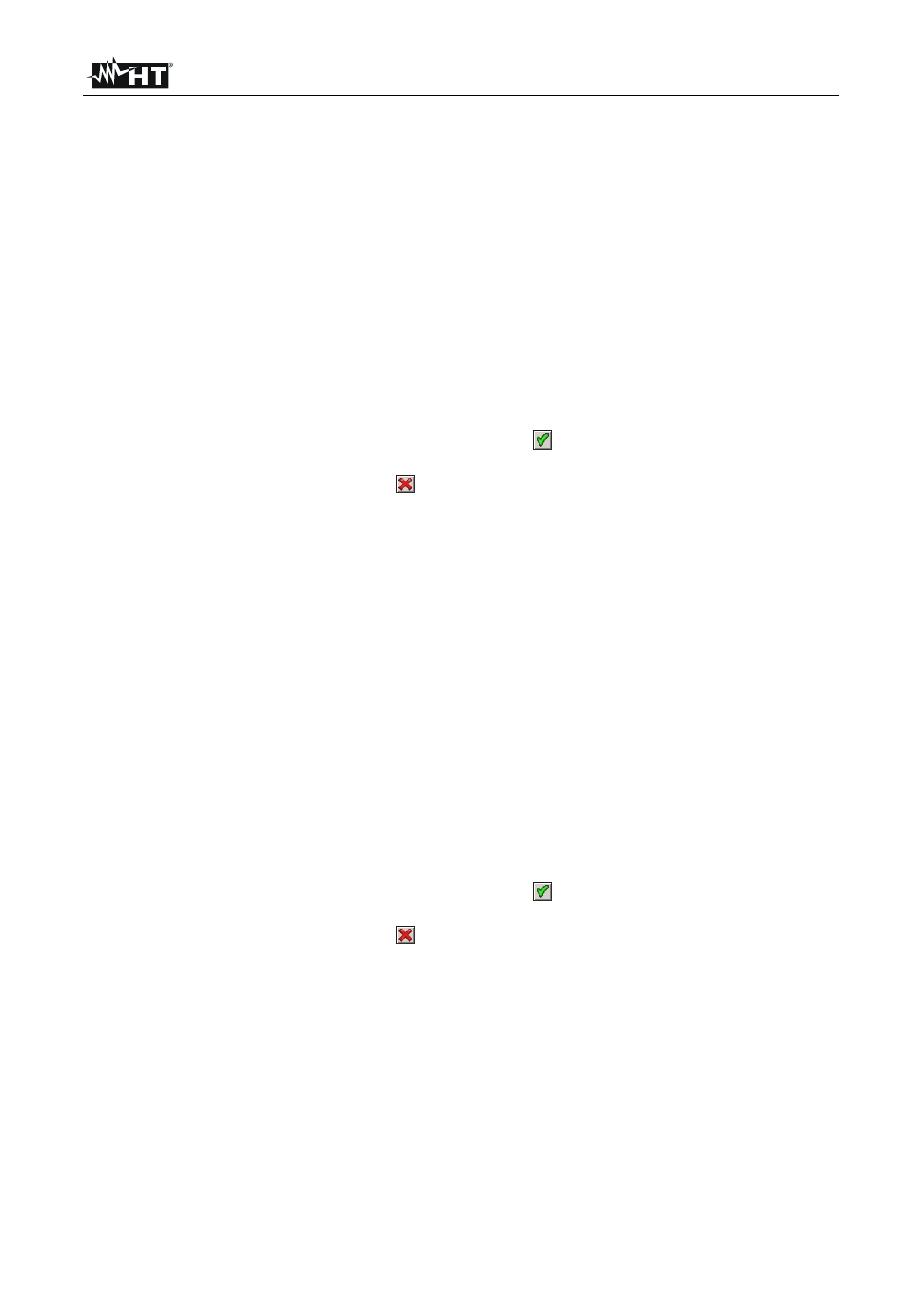
VEGA78
EN - 41
5.3.2.4. Zoom with respect to the 1st harmonic option
This option permits to show harmonics graphics with a zoom relative to the first harmonic
order (fundamental) or with a zoom relative to the highest amplitude harmonic inside the
Real Time values section. Also in this case the aim is to better the final resolution of
graphics.
1. Move the cursor using arrows keys on field relative to “Zoom 1st harm” , marked it
with blue background.
2. Use F3 or F4 keys (alternatively touch MOD(+) o MOD(-)) to select one of below
options:
YES: The meter performs the graphics zoom respect to the first harmonic
NO: The meter performs the graphics zoom respect to the highest amplitude
harmonics except for the first harmonic. This option is active only if the zoom
graphic option (see 5.3.2.1) is set on AUTO mode.
3. Press SAVE or ENTER keys (or the smart icon
) to save the selected option and
confirm by “Ok”. This selected parameter will be present also the turn off of meter.
4. Press ESC key (or the smart icon ) to quit without saving any modification.
5.3.2.5. Average value option
This option, available for 4-wire systems only, permits to display the arithmetic average
of TRMS values of:
Phase voltages V1, V2, V3.
Phase currents I1, I2, I3.
Active power on each phase P1, P2, P3.
The result is shown on Page 7/7 of numerical TRMS value (see Fig. 26).
1. Move the cursor using arrows keys on field relative to “Average values” , marked it
with blue background.
2. Use F3 or F4 keys (alternatively touch MOD(+) o MOD(-)) to select one of below
options:
YES: The meter shows the page 7/7 of average values inside Real Time Values
section only for 4-wire systems.
NO: The meter does not shows the page 7/7 of average values inside Real Time
Values section.
3. Press SAVE or ENTER keys (or the smart icon
) to save the selected option and
confirm by “Ok”. This selected parameter will be present also the turn off of meter.
4. Press ESC key (or the smart icon ) to quit without saving any modification.
