Caution, Vega78 – HT instruments VEGA78 User Manual
Page 63
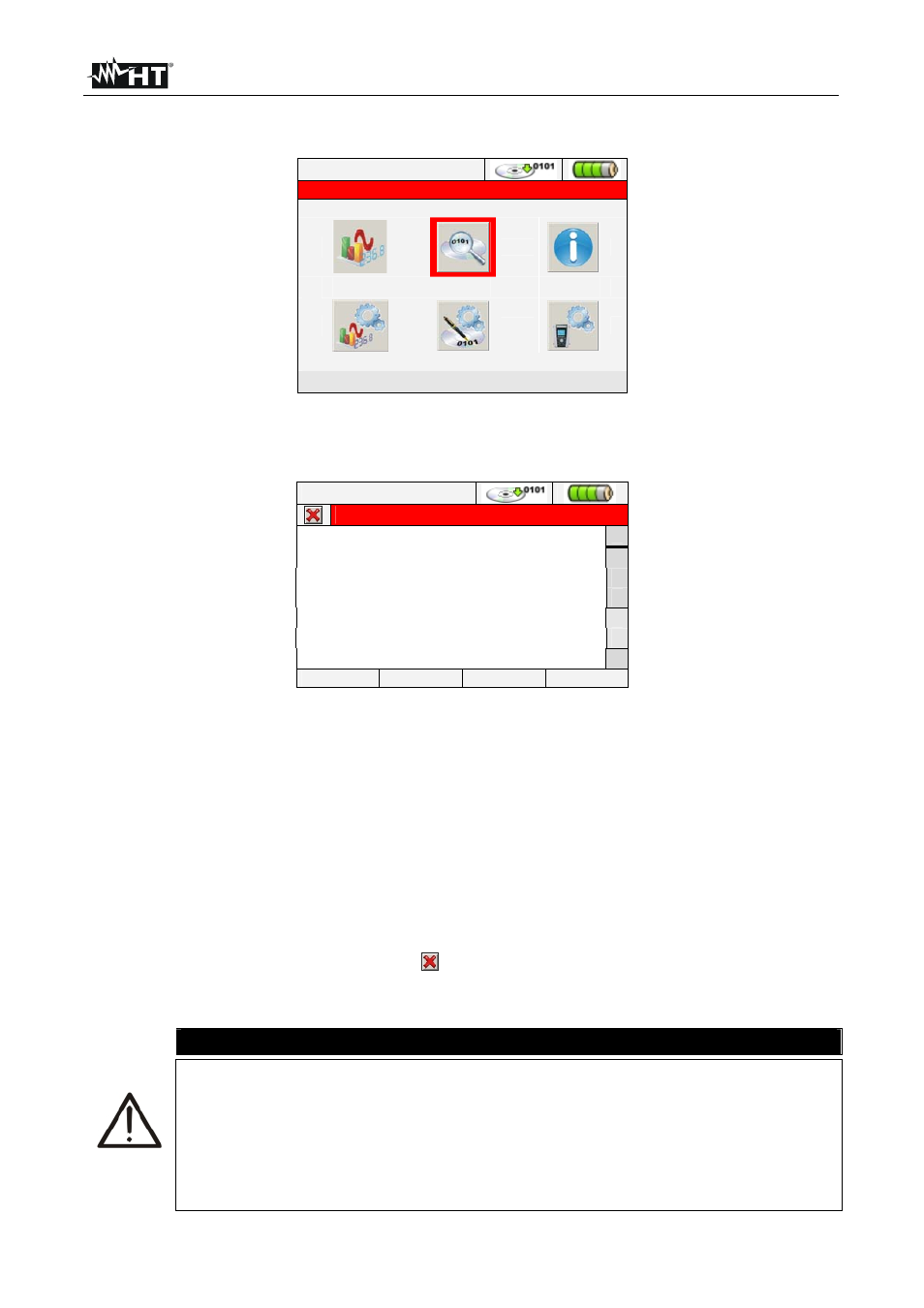
VEGA78
EN - 61
5.4.11. During a recording
After a recording is running, a check of parameters’s values and status is shown by meter
12/09/2006 – 16:55:10
GENERAL MENU
Recording results
Fig. 110: Recording Results screen - Recording running
1. Select “Recording Results” in GENERAL MENU
2. Pres ENTER or touch the correspondent icon at display. The below screen is shown:
12/09/2006 – 16:55:10
INFO RECORDING RUNNING
Autonomy: 0 days – 22 hours
Comments: HARMONICS
Start: 12/09/2006 16:57:00
Stop: Manual
Integration Period: 5 sec
Num. Periods: 345
Anomalies: 0
MODIFY
Fig. 111: Info recording running screen
3. The below information are included in the above screen:
Recording autonomy, in Days/Hours, of meter with the currents selections performed.
Comments included in the relative section (see § 5.4.2).
Type of recording start and recording stop
Real time information about integration period performed by meter
Enable of cogeneration.
Number of recorded voltage anomalies.
Type of selected system
Type of used clamp and the full scale of used clamp
Ratio of eventual external VT used.
4. Pressing ESC key (or the smart icon ) to quit from the above screen.
Each recording running is stopped and results are automatically saved by meter by
pressing of GO/STOP key or as soon as the date/hour of automatic stop is reached.
CAUTION
The only “Real Time Values” section is available during a recording
running. The message “Menu not available in recording” is shown by
meter if any section is selected. Stop recording pressing GO/STOP key
before select any section.
ON/OFF key is disabled during a recording running. The message “
Recording running. Not available function” is shown by meter. Stop
recording pressing GO/STOP key before pressing this key.
