HT instruments VEGA78 User Manual
Page 78
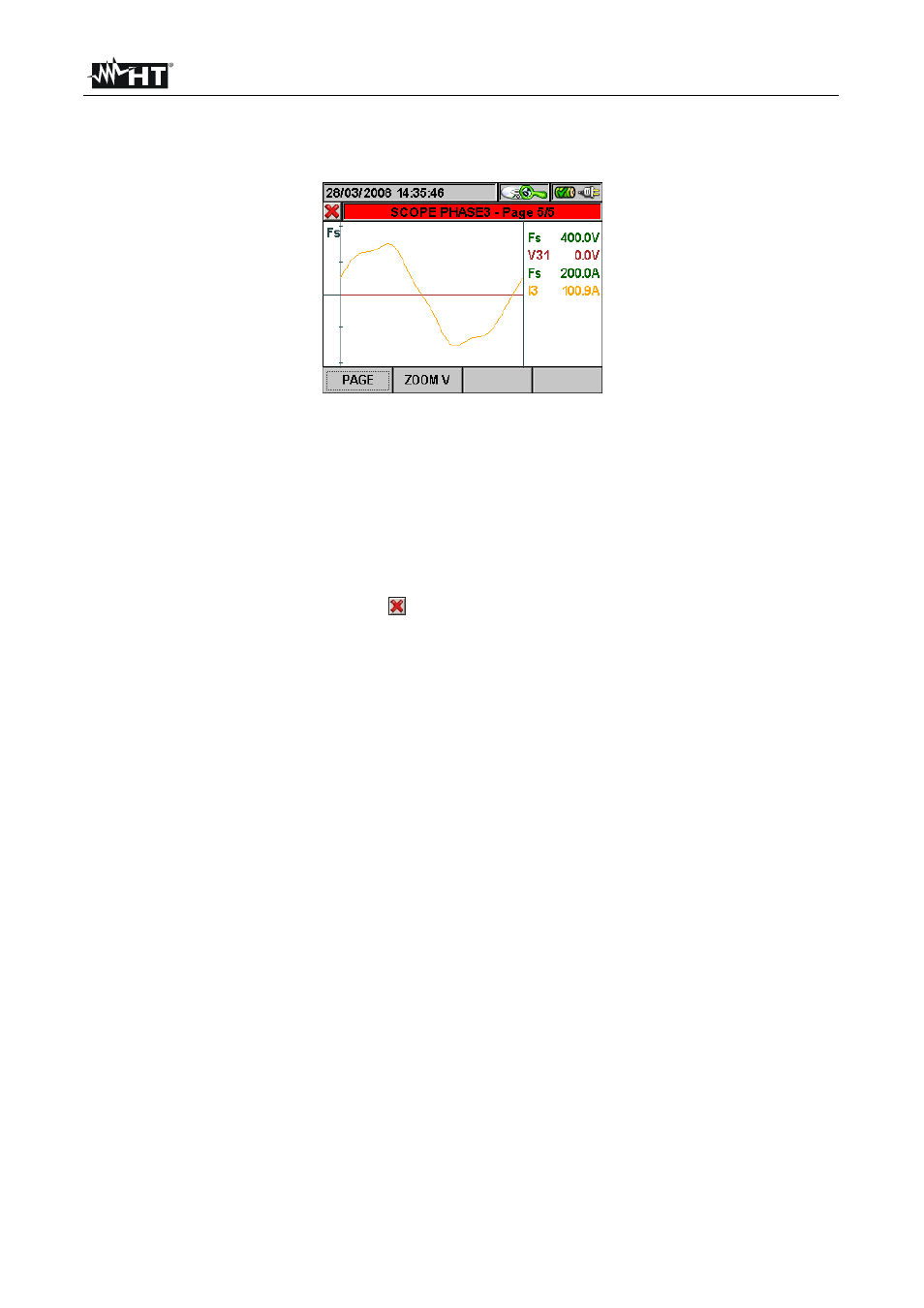
VEGA78
EN - 76
This screen (Fig. 136) contemporarily shows the instant values of the waveforms of voltage
V31 and current I3, scaled according to the relevant Full scale (Fs) and the relevant RMS
values; these values have been saved by the instrument upon pressing the SAVE key.
Fig. 136: Phase 3 scope in three-phase 3-wire system or Aron system
The following keys are active on this page:
The
F2 key (or the ZOOM V or ZOOM I item on the dislay) switches between voltage zoom
and current zoom (only if the manual zoom mode has been activated).
The up (ZOOM+) or down (ZOOM-) arrow keys zoom in or out the displayed
waveforms (only if the manual zoom mode has been activated).
The F1 key (or the PAG item on the display) advances to the following page of saved
voltage values.
The ESC key (or the smart icon on the display) to exit the function and go back to the
“Recording analysis” page (Fig. 124).
- COMBI419 (88 pages)
- COMBIG3 (108 pages)
- EQUITEST5071 (44 pages)
- FULLTEST3 (92 pages)
- GEO416 (116 pages)
- HT12 (4 pages)
- HT14N (12 pages)
- HT154 (13 pages)
- HT155 (68 pages)
- HT20 (5 pages)
- HT20 (6 pages)
- HT204 (8 pages)
- HT2055 (35 pages)
- HT21 (17 pages)
- HT210 (19 pages)
- HT2234N (14 pages)
- HT300 (9 pages)
- HT307 (11 pages)
- HT309 (13 pages)
- HT32 (23 pages)
- HT321 (16 pages)
- HT326 (21 pages)
- HT327 (21 pages)
- HT3301 (16 pages)
- HT3320 (30 pages)
- HT37 (24 pages)
- HT4000 (15 pages)
- HT401 (24 pages)
- HT4010 (76 pages)
- HT4011 (21 pages)
- HT4012 (84 pages)
- HT4014 (23 pages)
- HT4020 (152 pages)
- HT5 (12 pages)
- HT5000 (31 pages)
- HT6 (16 pages)
- HT603 (5 pages)
- HT70 (6 pages)
- HT701 (26 pages)
- HT7052 (120 pages)
- HT712 (17 pages)
- HT77N (14 pages)
- HT78 (16 pages)
- HT8000 (16 pages)
- HT8051 (74 pages)
