HT instruments MACROTEST G3 User Manual
Page 45
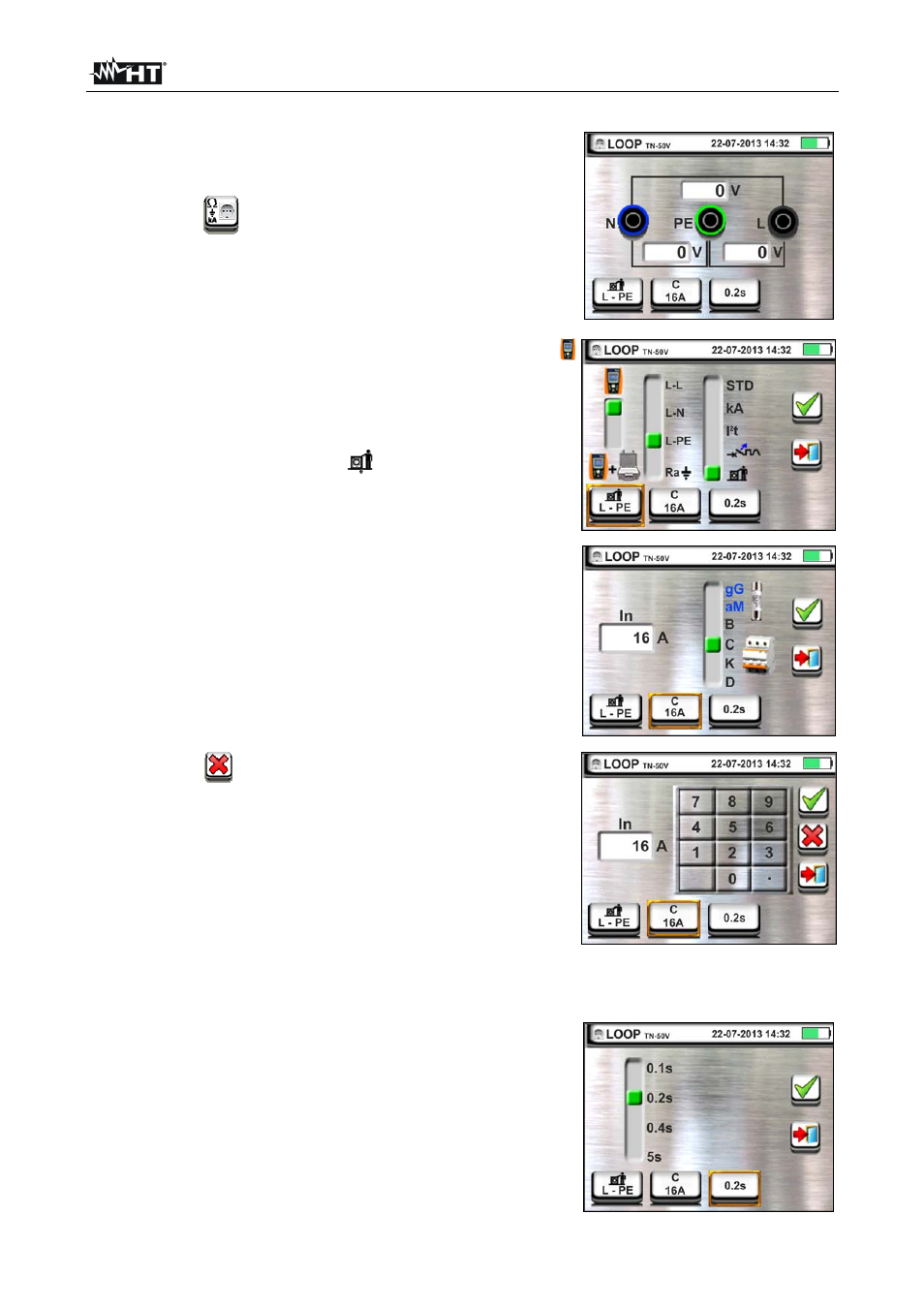
MACROTESTG3 - COMBIG3
EN - 44
6.4.6. Verify of protection against indirect contacts (TN system)
1. Select the options "TN", “25 or 50V”, “50Hz or 60Hz”
and the reference voltage in the general settings of the
instrument (see § 5.1.3).
Touch the
icon. The screen to the side appears on
the display.
Touch the lower icon. The following screen appears on
the display:
2. Move the left slide bar reference by selecting the
icon to execute the measurement.
Move the central slide bar reference by selecting the
"L-PE" option. The right slide bar reference is
automatically set in position
.
Confirm the choice by going back to the initial
measurement screen.
3. Move the slide bar reference by selecting the type of
protection (Fuse of type gG or aM or magnetothermal
MCB in curve B, C, K, D).
Touch the “In” field. The following screen appears on
the display
4.
Touch the
icon to zero the value in the In field and
use the virtual keyboard to set the value of the nominal
current of the protection within the values allowed by
the instrument (see § 6.4.4)
Confirm the choice by going back to the previous
screen.
Touch the icon in the lower right corner to set the
tripping time of the protection. The following screen
appears on the display
5. Move the slide bar reference by selecting the protection
tripping time between the options: 0.1s, 0.2s, 0.4s, 5s.
Confirm the choice by going back to the initial
measurement screen
