Macrotestg3 - combig3, On/off key to switch on/off the instrument, Go/stop key to start the measurement – HT instruments MACROTEST G3 User Manual
Page 10: Save key to save the measured values
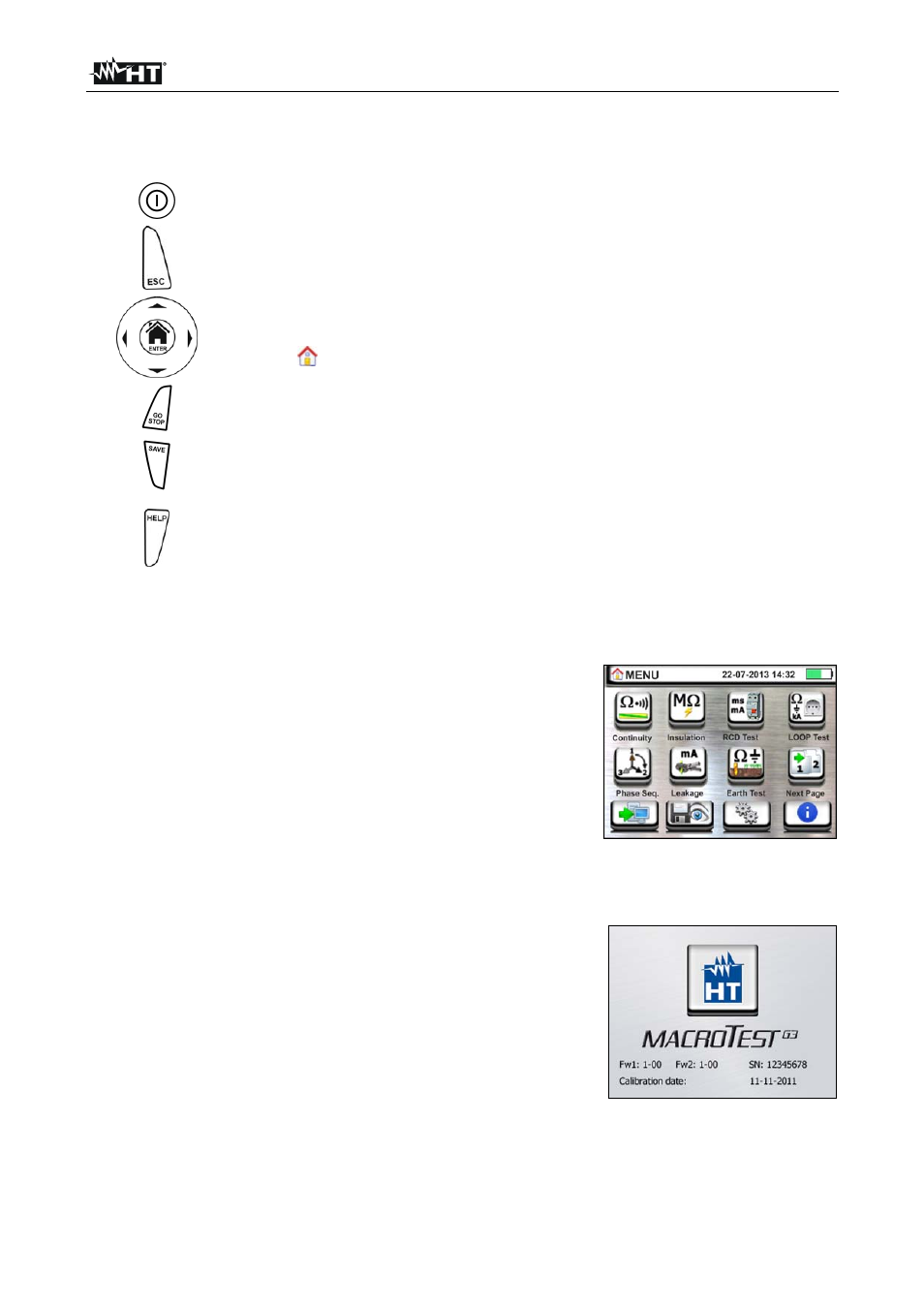
MACROTESTG3 - COMBIG3
EN - 9
4.3. KEYBOARD
DESCRIPTION
The keyboard includes the following keys:
ON/OFF key to switch on/off the instrument
ESC key to exit the selected menu without confirming
keys to move the cursor through the different screens in order
to select the desired programming parameters
HOME / ENTER key to back to general Menu on each moment
GO/STOP key to start the measurement
SAVE key to save the measured values
HELP key to access the online help and display the possible connections
between the instrument and the system for each selected function
F1, F2, F3, F4
Function keys corresponding to the activation of the four icons on the
bottom of the screen as an alternative to direct touch on the display
4.4. DISPLAY
DESCRIPTION
The display is an LCD, 320x240pxl TFT color display with
capacitive touch screen whose icon-structure can be directly
selected with a simple touch. The first line of the display
indicates the type of active measurement, the date/time and
the battery charge indication.
4.5. INITIAL
SCREEN
When switching on the instrument, the initial screen appears
for a few seconds. It shows:
The HT manufacturer's logo
The instrument model
The Firmware version of the two instrument's internal
microprocessors (Fw1 and Fw2)
The serial number (SN:) of the instrument
The date of instrument calibration (Calibration date:)
After a few seconds, the instrument switches to the general menu.
