HT instruments MACROTEST G3 User Manual
Page 14
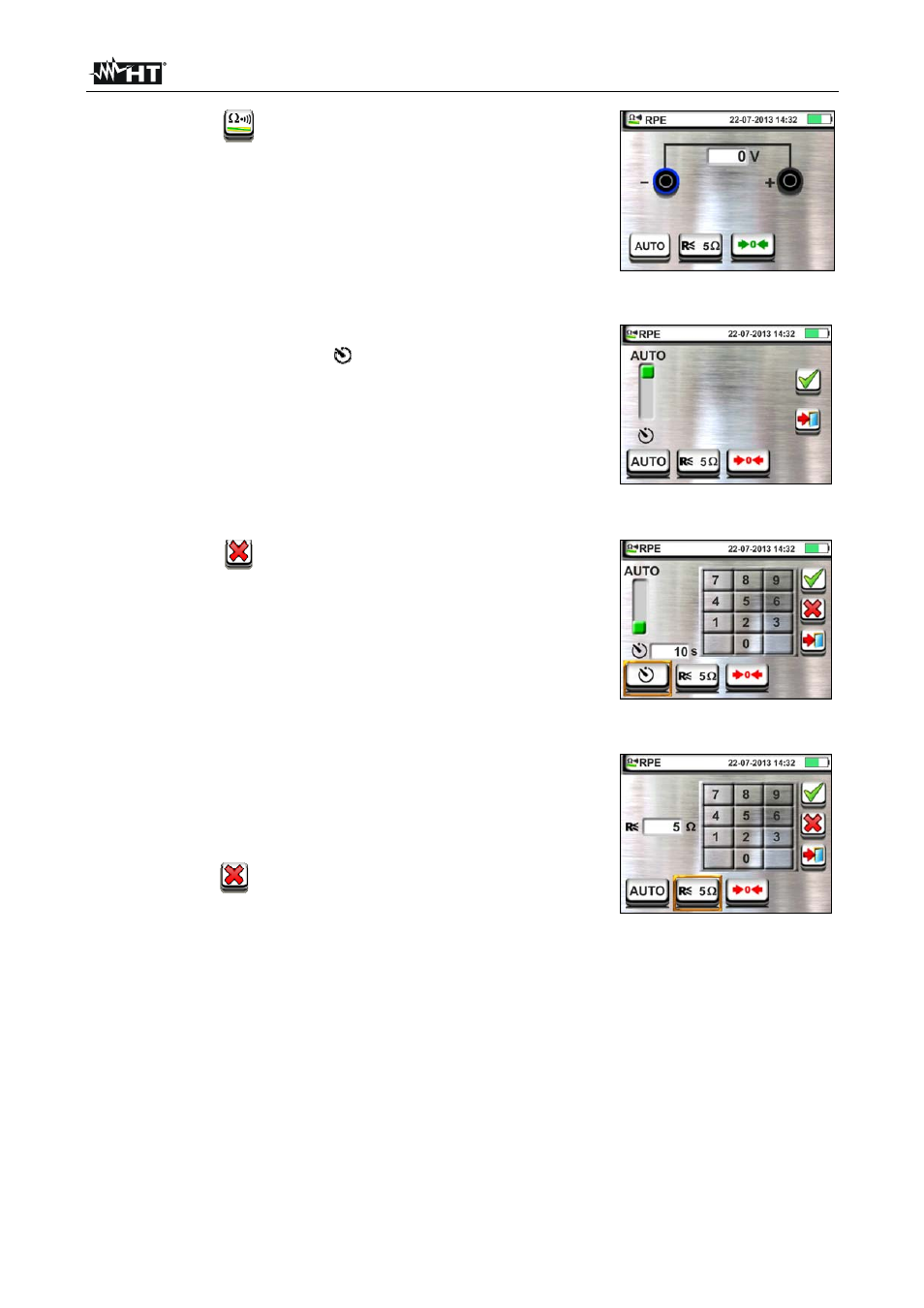
MACROTESTG3 - COMBIG3
EN - 13
1.
Touch the
icon. The screen to the side appears on
the display. The instrument automatically carries out the
test for the presence of voltage between the inputs
(shown on the display) and blocks the test in case of
voltage higher than 10V
Touch the “AUTO” icon to set the measuring mode. The
following screen appears on the display:
2. Move the slide bar reference in the positions "AUTO"
(Automatic mode) or "
" (Timer mode). Confirm the
choice by going back to the previous screen.
If Timer mode is selected, the following screen is shown:
3.
Touch the
icon to zero the value in the Timer field
and use the virtual keyboard to set the value in seconds
between 1s and 99s. Confirm the choice by going back to
the initial measurement screen.
4. Touch the icon "R
xx" to set the maximum limit value of
the resistance on which the instrument makes the
comparison with the measured value. The screen to the
side appears on the display.
Touch the
icon to zero the value in the “R
” field.
Use the virtual keyboard to set the value between 1
and
99
.
Confirm the choice by going back to the initial
measurement screen. Note the presence of the set limit
value.
