HT instruments MACROTEST G3 User Manual
Page 36
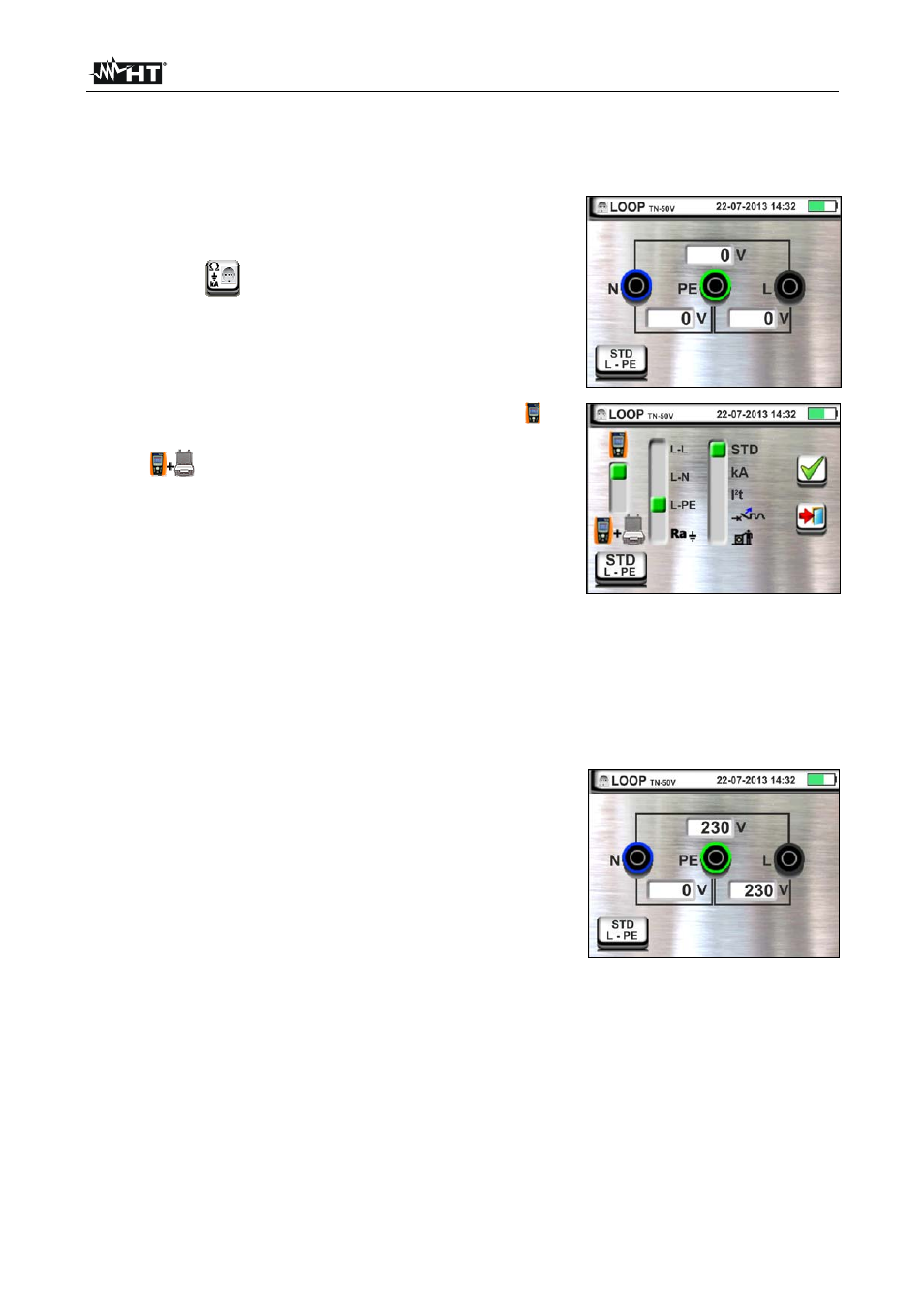
MACROTESTG3 - COMBIG3
EN - 35
This mode performs the impedance measurement and the calculation of prospective short
circuit current without applying any evaluation. Therefore, at the end of the test, no outcome
is given by the instrument.
1. Select the options “TN, TT or “IT”, “25 or 50V”, “50Hz or
60Hz” and the reference voltage in the general settings
of the instrument (see § 5.1.3).
Touch the
icon. The screen to the side appears on
the display.
Touch the lower icon. The following screen appears on
the display:
2. Move the left slide bar reference by selecting the icon
to execute the measurement only with the instrument or
the
icon to execute the measurement with the
instrument + optional accessory IMP57 (see § 6.4.9).
Move the central slide bar reference by selecting the "
L-L, L-N or L-PE” options. Move the right slide bar
reference by selecting the "STD" option. Confirm the
choice by going back to the previous screen.
3. If possible, disconnect all loads connected downstream of the measuring point, as the
impedance of these users could distort the test results.
4. Connect the shuko plug, the alligator clips or the remote lead to the electrical mains
according to Fig. 16, Fig. 17, Fig. 18 and Fig. 20.
5. Note the presence of the correct voltage values
between L-N and L-PE corresponding to the selections
carried out in the initial phase (see § 5.1.3) as shown in
the screen to the side.
Press the GO/STOP key or the START key on the
remote lead. During this whole stage, do not disconnect
the measuring leads of the instrument from the system
under test. The following screen appears on the
instrument's display:
