HT instruments MACROTEST G3 User Manual
Page 26
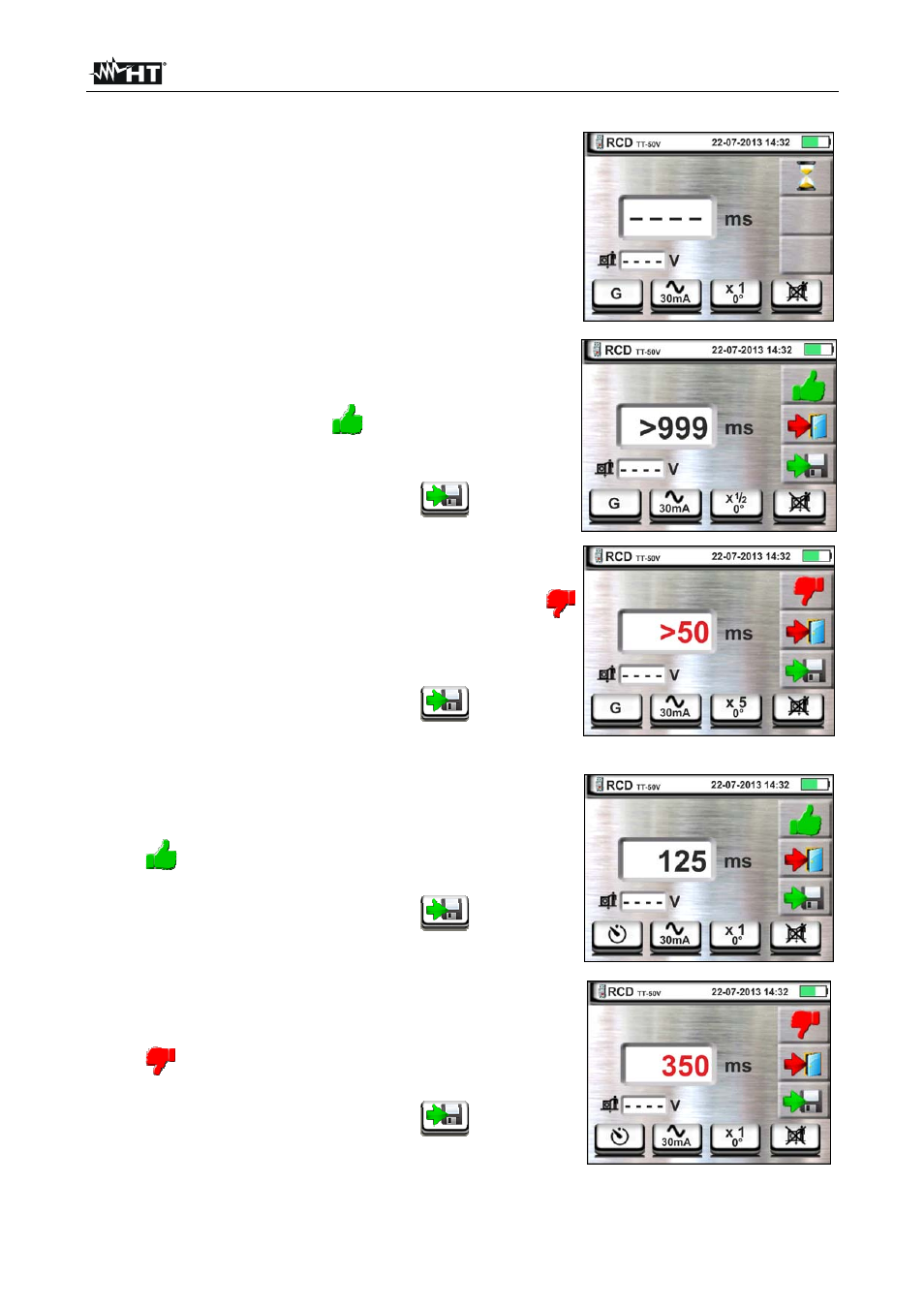
MACROTESTG3 - COMBIG3
EN - 25
6.3.2. x½, x1, x2, x5 modes
9. Press the GO/STOP key on the instrument or the
START key on the remote lead. The instrument will
start the measurement.
The screen to the side (concerning multiplier x1) is
shown on the display when the hourglass icon indicates
the performance of the test.
10 At the end of the test with multiplier x1/2, x1, x2 or x5 if
the tripping time, for molded case type STD, is as
listed in Table 4
the instrument shows the
symbol to signal that the
test has been completed successfully, and displays a
screen similar to the one reported here to the side.
Press the SAVE button or touch the
icon to save
the measurement (see § 7.1).
11 At the end of the test, for molded case type STD, if the
tripping time of a test does not comply with what is
indicated in Table 4the instrument shows the
symbol to signal that the test has not been completed
successfully, and displays a screen similar to the one
reported here to the side.
Press the SAVE button or touch the
icon to save
the measurement (see § 7.1).
6.3.3. Mode x1 – Test on RCDs with delay time
9. At the end of the test, if the measured tripping time is
within the interval: [limit delay = set delay time +
value indicated in Table 4] the instrument displays
the
symbol to indicate the positive outcome of the
test and displays a screen like the one to the side.
Press the SAVE button or touch the
icon to save
the measurement (see § 7.1).
10 At the end of the test, if the measured tripping time is
external the interval: [limit delay = set delay time +
value indicated in Table 4] the instrument displays
the
symbol to indicate the negative outcome of the
test and displays a screen like the one to the side.
Press the SAVE button or touch the
icon to save
the measurement (see § 7.1)
