GW Instek PST series Programming Manual User Manual
Page 15
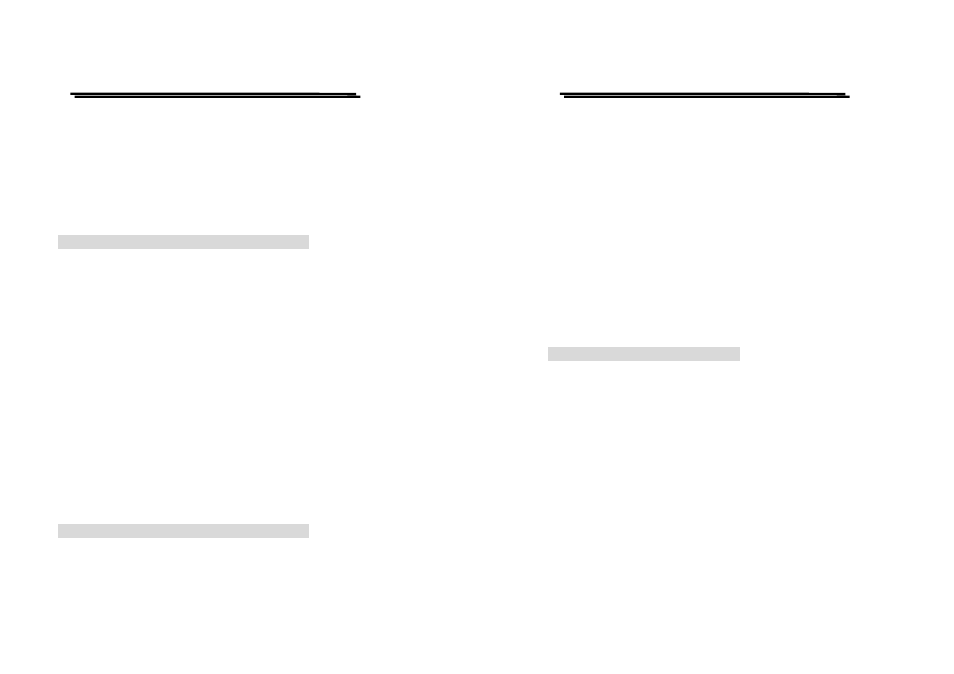
PST & PSS & PSH SERIES PROGRAMMABLE POWER SUPPLY
PROGRAMMER MANUAL
⎯ 27 ⎯
for PSS & PSH can only be 1.
Returns:
Examples:
:CHANnel1:MEASure:VOLTage?
might return 11.55 to indicate the
voltage at the channel 1 output is 11.55 V.
:CHANnel
Function:
Set or query the overcurrent protection status of the specific channel.
Syntax:
:CHANnel
:CHANnel
can be 1 or 2 or 3,
for PSS & PSH can only be 1.
Returns:
0|1
Examples:
:CHANne1:PROTection:CURRent
0 sets the over-current protection
off.
If the overcurrent protection setting is on, the command
of :CHANne1:PROTection:CURRent? will return the value of 1.
:CHANnel
Function:
Set or query the overvoltage protection value of the specific channel.
PST & PSS & PSH SERIES PROGRAMMABLE POWER SUPPLY
PROGRAMMER MANUAL
⎯ 28 ⎯
Syntax:
:CHANnel
:CHANnel
can be 1 or 2 or 3,
for PSS & PSH can only be 1.
Returns:
Examples:
:CHANnel1:PROTection:VOLTage 12.0
sets the channel 1
overvoltage protection limit to 12.0 volts.
:CHANnel1:PROTection:VOLTage?
returns 2.34 if the channel 1
overvoltage protection limit setting is 2.34 volts.
:OUTPut:COUPle:TRACking
Function:
Change the output of the channel 1 and channel 2 to series-tracking or
parallel-tracking or independent output mode (The PSS and PSH series
do not have this function).
Syntax:
:OUTPut:COUPle:TRACking
:OUTPut:COUPle:TRACking?
can be 0 (INDEPENDENT) or 1 (PARALLEL -TRACKING) or
2 (SERIES -TRACKING).
Returns:
0|1|2
