Weep – GW Instek SFG-2000 Series User Manual
Page 18
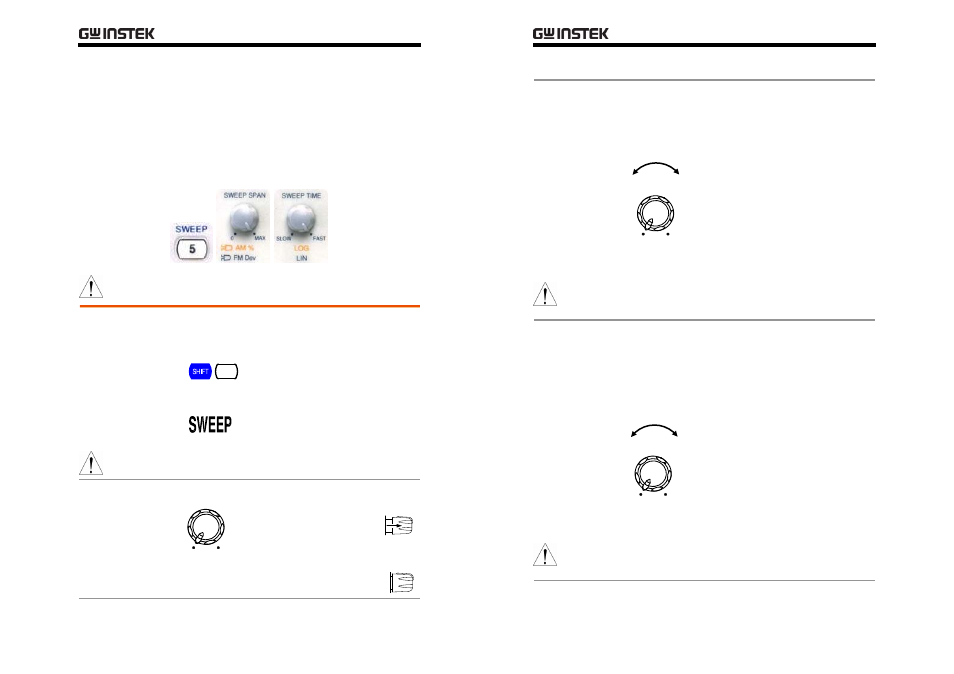
SWEEP
35
S
WEEP
SFG can add sweep to the waveform output, a convenient tool for measuring
the frequency response of the DUT.
•
Sweep function applies only to SFG-2100 series.
•
Sweep and Modulation (page37) cannot be used together.
Activate
sweep
1. Output the waveform. Sine/Triangle/Square
(page25) or TTL/CMOS (page31).
2. Press the Shift key, then 5 (Sweep).
SWEEP
5
3. Sweep is activated and the sign appears on the
display.
When the sweep is activated, the duty cycle of
Square/TTL/CMOS wave is fixed to 50%.
Select
Log/Lin
Sweep
LIN
LOG
SWEEP TIME
SLOW
FAST
Logarithmic Sweep:
Pull the SWEEP TIME knob.
Linear Sweep:
Push the SWEEP TIME knob.
SFG-2000 Series User Manual
36
Sweep time sets the time it takes for a single sweep from
the start frequency to the end frequency.
Rotate the SWEEP TIME knob, right (fast) or left
(slow).
SWEEP TIME
SLOW
FAST
Set Sweep
Time
Range
1 ~ 30 seconds
Note: If the sweep time becomes too long, the stop
frequency might reach the rating (4, 7, 10, or 20MHz). In
this case, the frequency stays at the rating to the end.
Sweep span sets the frequency width of the sweep.
The current output frequency becomes the start
frequency.
Rotate the SWEEP SPAN knob, right (wide) or left
(narrow).
SWEEP SPAN
0
MAX
Set Sweep
Span
Range
1 ~ 100 frequency ratio
Note: In order to get the maximum span (frequency
ratio), set the sweep time to a sufficient length (not too
short).
