1.front panel display controls, Vertical controls – GW Instek GOS-6100 Series User Manual
Page 9
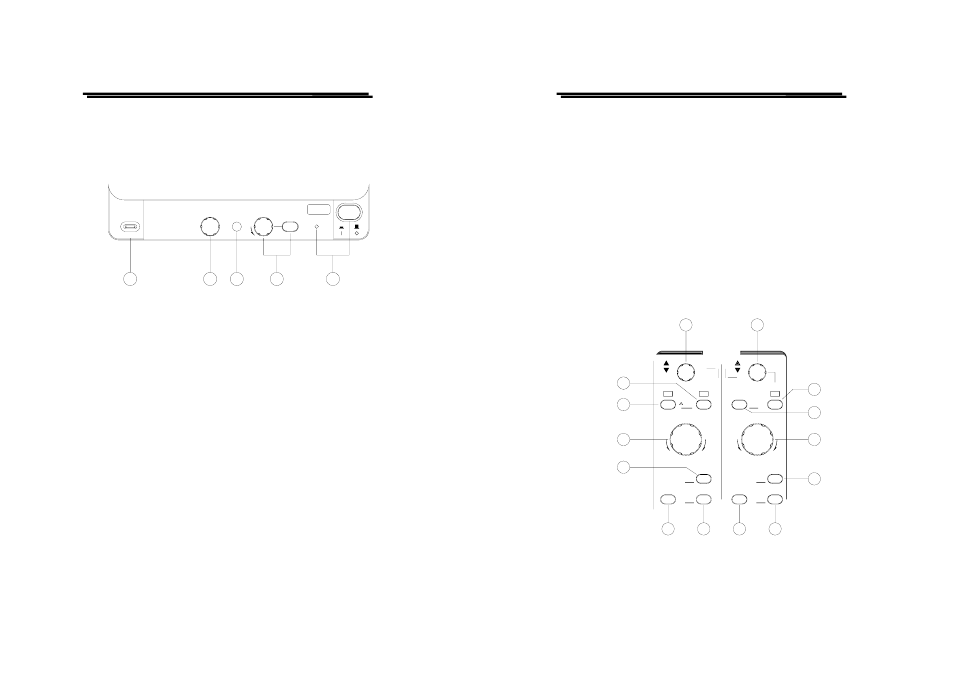
GOS-6112 OSCILLOSCOPE
USER MANUAL
11
4-1.Front Panel
Display controls
The display controls adjust the on-screen appearance of the waveform and
provide a probe compensation signal source.
5
1 KHz
2Vp-p
CAL
4
3
FOCUS
OFF
ROTATION
TRACE
INTEN
2
1
POWER
READOUT
TRACE/
(1).POWER – Pushbutton and symbols for ON(1) and OFF(0).
When switch on the oscilloscope to have all LEDs lighted and the
software version will be displayed on the screen. After the Internal test
is completed successfully, the normal operation mode is present. Then
the last settings become activated and the LED indicates the ON
condition.
(2).INTEN – TRACE/READOUT – Control knob with associated
pushbutton and readout display.
The control knob is used for adjusting the traces and readout intensity.
Turning the knob clockwise to increase the intensity and turning it
counterclockwise to decrease the intensity.
The TRACE/READOUT pushbutton is for selecting the intensity
function and indicates the letter “TRACE INTEN” or “READOUT
INTEN” in the readout. Press the pushbutton briefly for the following
sequences:
“TRACE INTEN” — “READOUT INTEO” — “TRACE INTEN”
GOS-6112 OSCILLOSCOPE
USER MANUAL
12
(3).TRACE ROTATION
The TRACE ROTATION is for aligning the horizontal trace in
parallel with graticule lines. This potentiometer can be adjusted with a
small screwdriver.
(4).FOCUS
The control knob effects both the trace and the readout sharply.
(5).CAL
The terminal provides a reference signal of 2Vp-p at 1kHz for probe adjustment.
Vertical controls
The vertical controls select the displayed signals and control the
amplitude characteristics.
17
19
18
20
CURSOR
C1
VERTICAL
15
13
AC/DC
VAR
Px10
GND
5V
CH1
2mV
8
7
VOLTS/DIV
V1/2
20MHz
BWL
POS
POSITION
AC/DC
VAR
Px10
5V
GND
16
CH2
2mV
14
POSITION
VOLTS/DIV
ALT/
CHOP/
ADD
INV
C2
TRACE
SEP
12
11
9
10
