GW Instek GOS-6100 Series User Manual
Page 16
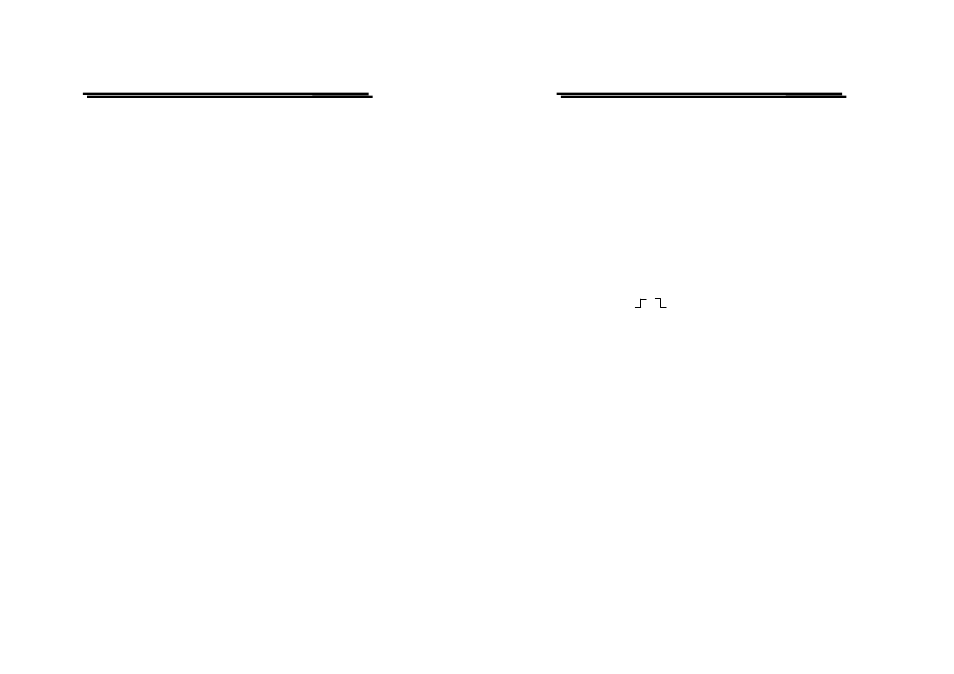
GOS-6112 OSCILLOSCOPE
USER MANUAL
25
(30)DELAY-HO—Control knob with a double function and associated
LED.
The control knob has two different functions depending on the time
base mode.
HO (Hold-off time)
In MAIN time base mode, the control knob applies to the hold off
time setting, the HO-LED associated with the knob is dark, the hold
off time is set to minimum.
Switch on the LED by turning the control knob clockwise and extend
the hold off time until the maximum is reached. An approximate hold
off time value will be displayed in the readout (“HO: %”).
The hold off time is automatically set to minimum (LED is dark), if
the MAIN time base setting is changed. The hold off time setting is
stored and deactivated if ALT (MAIN and DELAY) or DELAY time
base mode is selected.
DELAY TIME
In ALT (MAIN and DELAY) and DELAY time mode, the knob
controls the delay time setting.
Under the ALT time base mode, the delay time is visible on the main
trace, beginning at the trace start and ending at the start of the
window sector. An approximate delay time value will be displayed in
the readout (“DLY=”).
If only select DELAY time base, the delay time can also be varied,
but there would be no window sector as the main trace is not visible.
GOS-6112 OSCILLOSCOPE
USER MANUAL
26
(31)TV-V/TV-H—Pushbutton for video sync signal selection.
TV-V
Start the main trace at the beginning of a video signal field. SLOPE
polarity must match the composite sync polarity (i.e, “–” for negative
sync) to obtain TV field triggering on the vertical sync pulse.
TV-H
Start the main trace at the beginning of a video signal line. SLOPE
polarity must match the composite sync polarity to obtain TV line
triggering on the horizontal sync pulse.
The current setting is displayed in the readout under item “source,
video polarity, TV-H”.
(32)SLOPE ( )—Pushbutton for the triggering slope or video
polarity selection.
If in the AUTO or NML trigger mode, briefly pressing the pushbutton
to select the slope of the signal which is used for triggering the time
base generator. Each time when the pushbutton is briefly pressed, the
slope direction will switch from falling edge to rising edge, and vice
versa.
The current setting is displayed in the readout under item “source,
SLOPE, coupling”.
If in the TV trigger mode, briefly pressing the pushbutton to select the
video polarity, which will be displayed in the readout with a “+”
symbol of positive video signal and a “–” symbol of negative video
signal.
