12 calibration of probe – GW Instek GOS-652G User Manual
Page 34
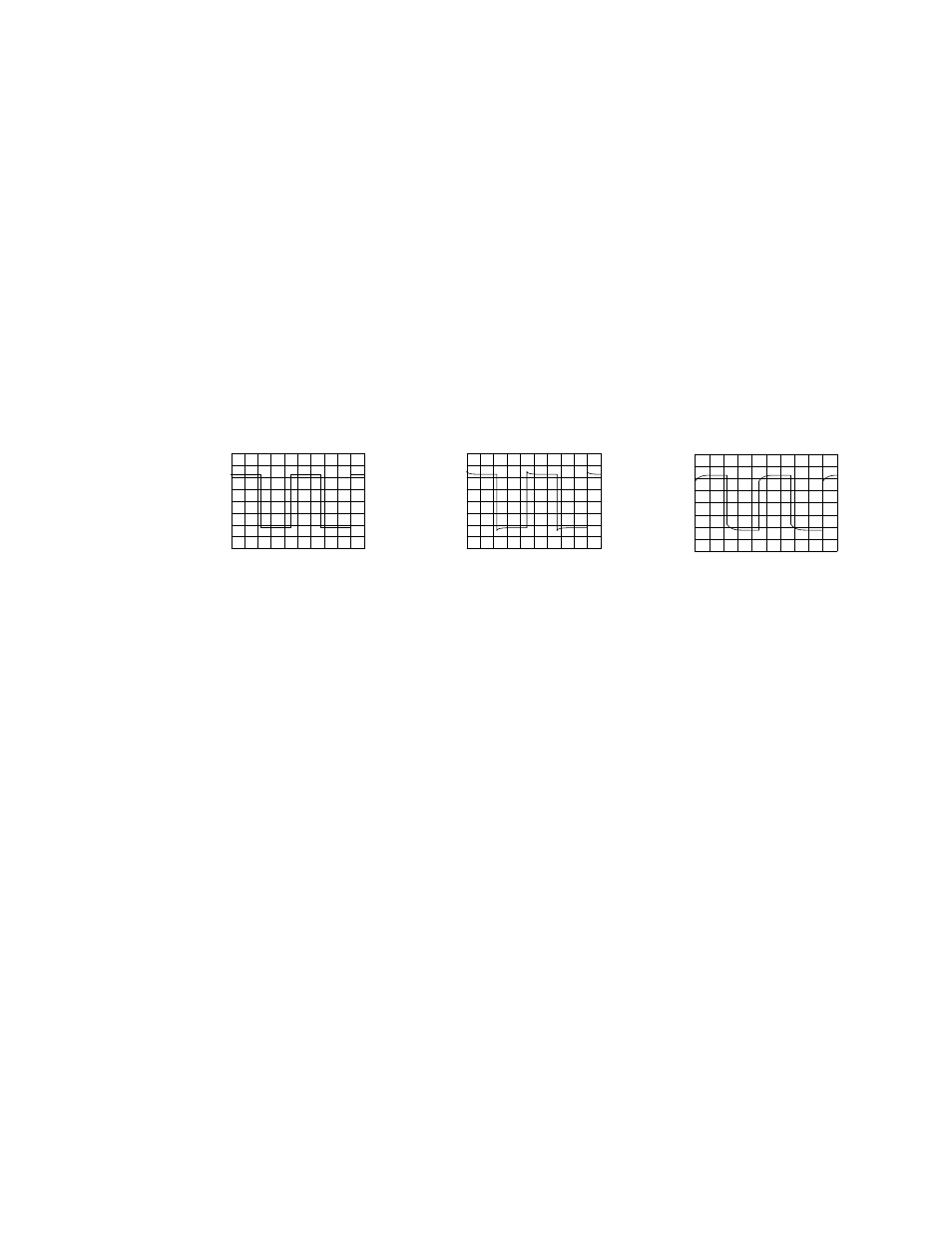
⎯ 29 ⎯
(c)……Display the measured value and units of the seven cursor measurement functions.
△V :
0.0V~40.0V ( 400V for PROBE x10)
NOTE:When the V/DIV VAR. is set to uncalibrated position, or when the VERT MODE is at ADD but the CH1 & CH2
sensitivities on V/DIV are not the same, the measuring unit will be value is displayed in division(0.00 to 8.00 div.) instead.
△V% :
0.0%~160% (5 div. = 100% reference)
△VdB:
-41.9dB~+4.08dB (5 div. = 0dB reference)
△VdB = 20 log △V(div.) / 5 div.
△V(div.):measured difference division value.
△T
:
0.0nS~5.00S
NOTE:When the SWP UNCAL button is pushed in, the measured value is displayed in divisions (0.00 to 10.00 div.).
1/△T
:
200.0mHz~2.500GHz
NOTE: When the SWP UNCAL button is pushed in or two cursors are overlap, the unknown value displays “ ???? ”.
DUTY :
0.0%~200.0% (5 div. = 100% reference)
PHASE:
0.0
°~720° (5 div. = 360° reference)
NOTE:Except △V(%,dB), the other functions ( △T, 1/△T, DUTY, PHASE) are selected and then the X-Y button is engaged,
the unknown value displays “???? ”.
4.12 Calibration of Probe
As explained previously, the probe makes up a wide range attenuator. Unless phase compensation is properly done, the displayed
waveform is distorted causing measurement errors. Therefore, the probe must be properly compensated before use.
Connect the probe BNC to the INPUT terminal of CH1 or CH2 and set VOLTS/DIV switch at 50mV. Connect the probe tip to the
calibration voltage output terminal and adjust the compensation trimmer on probe for optimum square wave (minimum overshoot, rounding
off and tilt). Refer to 4-18 :
Figure
4-18
(a) Correct compensation
(b) Over compensation
(c) Insufficient compensation
