4 dual-channel operation – GW Instek GOS-652G User Manual
Page 23
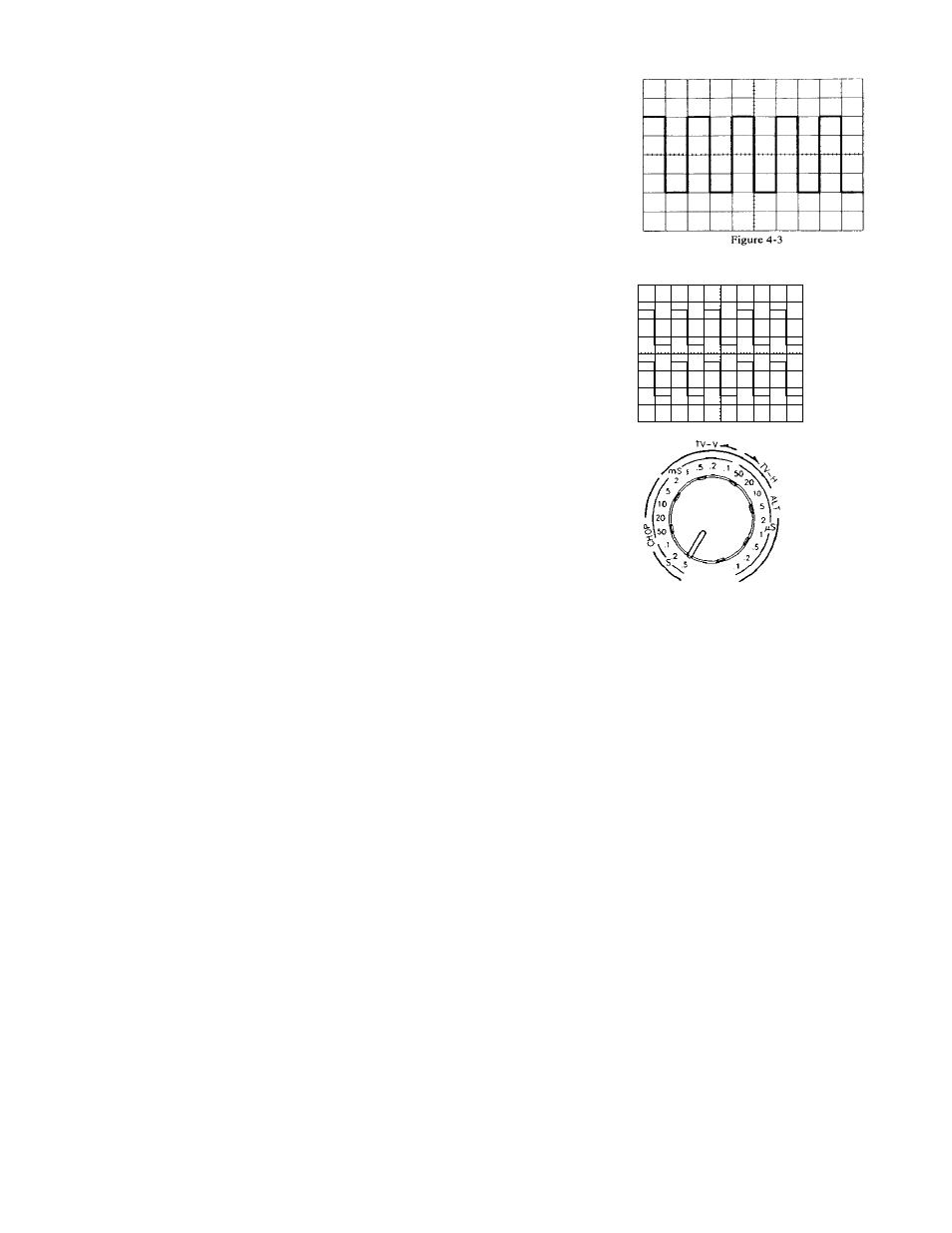
⎯ 18 ⎯
5)
Set the AC-DC-GND switch to the AC state. A waveform as shown in the figure 4-3
will be displayed on the CRT screen
6)
Adjust the FOCUS control so that the trace image appears sharply.
7)
For signal viewing, set the VOLTS/DIV switch and TIME/DIV switch in appropriate
positions so that signal waveform is displayed clearly.
8)
Adjust the
∆∇ POSITION and < > POSITION controls in appropriate positions so
that the displayed waveform is aligned with the graticule and voltage(Vp-p) and
period(T) can be read conveniently. The above are the basic operating procedures
of the oscilloscope. The above procedures are for single-channel operation with
CH 1. Single-channel operation with CH 2 can also be achieved in a similar manner.
Further operation methods are explained in the subsequent paragraph.
4.4 Dual-channel Operation
Change the VERT MODE switch to the DUAL states so that trace (CH 2) is also
displayed(The explanation in the proceeding section is of CH 1). At this state of procedure, the
CH 1 trace is the square wave of the calibrator signal and the CH 2 trace is a straight line since no
signal is applied to this channel yet.
Now, apply the calibrator signal to the vertical input terminal of CH 2 with the probe
as is the case for CH 1. Set the AC-DC-GND switch to the AC state. Adjust vertical POSITION
knobs(40) and (37) so that both channel signals are displayed as shown in Figure4-4.
When in the dual channel operation (DUAL or ADD mode), the CH 1 or CH 2 signal must
be selected for the triggering source signal by means of the SOURCE switch. If both CH 1 and
CH 2 signals are in a synchronized relationship, both waveforms can be displayed stationary;
if not, only the signal selected by the SOURCE switch can be stationary. If the TRIG.
ALT push switch is engaged, both waveforms can be stationary (Do not use “CHOP”
and “ALT” triggering source switch at the same time).
Selection between CHOP mode and ALT mode are automatically made by the TIME/DIV
switch shown in Figure 4-5. The 5mSec/DIV and lower ranges are used in the CHOP mode and
the 2ms/DIV and higher ranges are used in the ALT mode.
When the CHOP push switch is engaged, the two traces are displayed in the CHOP
operation at all ranges. The CHOP operation has priority over the ALT operation.
Figure 4-4
Signal of CH1
Signal of CH2
Figure 4-5
