Modifying customer details, 17 modifying customer details – Fire-Lite PS-Tools MS-9050 User Manual
Page 76
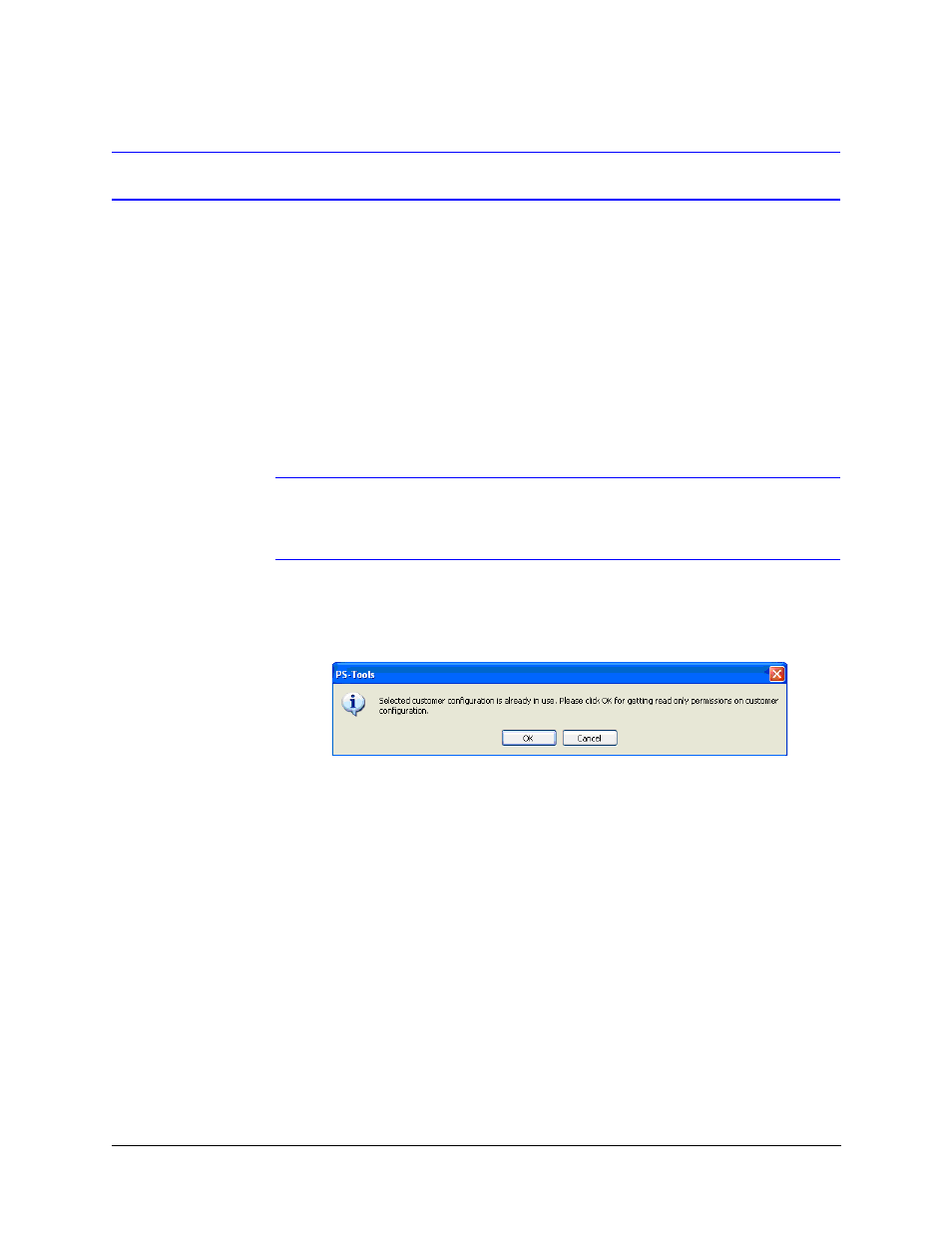
68
50 Pt Addr Panel
PS-Tools
08/2010
Configuring Fire Panels
Modifying Customer Details
You can modify or view the customer details from the database server. To view, you need only a need
only read-only permission, but to modify, you must obtain the write permission.
To obtain the write permission
1.
Select a Customer from the initial customer details window in PS-Tools.
2.
Choose Tools > Get Write Access from the initial customer details window in PS-Tools. A
message, indicating the status for obtaining the write permission, appears. If the customer
details are currently modified by another user, you might get only a read-only access. Try again
after some time, to obtain the write access.
3.
After obtaining the write permission, click Configure in the initial customer details window in
PS-Tools, to modify the configuration settings.
Note
If you click Tools->Get Write Access on a computer running Windows ®7/ Windows
® Vista/Windows ® XP SP2, the networked computer does not display any
message.This is applicable only to Custom Setup.
To view the configuration details
1.
Double-click a Customer from the initial customer details window in PS-Tools. A message
asking for confirmation appears.
2.
Click OK to view the customer details in read only mode.
