Ps-tools features, User profile – Fire-Lite PS-Tools MS-9050 User Manual
Page 10
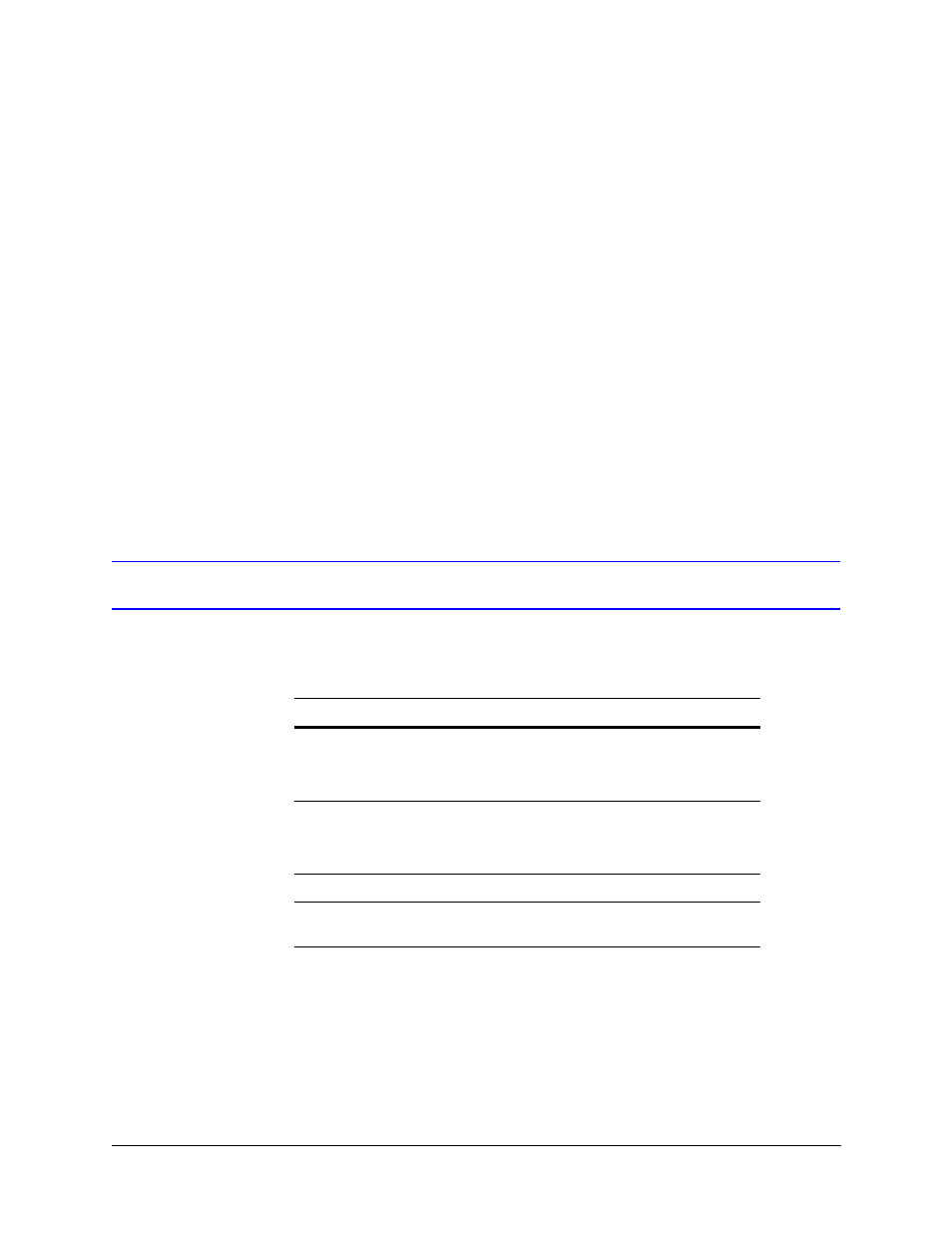
2
50 Pt Addr Panel
PS-Tools
08/2010
Introduction
PS-Tools Features
PS-Tools provides many features such as:
•
Maintaining details of the fire panel customers.
•
Configuring the settings for the fire panel for a customer.
•
Verify Setup feature which helps in verifying the configuration before downloading to panel.
•
Download utility to download the configuration information to the fire panel.
•
Upload utility to upload the event logs, history data, and troubleshoot data from fire panel.
•
File Comparison utility, which allows location by location comparison of separate upload and
download files.
•
Export Configuration feature to export the saved configuration to a file.
•
Import Configuration details from the panel.
•
Graphical representation of the installed devices.
•
Simulation feature, which displays the correlation of the input and output devices.
•
Migrate the database files from PK-Plus to PS-Tools.
•
Fire panel troubles and events troubleshooting.
User Profile
lists the roles and responsibilities for the PS-Tools users.
Table 1-1
User roles and responsibilities
User Role
Responsible for
Service Technician/Installer
•
Commissioning and installing the fire
alarm system.
•
Configuring the fire panel
programmable data.
Support Engineer
•
Attending the support calls from the
fields.
•
Providing training to the service
technicians.
Fire Panel distributors
•
Marketing the fire panels.
Primary and Secondary Central
Stations
•
Reporting events, troubles, and alarms
to the central station.
