Configuring general system settings – Fire-Lite PS-Tools MS-9050 User Manual
Page 39
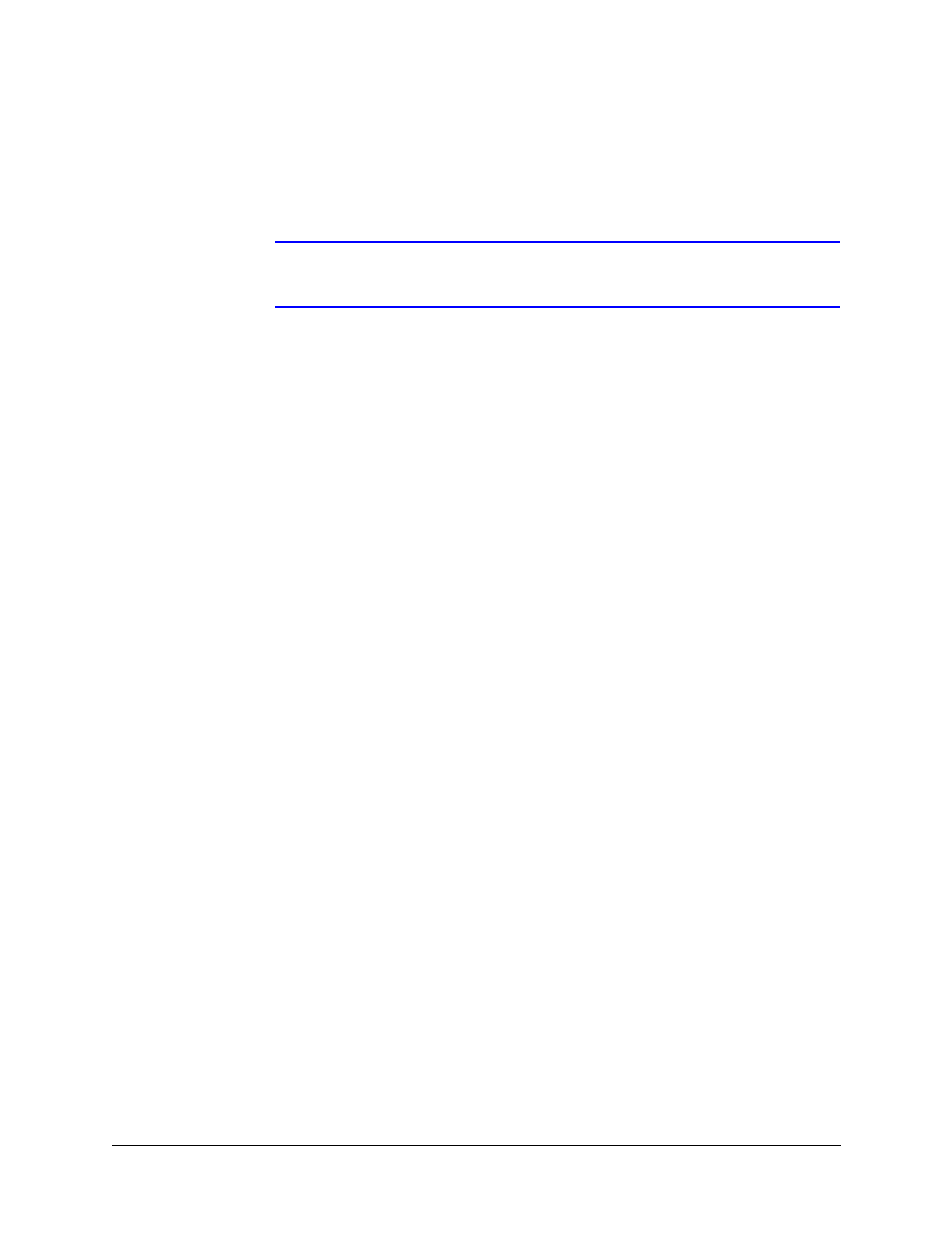
PS-Tools User Guide
50 Pt Addr Panel
PS-Tools
08/2010
31
7.
Select the NAC 1 Synchronization Type which can be System Sensor, Wheelock, or Gentex.
Synchronization is a panel feature that controls the activation of notification appliances in such
a way that devices turn on and off at exactly the same time. For more information about
synchronization, see
Note
NAC Synchronization Type can be selected only for Sync Strobe or Strobe Sil Sync
NAC Type Code.
8.
Under Zone Mapping, Type the two digit number corresponding to the zone assigned to NAC
1. A maximum of five zones can be configured for each main circuit board NAC. The factory
default for an unprogrammed device is Z00 for general alarm zone.
9.
Click Save to Database to save the configuration in the PS-Tools database.
10. Click Next or click NAC 2 in the left pane to configure NAC 2.
11. Repeat steps 1 through 9 to configure NAC 2.
12. Click Next or click General System Settings in the left pane, to view the General System
Settings configuration pane.
Configuring General System Settings
You can configure the timers, clock format, trouble reminder, daylight savings, loop style, and banner
display, for the fire panel in the General System Settings pane. You can program the following fire
panel features.
•
Timers option allows you to set the PAS (Positive Alarm Sequence) time delay, Pre-Signal
time delay, Waterflow Retard delay, and AC Loss delay.
•
Clock Format feature allows you to set the display format (24 hour or 12 hour) for time in the
FACP memory.
•
Trouble Reminder feature, when enabled, provides an audible reminder that an alarm or
trouble still exists on the FACP, after the control panel is silenced. If the Trouble Reminder
feature is disabled and a trouble condition is not cleared within 24 hours, the panel sends an
abnormal 24 hour test message to the central station, if connected.
•
Canadian Option feature, when enabled, automatically monitors addressable ionization smoke
detector sensitivity as per Canadian specifications. By default, this option is disabled.
•
Water Flow Devices Silenceable option provides the ability to silence any output circuit
programmed as a waterflow type, using the fire panel keypad.
•
Loop Style option allows you to select the loop style for Loop1.
•
Daylight Savings, feature if enabled, allows you to set the start and end date for day light
savings in the fire panel memory.
•
Banner Display option allows you to change the top two lines of the LCD display in the fire
panel. You can change the factory default readout to a custom defined readout, when the fire
panel is in Normal condition.
Figure 5-5
Configuring System Setup Options
