Fire-Lite PS-Tools MS-9050 User Manual
Page 69
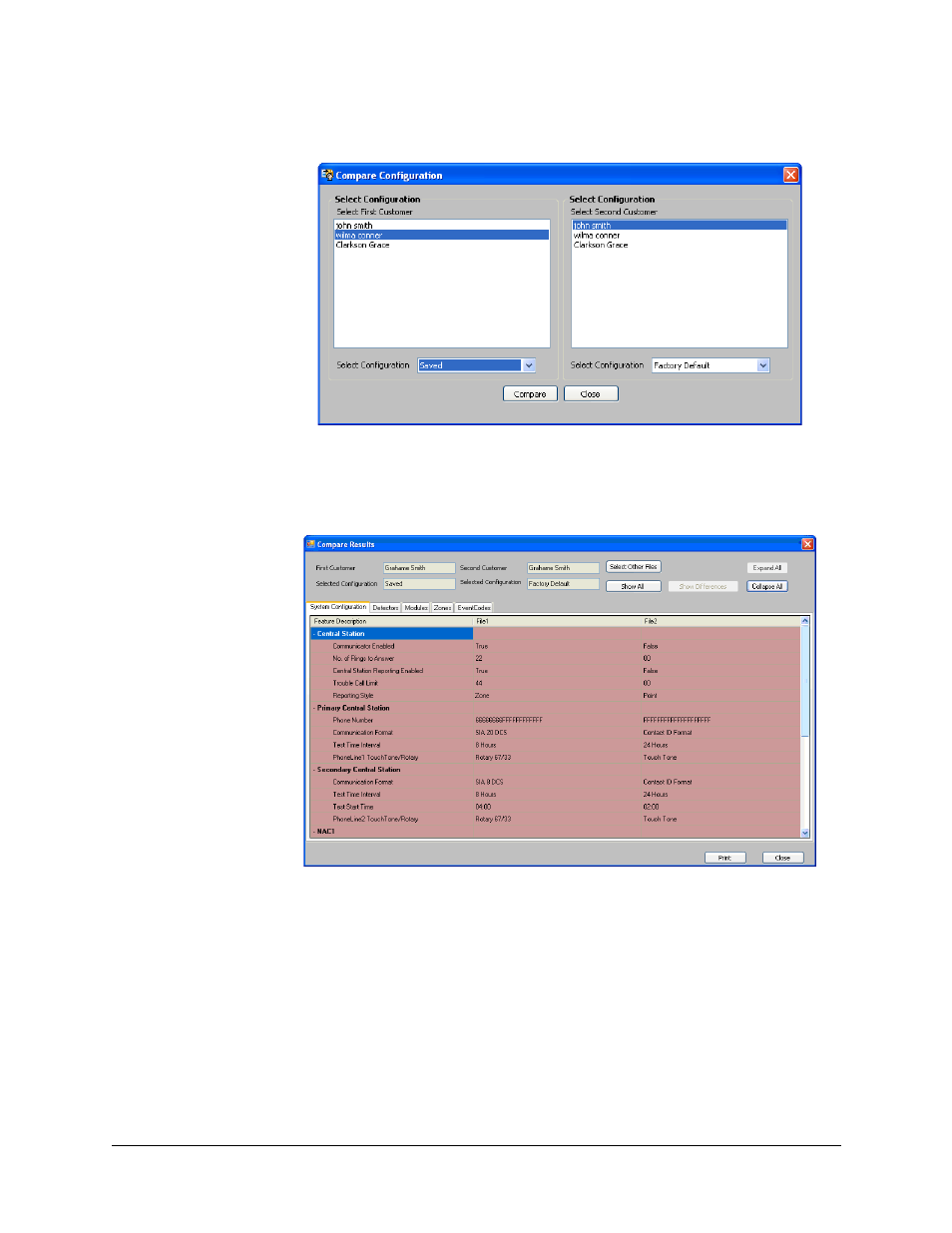
PS-Tools User Guide
50 Pt Addr Panel
PS-Tools
08/2010
61
2.
Select Customer1 and Customer2.
3.
Select the Configuration for Customer1 and Customer2.
4.
Click Compare. The Compare Results dialog box appears displaying the compared System
Configuration data for the two customers.
Using the Compare Results dialog box, you can also perform the following.
5.
Click Expand All, to see an expanded view of all the configuration data on the System
Configuration tab.
6.
Click Collapse All for an collapsed view of all the configuration data in System
Configuration tab.
7.
Click Show All to view the configuration details of both the customers.
8.
Click Show Differences to view the difference in configuration in the customers.
9.
Click the Detectors, Modules, Zones, or EventCodes tabs to view the configuration data.
10. Click Select Other Files to select another customer for configuration.
11. Click Print to generate a PDF file of the displayed data.
- 2401B Circuit Board Standoff Placement (1 page)
- 411UDAC Fire Alarm Communicator (84 pages)
- 411UDAC Dig C Digital Communica unicatortor (1 page)
- 411UDAC Communicator Dress Panel (2 pages)
- 411UDAC Communicator Circuit Board & Transformer (2 pages)
- 411UDAC Fire Alarm Communicator Relay (1 page)
- ACC-25/50 Audio Command Center (1 page)
- ACC-25/50DA Distributed Audio Panel (84 pages)
- ACC-25/50ZS (1 page)
- ACM-16ATF Annunciator Modules (68 pages)
- ACM-8RF Control Relay Module (48 pages)
- APS-6RF Auxiliary Power Supply (28 pages)
- B524BI Plug-in Isolator (4 pages)
- B524RB(A) Plug-in Relay Detector Bases (4 pages)
- B310LP Plug-in Base for Addressable Detector (2 pages)
- B350LP Plug-In Base for Addressable Detector (4 pages)
- BB-55 Battery Box (1 page)
- BG-12 Series Manual Pull Stations (4 pages)
- BG-12LA Manual Pull Station (2 pages)
- BG-12LAO Manual Pull Station (2 pages)
- BG-12LO Manual Pull Station (2 pages)
- BG-12LPS Pre-Signal Manual Pull Station (2 pages)
- BG-12LR Agent Release Pull Station (2 pages)
- BG-12LX Addressable Pull Station (2 pages)
- BG-12SL Single Action Pull Station (2 pages)
- Central Station Receiver (1 page)
- CHG-120 Series Addendum - For Connection Of 100 Amp Hour Batteries (2 pages)
- CHG-120F Battery Charger (28 pages)
- CHG-75 Battery Charger (32 pages)
- CHS-6 Chassis (1 page)
- CHS-6 Chassis for BB-6 Cabinet (1 page)
- CMP-2401B Fire Alarm Control Panel (36 pages)
- CP355 Plug-in Addressable Ionization Sensor (2 pages)
- CRF-300 Relay Control Module (2 pages)
- DACT-UD2 Digital Alarm Communicator/Transmitter (52 pages)
- DP-4XF Dress Panel Kit PID (2 pages)
- ECC-50/100 Emergency Command Center (108 pages)
- ECC-50WBU Backup Amplifier (1 page)
- ECC-50DA/E Distributed Audio Amplifiers (26 pages)
- ECC-FFT (1 page)
- FCPS Series Field Charger/Power Supply (48 pages)
- FCPS Series Field Software Change Procedure (2 pages)
- FHSC-RF FIREFIGHTERS HANDSET STORAGE BOX (1 page)
- ECC-FFT Firefighters Telephone (32 pages)
- H350 Addressable Thermal Sensor (2 pages)
