6 set zero offset, 7 signal output check, Set zero offset – Detcon PI-700 0-500ppb User Manual
Page 24: Signal output check
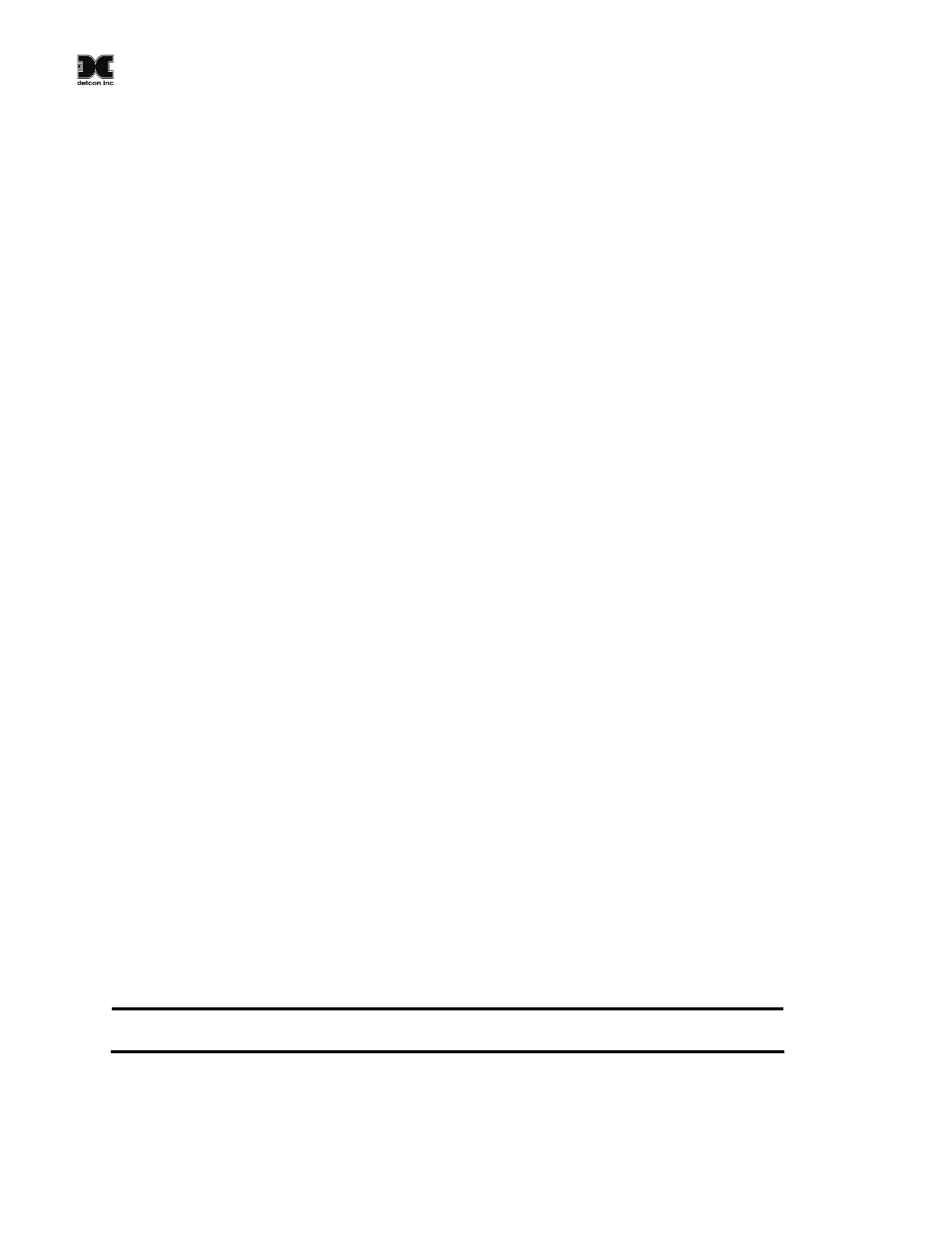
Model PI-700 0-500ppb
PI-700 0-500ppb Instruction Manual
Rev. 0.0
Page 20 of 53
displayed. Hold the magnet over PGM1 or PGM2 for 3 seconds to accept the new value. The display will
scroll “Factor Saved”, and revert to “Set Gas Factor” text scroll.
Move to another menu item by executing a momentary hold, or, return to Normal Operation via automatic
timeout of about 15 seconds (the display will scroll “Set Gas Factor” 4 times and then return to Normal
Operation.
3.5.6 Set Zero Offset
If it is determined that there is a constant but negligible amount of residual active VOC gases in the
background air, the Zero Offset feature can optionally be used to null this reading out.
To set the “Zero Offset” of the sensor, observe the sensor’s concentration reading after a ‘true’ zero air
calibration procedure. This reading represents the background ambient VOC contribution to the sensors actual
zero set point. Record this reading to set the Zero Offset.
The menu item appears as: “Set Zero Offset”
From the “Set Zero Offset” text scroll, hold the programming magnet over PGM1 or PGM2 until the “V”
prompt appears and then hold continue to hold the magnet in place for an additional 3-4 seconds (until the
display starts to scroll “Set Zero Offset”). The display will then switch to “ X.X“ (where X.X is the current
offset). Swipe the magnet momentarily over PGM2 to increase or PGM1 to decrease the number until the
desired zero offset is displayed. Hold the magnet over PGM1 or PGM2 for 3-4 seconds to accept the new
value. The display will scroll “ID Saved”, and revert to “Set Zero Offset” text scroll.
Move to another menu item by executing a momentary hold, or, return to Normal Operation via automatic
timeout of about 15 seconds (the display will scroll “Set Zero Offset” 5 times and then return to Normal
Operation).
If performed correctly the sensor should read 0.0 after returning to normal operation.
3.5.7 Signal Output Check
Signal Output Check provides a simulated 4-20mA output and RS-485 Modbus™ output. This simulation
allows the user to conveniently perform a functional system check of their entire safety system. This signal
output simulation also aids the user in performing troubleshooting of signal wiring problems.
The menu item appears as: “Signal Output Check”.
From the “Signal Output Check” text scroll, hold the magnet over PGM1 or PGM2 until the “V” prompt
appears and then hold continuously for an additional 10 seconds. Once initiated, the display will scroll
“Simulation Active” until the function is stopped. During simulation mode, the 4-20mA value will be
increased from 4.0mA to 20.0mA (in 1% of range increments at about a 1 second update rate) and then
decreased from 20.0mA to 4.0mA. The same simulation sequence is applied to the Modbus™ output gas
reading.
NOTE: Signal Output Check stays active indefinitely until the user stops the function. There
is no automatic timeout for this feature.
To end simulation mode, hold magnet over PGM1 or PGM2 for 3 seconds. The display will either move to the
prior menu item or move to the next menu item respectively.
