5 program mode, 1 view sensor status, Program mode – Detcon PI-700 0-500ppb User Manual
Page 20: View sensor status
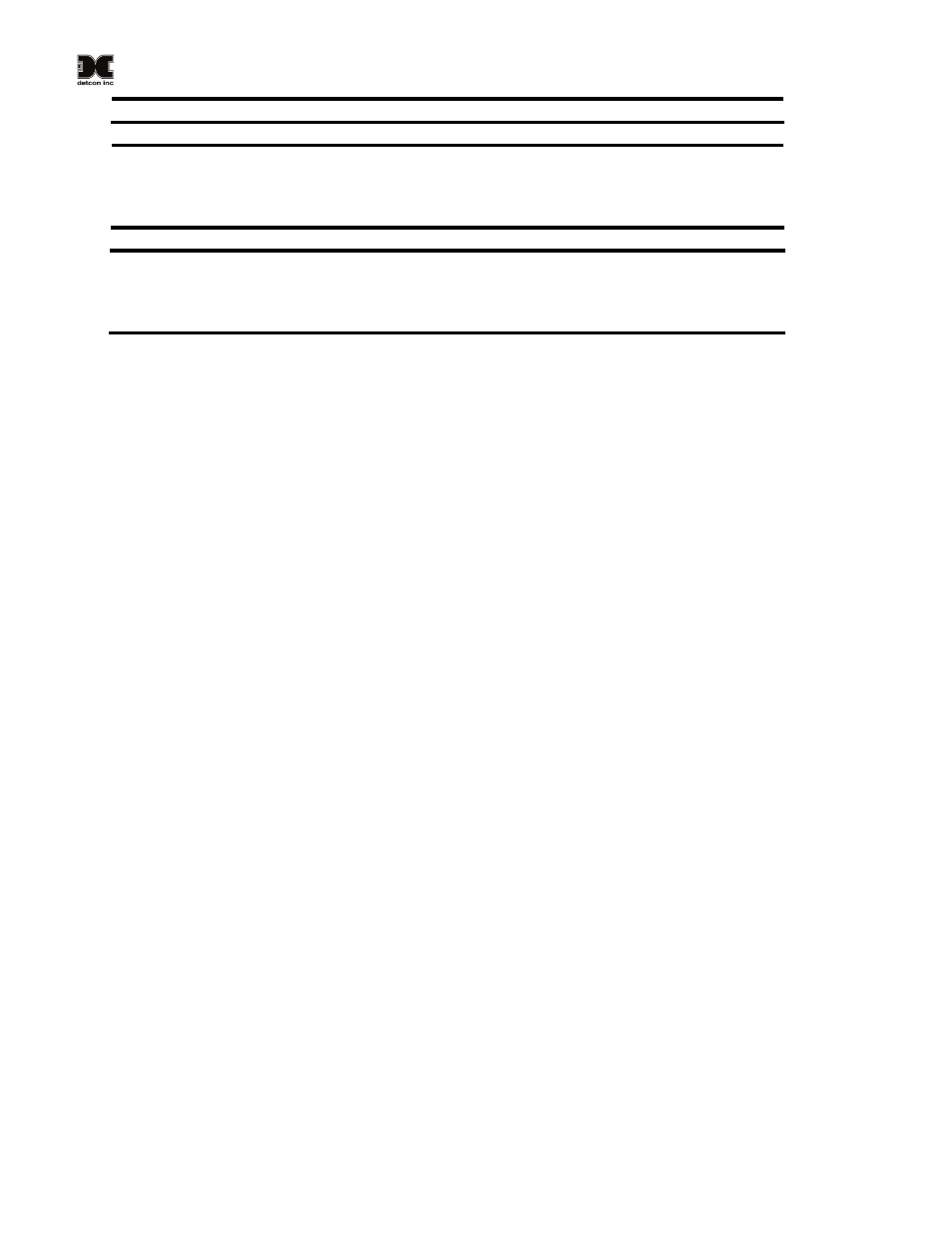
Model PI-700 0-500ppb
PI-700 0-500ppb Instruction Manual
Rev. 0.0
Page 16 of 53
be set on the Modbus™ output.
NOTE 3: If the sensor fails the stability criteria, a “Stability Fault” will be declared and a
“Fault Detected” message will be displayed alternately with the sensor’s current reading. The
4-20mA output will be taken to 0mA and the ‘Stability Fault’ fault bit will be set on the
Modbus™ output.
NOTE 4: If the sensor fails the clearing time criteria, a “Clearing Fault” will be declared and a
“Fault Detected” message will be displayed alternately with the sensor’s current reading. The
4-20mA output will be taken to 0mA and the ‘Clearing Fault’ fault bit will be set on the
Modbus™ output.
3.5 Program Mode
Program Mode provides a “View Sensor Status” menu to check operational and configuration parameters.
Program Mode provides for adjustment of the AutoSpan Level, Serial ID, Set Range, Set Gas Factor, and Set
Zero Offset. Additionally, Program Mode includes the diagnostic function “Signal Output Check” and
“Restore Factory Defaults”.
The Program Mode menu items appear in the order presented below:
View Sensor Status
Set AutoSpan Level
Set Serial ID
Set Range
Set Gas Factor
Set Zero Offset
Signal Output Check
Restore Default Settings
Navigating Program Mode
From Normal Operation, enter Program Mode by holding the magnet over PGM2 for 10 seconds. Note, the
“V” prompt will show that the magnetic switch is activated during the 10 second hold period. The ITM will
enter Program Mode and the display will display the first menu item “View Sensor Status”. To advance to the
next menu item, hold the magnet over PGM1 or PGM2 while the current menu item’s text is scrolling. At the
conclusion of the text scroll the arrow prompt (“V” for PGM2 or “S” for PGM1) will appear, immediately
remove the magnet. The ITM will advance to the next menu item. Repeat this process until the desired menu
item is displayed. Note, PGM1 moves the menu items from right to left and PGM2 moves the menu items
from left to right.
To enter a menu item, hold the magnet over PGM1 or PGM2 while the menu item is scrolling. At the
conclusion of the text scroll the “V”prompt (“V” for PGM2 or “S” for PGM1) will appear, continue to hold the
magnet over PGM1 or PGM2 for an additional 3-4 seconds to enter the selected menu item. If there is no
magnet activity while the menu item text is scrolling (typically 4 repeated text scrolls), the ITM will
automatically revert to Normal Operation.
3.5.1 View Sensor Status
View Sensor Status displays all current configuration and operational parameters including: sensor type,
software version number, gas type, detection range, AutoSpan level, days since last AutoSpan, estimated
