Triton FT5000 X2 User Manual User Manual
Page 90
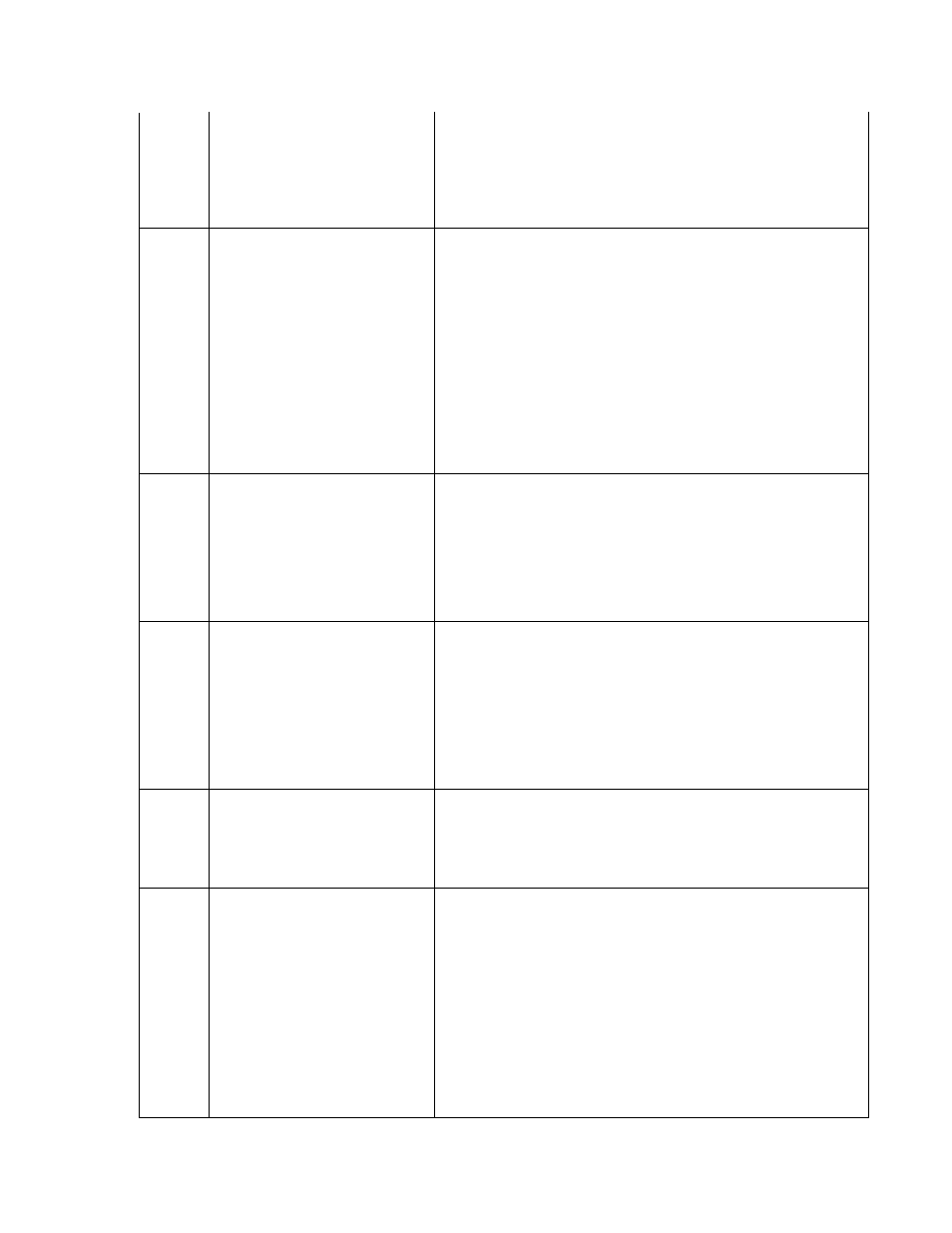
327
Shutter failure
This error code is generated if the system fails to operate the
shutter when required.
1. Reset the system. If the response to the reset command
indicates successful execution, operation and be resumed.
2. If the problem persists, it may be necessary to replace the
external shutter assembly, the shutter sensor board (if present),
shutter cable, or the CMC module.
329
Notes in delivery throat
An attempt to feed or dispense documents has been made when
there is a note in the note transport throat.
1. Remove any documents blocking the throat opening. Make sure
the diverter is not jammed. Inspect the note transport for damage
and verify that all connectors are plugged into their respective
receptacles. 2. Use the reject channel error code function to verify
the operation of the sensors on the note transport module. Clean
the sensors in the note transport a needed.
3. Restart the cash dispenser. Reset the error code. Perform the
test dispense function several times (two or three). Complete a live
transaction. If the error does not show again put the cash dispenser
into service.
4. If the error code returns, and a jam is not the cause, replace the
note transport module.
330
Communication timeout
This error is reported when the transmission of each one of the
characters in the command string is not completed within the time
restriction imposed by the electrical interface.
1. Inspect all cables for damage. Verify that the both ends of each
cable are securely connected to its termination points. This problem
may be caused by incompatibilities between terminal software and
dispensing mechanism software.
2. Check with Triton Systems Technical Support for known software
incompatibilities.
332
Cassettes may have been changed This error code is generated when a movement command is sent
before read cassette ID command after the cassettes, including the
reject vault are removed. This is error code will set an “out of
service” condition.
1. Verify that each cassette is placed in a feed channel and the
cassettes are locked. Complete the test receipt printer function to
determine which if any of the cassettes are not responding. If a
cassette is not responding it may be necessary to inject a new
identity into the cassette by completing the inject new cassette ID
command.
2. A defective cassette may also cause this problem.
333
Reject vault full
This error code is produced when the single reject event counter
exceeds 50 reject events or the bundle reject event counter exceeds
250 notes. This error code will cause an “out of service” condition.
1. Remove all documents from the reject vault. To clear the error
code, the reject vault must be removed and inserted with the power
on. This will reset the reject event counters.
339
Error in throat
This error code is reported by the dispensing mechanism when a
document is jammed in the throat sensor during a live dispenses or
when a reset is performed.
1. Make sure all cables between the note transport and the other
units are undamaged and securely seated at their termination point.
2. Check the operation of all sensors in the note transport module.
Inspect the diverter area to make sure that it is not blocked and
that it moves freely. Make sure that the access panels before and
after the diverter are closed and secured in place. Remove any
documents from the tote transport.
3. Restart the cash dispenser. Reset the error code. Perform a live
transaction. If the cash dispenser operates normally put it back in
service.
4. If the error code persists, replace the note transport module.
26
