Triton FT5000 X2 User Manual User Manual
Page 7
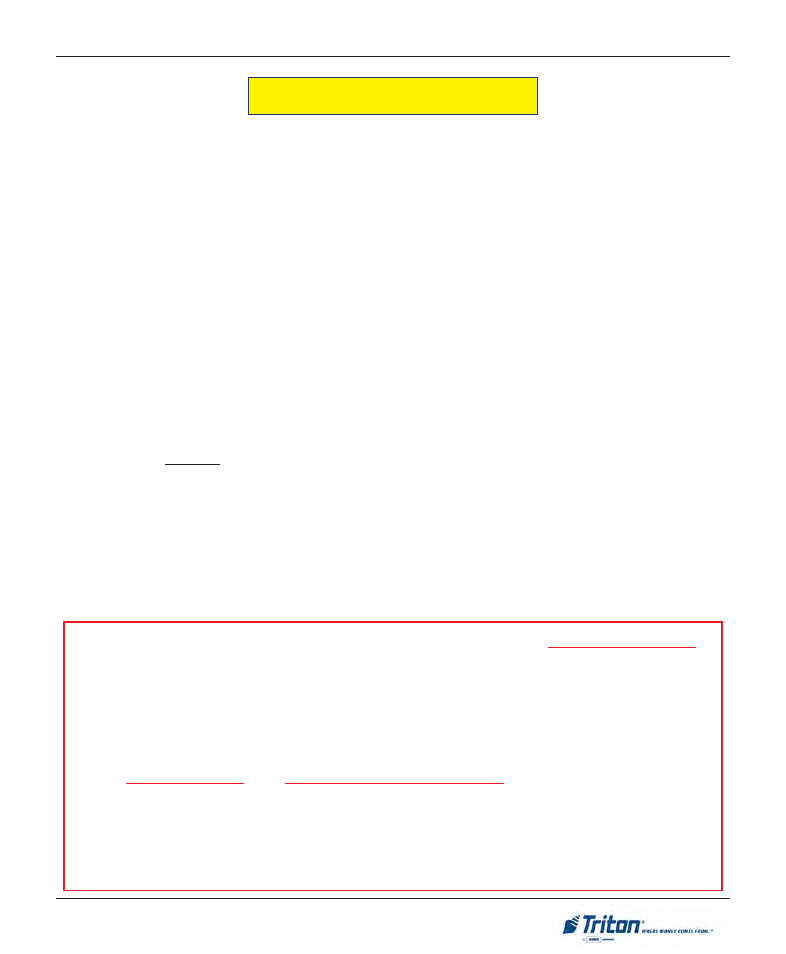
3
I
NTRODUCTION
Important features of the FT5000 (X2) ATM are highlighted in the following list:
Highly reliable, state-of-the-art operating system PC platform design. The FT5000 uses Microsoft®
Windows® CE.5.0 operating system with Triton’s X2™ technology. Supports Windows file formats
for adding custom logos and advertisements. In addition, it features Triton’s completely custom
design X2 motherboard..
Modular architecture eases troubleshooting and servicing.
Cabinet design allows flexibility for “Island” installations (wall thickness up to 6.3") or “Standard”
existing structures (wall thickness up to 10"). UL 291 Business Hours cabinet; optional UL291 Level 1
(Safe).
Rear-access unit and rear service panel allows accessibility to the dispenser and some Management
functions for security and ease of cassette loading and diagnostics.
Note: The current rear service panel (metal assembly mounted on top of cabinet sleeve) will be
replaced with the “touchscreen” display used for Model RT2000 units at a date TBD.
Supports communication types Dial-up (56K baud USB modems), TCP/IP , VSAT (satellite), and wireless.
(Note: For wireless option, please contact your account representative for more information).
VGA color Liquid Crystal Display (LCD) screen 10.4" (264 mm) with 640x480 resolution supports
attention-getting graphics.
Multi-lingual capabilities. Satisfies Americans with Disabilities Act (ADA) specifications for height
and access; audio transactions for the visually impaired. Complies with UK accessibility guidelines
(DDA) and California access compliance, Title 24.
F
EATURE
H
IGHLIGHTS
/ C
HANGES
The VISA®-approved Encrypting PIN Pad (VEPP) has been replaced with a T5 PCI-compliant EPP.
The major differences between these two keypads:
1.
Remote Key Transfer (RKT) - The T5 (plastic and metal-cased body) has the capability
(upgradeable), the VEPP does not.
2.
Key Management Passwords - Requirements for entering/changing User passwords in the
Key Management function are different for the T5 PCI-EPP. The process is detailed in
SUPPLEMENT C in the X-Scale/X2 Configuration Manual included on the CD.
3.
User now has access to replace the battery (T5). CAUTION: Follow the instructions provided
in SUPPLEMENT A of this manual for replacing the battery for the T5 PCI-EPP.
4.
The optional “METAL” T5 EPP (Metal casing) has a built-in heater - a feature more applicable
for through-the-wall units (RT2000/FT5000).
PCI-compliant EPP to comply with international encryption standards and Triple DES compliant.
