Triton FT5000 X2 User Manual User Manual
Page 68
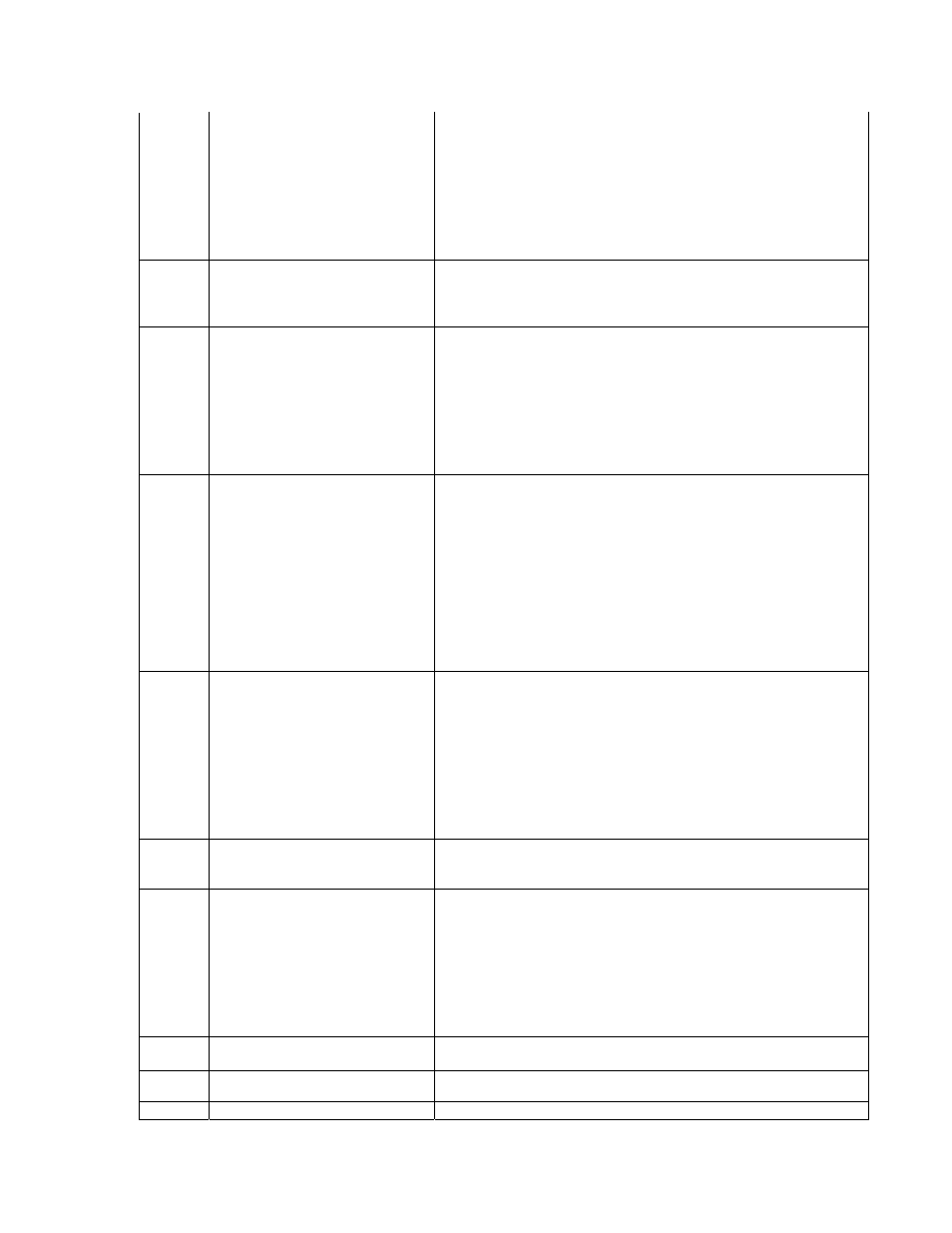
45
Diverter error
This error occurs when the diverter is in the wrong position during a
dispense.
1. Inspect the feed path for any jammed notes. Remove any
jammed notes.
2. Turn the AC power OFF for a few seconds and then back on to
power cycle and reset the cash dispenser. Clear the error. Purge
the dispenser with the purge command. Complete several live
dispenses to ensure the dispenser is working correctly. If the error
persists, replace the dispenser.
46
Exit quantified
This status appears when the count at the exit is greater than the
number of documents requested.
1. A mechanical error has occurred. It may be necessary to replace
the dispenser.
47
Note missing at double detect
This status is generated if the double detect fails to detect a
document already seen by the feed sensor.
1. Inspect the transport before the double detect for jammed
currency. Clear the jammed currency.
2. Turn the AC power OFF for a few seconds and then back ON to
power cycle and reset the cash dispenser. Clear all errors and test
the dispenser by completing several TEST DISPENSES. If the status
clears and the return code are normal place the cash dispenser in
service. If these actions have no effect, replace the dispenser.
48
Reject rate exceeded.
This status is generated when there are 8 rejects during the current
dispense. It is usually caused by attempting to dispense currency
that is unacceptable or currency that has not been properly
prepared. 1. Inspect the currency for excessive wear. Remove any
unacceptable currency from the cassette. 2. Inspect the feed path
for jammed currency. Remove any jammed currency.3. Clear all
error and purge the dispenser using the purge command.4. Test
the dispenser by completing several test dispenses with the test
dispense command. If the error clears, put the cash dispenser back
in service. If these actions have no effect, replace the dispensing
mechanism.
49
Jam at exit
This status is generated when exit sensor is blocked.
1 Inspect the feed path for jammed currency. Remove any
jammed currency.
2. Clear all error and purge the dispenser using the purge
command.
3. Clean and verify the operation of the exit sensor. Replace the
exit sensor if necessary.
4. Test the dispenser by completing several test dispenses with the
test dispense command. It the error clears put the cash dispenser
back in service. If these actions have no effect, replace the
dispensing mechanism.
49
Too few notes dispensed Channel 1
50 Interference
recovery
Possible
damage due to static discharge
1. Check the incoming power and dispenser mechanism for proper
grounding.
2. Turn the AC power OFF for a few seconds and then back ON to
power cycle and reset the cash dispenser.
3. Clear all errors and test the dispenser by completing several test
dispenses. If the status clears and the return code are normal place
the cash dispenser in service. If these actions have no effect,
replace the dispenser.
51
Accountancy error
A mechanical failure has occurred. Replace the dispensing
mechanism.
52
RAM error
A mechanical failure has occurred. Replace the dispensing
mechanism.
53
EPROM error
A mechanical failure has occurred. Replace the dispensing
4
