Triton FT5000 X2 User Manual User Manual
Page 84
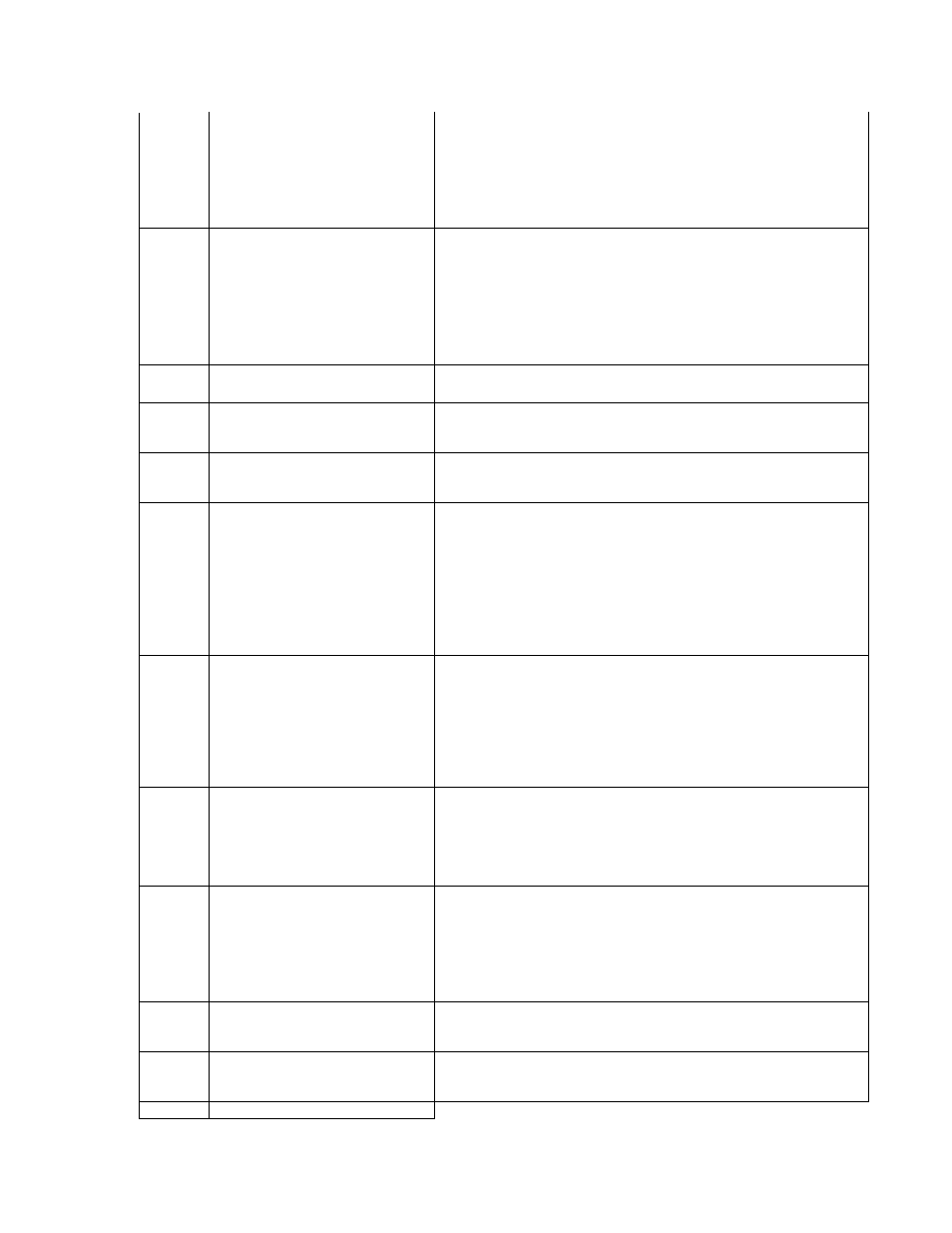
206
SPED keypad could not perform a
successful command within
SPED_MAX_ATTEMPTS tries
Status valid only for units with SPED keypad device installed. Reset
the cash dispenser and clear the error. If error persists, replace the
SPED keypad module.
207
SPED not detected
This Error/Status Code is valid for units with SPED keypad device
installed.
1. Check the cable and connections from J7A on the docking station
to the SPED board.
2. Verify that the SPED board has the correct DC voltages applied
to it.
3. If the DC voltages applied to the SPED board correct and the
cables are in good condition and seated properly, replace the SPED
board.
210
Dispenser type unknown
See Error Code 130
231
Card Reader Error (Smart Card)
233
Smart Card Reader not installed
236
Failed to make connection to
TCP/IP host
The main board does not see any activity on the TCP-IP
Communication.
1. If you are not using TCP-IP / Ethernet for transactions or Triton
Connect, ensure you do not have TCP-IP selected for any option in
processors, communications or Triton Connect.
2. Verify the quality of your incoming TCP-IP connection and your
TCP-IP configuration.
3. Suspect the main board, the TCP-IP connection device (Quad
Port Board in 96XX, Docking board on RL, FT or RT) or the TCP-IP
equipment.
237
TCP/IP device failed
Out going commutations seems to be successful, but there is not
returning communications. 1. Start by verify your communications
settings and external TCP-IP equipment. 2. Verify the quality of
your incoming TCP-IP connection and your TCP-IP configuration.3.
Suspect the main board, the TCP-IP connection device (Quad Port
Board in 96XX, Docking board on RL, FT or RT) or the TCP-IP
equipment.
238
Power failure during dispense
A reset has occurred in the middle of a dispense.
1. This can be confirmed by referencing the electronic journal.
Look for a reset entry directly after an incomplete transaction.
2. If resets are suspected, determine what could have caused the
main board to reset. Suspect the ATM power supply, incoming
power, the dispenser software or the main board / CPU.
239
SPED serial number change
The serial number stored in the software does not match the serial
number of the VEPP.
1. Either the VEPP was changed or the software was reloaded, such
as when you do a VEPP upgrade, or if the VEPP was changed.
2. Can only be cleared in Diagnostics>Keypad>Clear Tamper. On
an 8 bit machine, such as 9100 or 9600, choose
Diagnostics>More>More Keypad>Clear Tamper.
240
SPED Self Test Error
The SPED has returned an error during self test.
1. Reset the error. If error fails to reset, or the error reoccurs in a
short amount of time, consider replacing the SPED.
241
SPED Warning: Self Test error, low
battery
See Error Code 240
242 Stuck
key
20
