Triton FT5000 X2 User Manual User Manual
Page 31
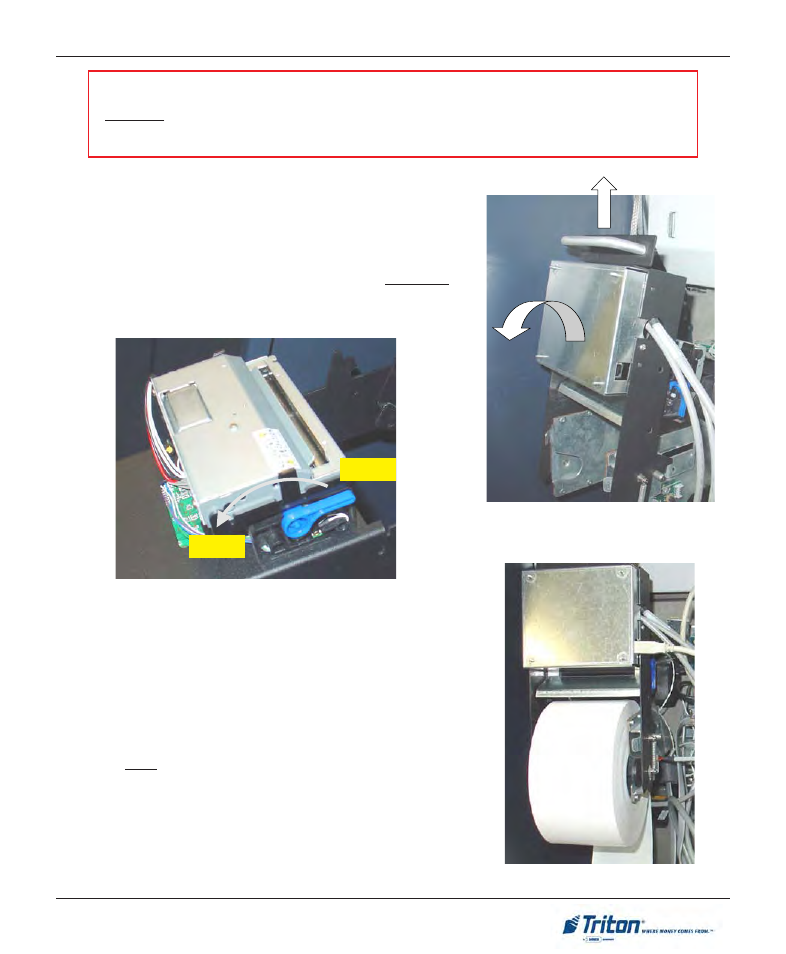
27
G
ENERAL
M
AINTENANCE
4.
Pull the printer bracket release handle up and rotate the
printer assembly down.
5.
Release (O
PEN
) the blue tension lever located on the printer/
cutter assembly. Remove any paper from the printer/cutter
assembly. Move the tension lever back to the CLOSED
position (blue lever facing towards the right). Rotate the
printer assembly up to the operate position.
** CAUTION **
DO NOT pull receipt paper backwards through the printer with the tension rollers closed!
This may leave paper fragments that can cause paper jams.
Open
Closed
Grasp handle and lift up.
Pivot assembly down.
Tension lever on printer/cutter assembly.
6.
Install the new paper roll on the spindle. Unwind enough
paper to ensure the glued end that secured the paper roll is
removed.
Note: The spindle is inserted so that the paper will feed
from the TOP of the roll when it is installed on the paper
bracket.
7.
Place the paper roll (w/spindle) on the paper support
bracket by sliding ends of spindle on to the bracket.
Paper roll installed in bracket.
- X-SCALE/X2 Configuration Manual (419 pages)
- ARGO Installation Manual (35 pages)
- ARGO User Manual (97 pages)
- ARGO G60 Installation Manual (31 pages)
- ARGO Quick Reference Guide (10 pages)
- RL331X TRAVERSE User Manual (74 pages)
- FT5000 X2 Quick Reference Guide (10 pages)
- 81XX/91XX (including X2)/97XX/RL16XX (5 pages)
- RL1600 Installation Manual (41 pages)
- RL1600 Quick Reference Guide (7 pages)
- RL1600 User Manual (72 pages)
- RL2000 POWER CORD Installation Manual (1 page)
- RL2000 User Manual (124 pages)
- RL2000 Installation Manual (45 pages)
- RL2000 Quick Reference Guide (10 pages)
- RL5000 X2 Series User Manual (122 pages)
- RL5000 X2 Series Installation Manual (55 pages)
- RL5000 X2 Series Quick Reference Guide (12 pages)
- 8100/9100/97XX/RL5000 (X-SCALE/XP) (10 pages)
- 8100 Quick Reference Guide (6 pages)
- 8100 User/Installation Manual (150 pages)
- 9100 Installation Manual (50 pages)
- 9100 Quick Reference Guide (8 pages)
- 9100 User Manual (172 pages)
- 9100 Electronic Lock Installation Manual (8 pages)
- 96XX CASH DISPENSER CABINET Installation Manual (6 pages)
- 9650 Operation Manual (264 pages)
- 9600 Series Quick Reference Guide (2 pages)
- 9640 Operation Manual (265 pages)
- 9600 Operation Manual (209 pages)
- 9610 Series Quick Reference Guide (2 pages)
- 9610 Operation Manual (210 pages)
- 97XX Series Operation Manual (265 pages)
- 9710 Series Quick Reference Guide (2 pages)
- 9700 Series Quick Reference Guide (2 pages)
- 9705 Series Quick Reference Guide (2 pages)
- 9200 Installation Manual (26 pages)
- 9200 Operation Manual (179 pages)
- MAKO 2000 Operation Manual (217 pages)
- MAKO PEDESTAL Installation Manual (8 pages)
- MAKO EXTENDED CABINET Installation Manual (7 pages)
- RT2000 X2 User Manual (109 pages)
- RT2000 X2 Installation Manual (36 pages)
- RT2000 X2 Quick Reference Guide (8 pages)
