Triton FT5000 X2 User Manual User Manual
Page 24
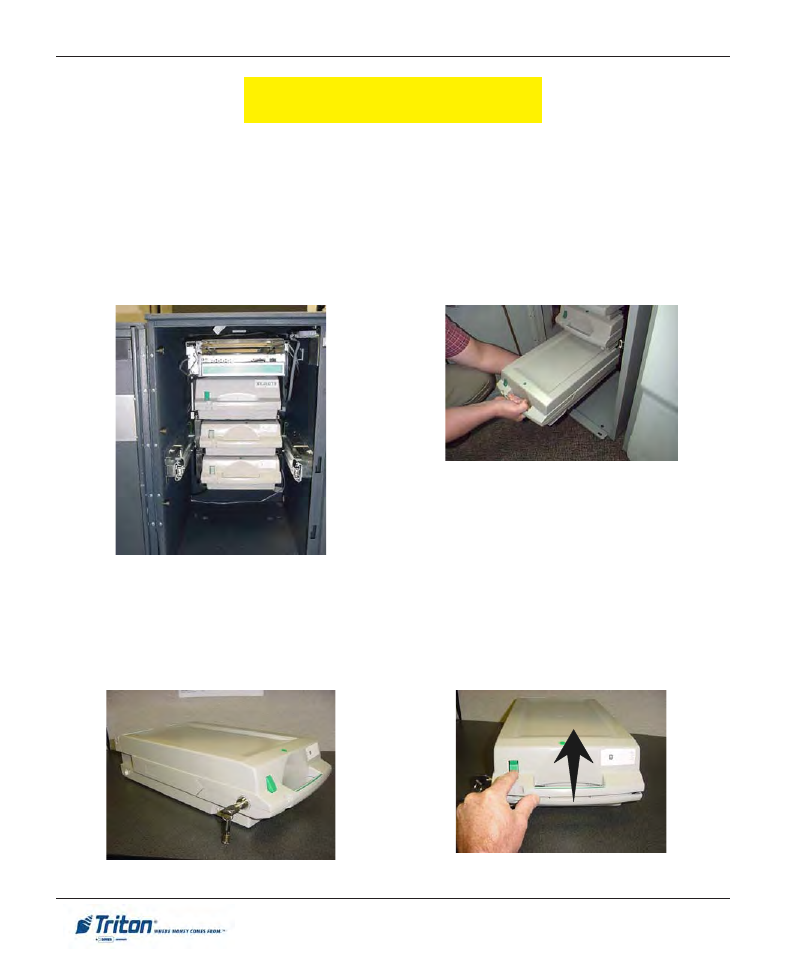
2 0
M
ODEL
FT5000 (X2) U
SER
M
ANUAL
R
EMOVING
N
OTE
C
ASSETTES
1.
UNLOCK the cassettes, using the Cassette Close procedures. Open the vault door to gain access to
the dispensing mechanism.
2.
To remove the selected note cassette, grasp the cassette handle with one hand while holding mecha-
nism in place with the other hand. Pull the cassette out slightly. Place one hand underneath to support
the cassette as you slide it completely out of the unit.
Continue to support the bottom of the cassette to keep
it level as you place it on a table or other flat surface.
O
PENING
N
OTE
C
ASSETTES
1.
Insert the cassette key into the cassette lock. To unlock the cassette, apply inward pressure on the key
while turning it “clockwise” to the stop position (approximately a quarter-turn). Open the cassette by
simultaneously pressing the release button and lifting the lid. Flip the lid back fully, allowing it to rest
on the table or other flat surface.
Press release button and lift top.
R
EPLENISH
C
ASSETTE
(NMD-100)
Removing note cassette.
Insert key to unlock cassette.
- X-SCALE/X2 Configuration Manual (419 pages)
- ARGO Installation Manual (35 pages)
- ARGO User Manual (97 pages)
- ARGO G60 Installation Manual (31 pages)
- ARGO Quick Reference Guide (10 pages)
- RL331X TRAVERSE User Manual (74 pages)
- FT5000 X2 Quick Reference Guide (10 pages)
- 81XX/91XX (including X2)/97XX/RL16XX (5 pages)
- RL1600 Installation Manual (41 pages)
- RL1600 Quick Reference Guide (7 pages)
- RL1600 User Manual (72 pages)
- RL2000 POWER CORD Installation Manual (1 page)
- RL2000 User Manual (124 pages)
- RL2000 Installation Manual (45 pages)
- RL2000 Quick Reference Guide (10 pages)
- RL5000 X2 Series User Manual (122 pages)
- RL5000 X2 Series Installation Manual (55 pages)
- RL5000 X2 Series Quick Reference Guide (12 pages)
- 8100/9100/97XX/RL5000 (X-SCALE/XP) (10 pages)
- 8100 Quick Reference Guide (6 pages)
- 8100 User/Installation Manual (150 pages)
- 9100 Installation Manual (50 pages)
- 9100 Quick Reference Guide (8 pages)
- 9100 User Manual (172 pages)
- 9100 Electronic Lock Installation Manual (8 pages)
- 96XX CASH DISPENSER CABINET Installation Manual (6 pages)
- 9650 Operation Manual (264 pages)
- 9600 Series Quick Reference Guide (2 pages)
- 9640 Operation Manual (265 pages)
- 9600 Operation Manual (209 pages)
- 9610 Series Quick Reference Guide (2 pages)
- 9610 Operation Manual (210 pages)
- 97XX Series Operation Manual (265 pages)
- 9710 Series Quick Reference Guide (2 pages)
- 9700 Series Quick Reference Guide (2 pages)
- 9705 Series Quick Reference Guide (2 pages)
- 9200 Installation Manual (26 pages)
- 9200 Operation Manual (179 pages)
- MAKO 2000 Operation Manual (217 pages)
- MAKO PEDESTAL Installation Manual (8 pages)
- MAKO EXTENDED CABINET Installation Manual (7 pages)
- RT2000 X2 User Manual (109 pages)
- RT2000 X2 Installation Manual (36 pages)
- RT2000 X2 Quick Reference Guide (8 pages)
