Triton FT5000 X2 User Manual User Manual
Page 83
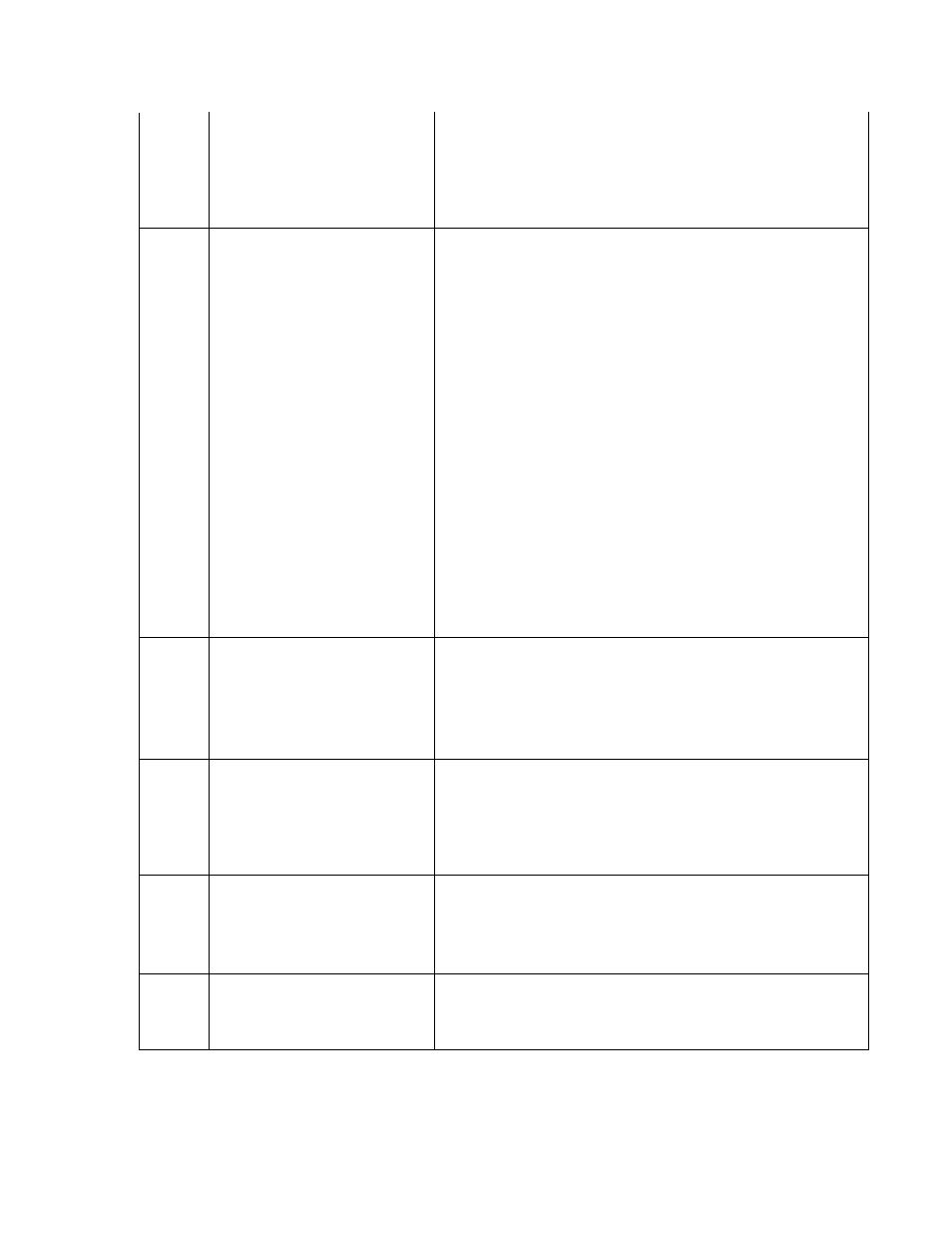
192
Communication error
1. Enter management functions and verify that all terminal
parameters have been entered correctly.
2. Verify that the telephone line is operational.
3. Reset the Cash Dispenser by turning OFF the AC power switch
for a few seconds and switching it back ON. Clear the error.
4. If the error persist, possible causes may be the modem or main
board assembly.
194
An Attempt to Dispense is made
the Cassettes are not Locked
This is more of a status code then an error code. A dispense
command was sent to the dispenser when no cassettes are locked
or they are not in service.
1. If working with an 8100, print a test receipt printer, Verify that
the A cassette is in service. If not, place in service using the
Cassette Service menu option. Purge then test dispense. If they
pass, clear the error and place the ATM in service.
2. If working with a 9100, print a test receipt printer. Verify the
“Cassette Summery”. It should say Cassette A, B, C or D. Below
Cassette Service on the receipt, verify that the cassette listed in
Cassette Summery, is In Service. If not, place in service using the
Cassette Service menu option. Purge then test dispense. If they
pass, clear the error and place the ATM in service.
3. If working with a 96XX or 97XX ATM, with an NMD dispenser,
lock the cassettes, then print the test receipt printer. Verify the
“Cassette Summery”. It should say Cassette A, B, C or D. Below
Cassette Service on the receipt, verify that the cassette listed in
Cassette Summery, is In Service. If not, place in service using the
Cassette Service menu option. Purge then test dispense. If they
pass, clear the error and place the ATM in service.
4. If working with an RL, FT or RT use The Cassette Parameters
menu to lock the cassettes on an NMD dispenser, then verify the
cassette name and status. Once the cassettes are in service, purge
and test dispense. If they pass, clear the error and place the ATM in
service.
5. If any of the above steps fail, there should be an error code
displayed. Reference the error accordingly.
195
Receipt printer out of paper
1. Replenish the paper. Reset the Cash Dispenser by turning OFF
the AC power switch for a few seconds and switching it back ON.
Clear the error. 2. Make sure that the ribbon cable from the
docking station to the low paper sensor assembly is fastened at both
ends of the cable and the orientation of the cable is correct. 3. If
the error persists, possible causes of the problem may be the low
paper sensor assembly, the docking station, the main board, or
cables.
196
Card reader error
1. Inspect the card reader assembly. Make sure that there is no
foreign material in the card slot.
2. Clean the card reader assembly with a cleaning card.
3. Make sure the ribbon cable from the docking station to the card
reader is fastened at both ends of the cable and the orientation of
the cable is correct.
4. If the error persists, replace the card reader
203
SPED keypad is not replying to
main board
Status valid only for units with SPED keypad device installed.
1. Make sure the battery is seated secure in the battery holder.
2. Make sure the tamper screw is secure to the SPED Module. Reset
the Cash Dispenser by turning OFF the AC power switch for a few
seconds and switching it back ON. Clear the error.
3. If the error persists, replace the SPED keypad module.
205
SPED keypad reported tamper
condition
Status valid only for units with SPED keypad device installed. Make
sure the battery is seated secure in the battery holder. Make sure
the tamper screw is secure to the SPED module. Reset the cash
dispenser and clear the error. If the error persists, replace the
SPED keypad module.
19
