Supported combinations of radio settings – Spectra Precision ADLCONF User Guide User Manual
Page 31
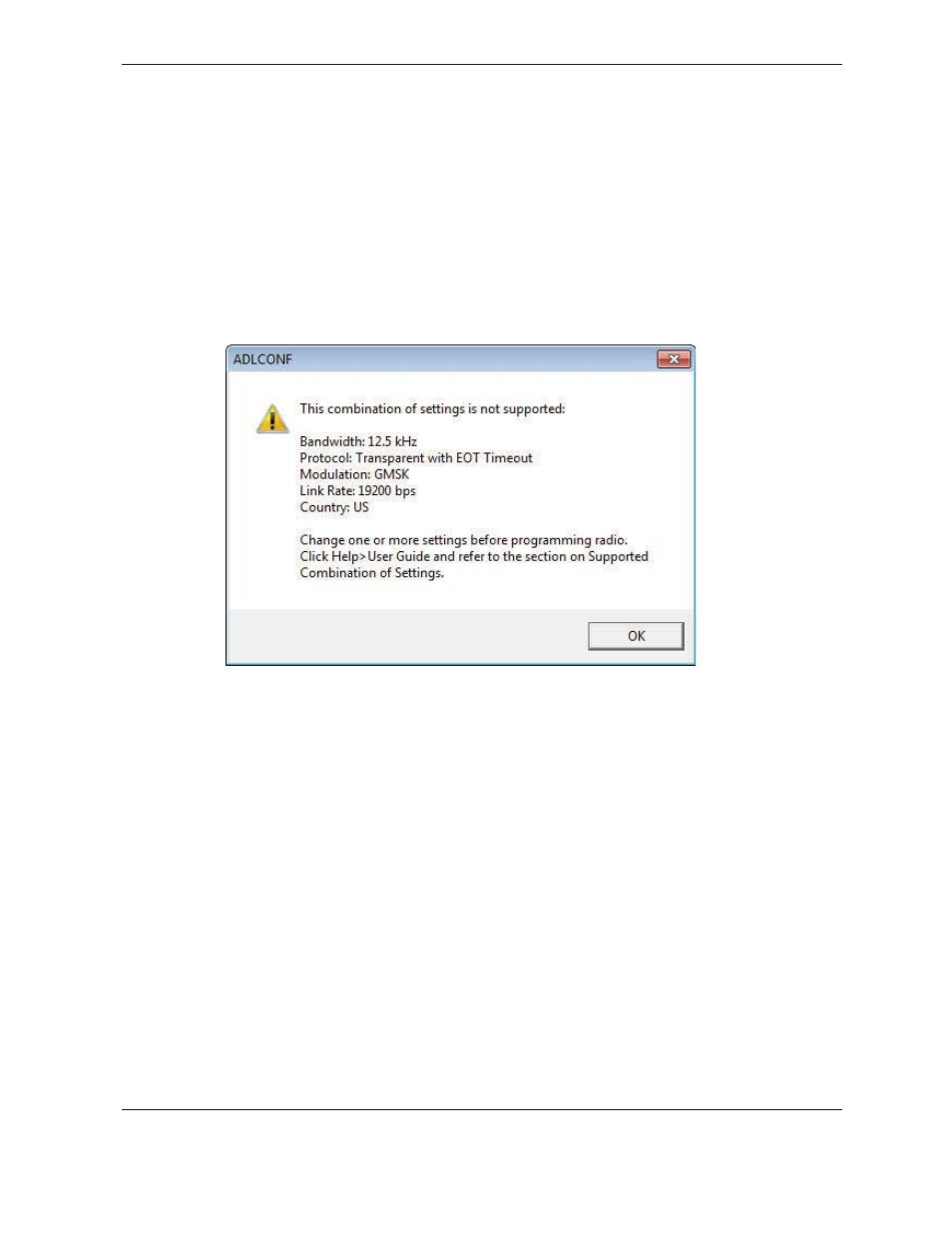
31
ADLCONF User Guide
Supported combinations of radio settings
Different combinations of radio settings – channel bandwidth and protocol - support different
radio link rates. Not all combinations support all link rates, which can be confusing until you
get used to it. Because the user interface on some ADL radios shows a sequence of screens, it is
possible after the user selects the first setting to display only those options on the subsequent
screens that are supported. But with ADLCONF, users often move from one screen to another
selecting or confirming the correct configuration. For this reason, selecting one parameter in
ADLCONF does not restrict your choices for the next parameters.
If you try to program a radio with an unsupported combination of settings, ADLCONF returns the
following error message:
The following tables show the supported combinations. To use the tables, first select the channel
bandwidth for the channel table you will use. On the Radio Link screen, look on the far right of the
Current Channel field. If you see BW 12.50 kHz, you are transmitting and receiving on a channel
that is 12.5 kHz wide. Use the first table appearing below to see what combinations of protocol,
modulation, and radio link rates are possible. If you see BW 25 kHz you are transmitting and
receiving on a channel that is 25 kHz wide. Use the second table to see what combinations are
supported.
