Demo mode – Spectra Precision ADLCONF User Guide User Manual
Page 11
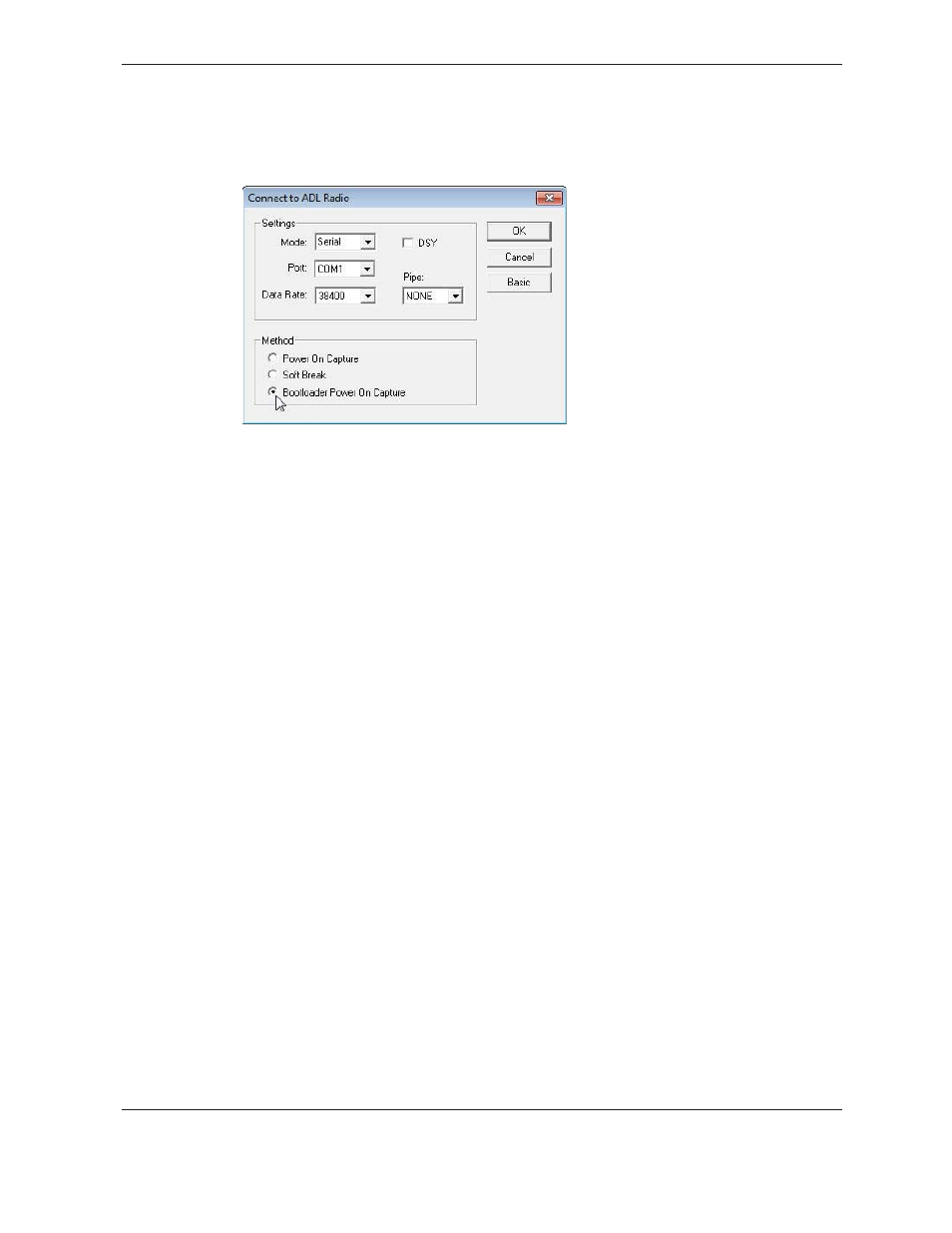
11
ADLCONF User Guide
d. Use the Power On Capture method for connection (see above).
If neither of these methods establishes a connection:
1. Turn off the radio and then click
Advanced
:
2. Select the Bootloader Power On Capture option and then click
OK
:
3. Within 10 seconds, turn on the radio. The bootloader firmware puts the radio into
monitor mode that will accept commands.
Demo mode
To simulate connection to an ADL Foundation modem, you can run the software in Demo
mode :
1. Start the software.
2. Press [Alt]+[D] and then click
OK
on the Demo Mode dialog.
3. Click
Connect
in the main dialog and then follow the steps in
Connecting to the
Radio, page 9
.
4. The software uses a pre-set demonstration radio configuration, so you can view the
software features and settings as though you were connected to a radio.
5. You can load an existing radio configuration file (*.dat) to simulate being connected to
that radio; select File / Import. You cannot export configuration files in this mode.
- ProFlex 800 CORS (64 pages)
- ProFlex 800 Web Server (64 pages)
- ProFlex 800 Reference Manual (748 pages)
- ProFlex 800 Backpack (38 pages)
- ProMark 120/220 Handheld Platform (46 pages)
- ProMark Field Software (72 pages)
- ProMark 700 User Guide (18 pages)
- ProMark 700 Quick Start Guide (2 pages)
- EPOCH 50 (4 pages)
- ProMark 800 Reference Manual (428 pages)
- ProMark 800 (30 pages)
- SP80 (68 pages)
- MobileMapper 20 (34 pages)
- MobileMapper Field & Office Software (72 pages)
- MobileMapper 120 (4 pages)
- MobileMapper 10 (3 pages)
- MobileMapper 10 (4 pages)
- Survey Pro Software (8 pages)
- ProMark 120 DC (4 pages)
- T41 (1 page)
- Nikon Autolevels (1 page)
- Nikon Catalog Combined (28 pages)
- Nikon NPL-322 (2 pages)
- Nikon Nivo C (2 pages)
- FOCUS 6 (2 pages)
- FOCUS 8 (2 pages)
- FOCUS 30 (4 pages)
- DET-2 Theodolite (2 pages)
- AL Auto Levels (2 pages)
- DR400 Digital Rod (2 pages)
- CR600 Laser Machine Display Receiver (2 pages)
- RD20 Wireless Remote Display (4 pages)
- QM95 Laser Distance Meter (2 pages)
- LP30 and LP50 Point and Line Laser (2 pages)
- LT20 Line Laser (2 pages)
- LT56 Universal Laser Layout Tool (2 pages)
- DG711 Underground Laser (6 pages)
- HV301G Interior Laser (2 pages)
- HV301 Interior Laser (2 pages)
- HV101 Interior Laser (2 pages)
- GL622 Grade Laser (2 pages)
- GL422 Grade Laser (2 pages)
- LL500 Laser Level (2 pages)
- LL400 Laser Level (2 pages)
