Data security – Spectra Precision ADLCONF User Guide User Manual
Page 25
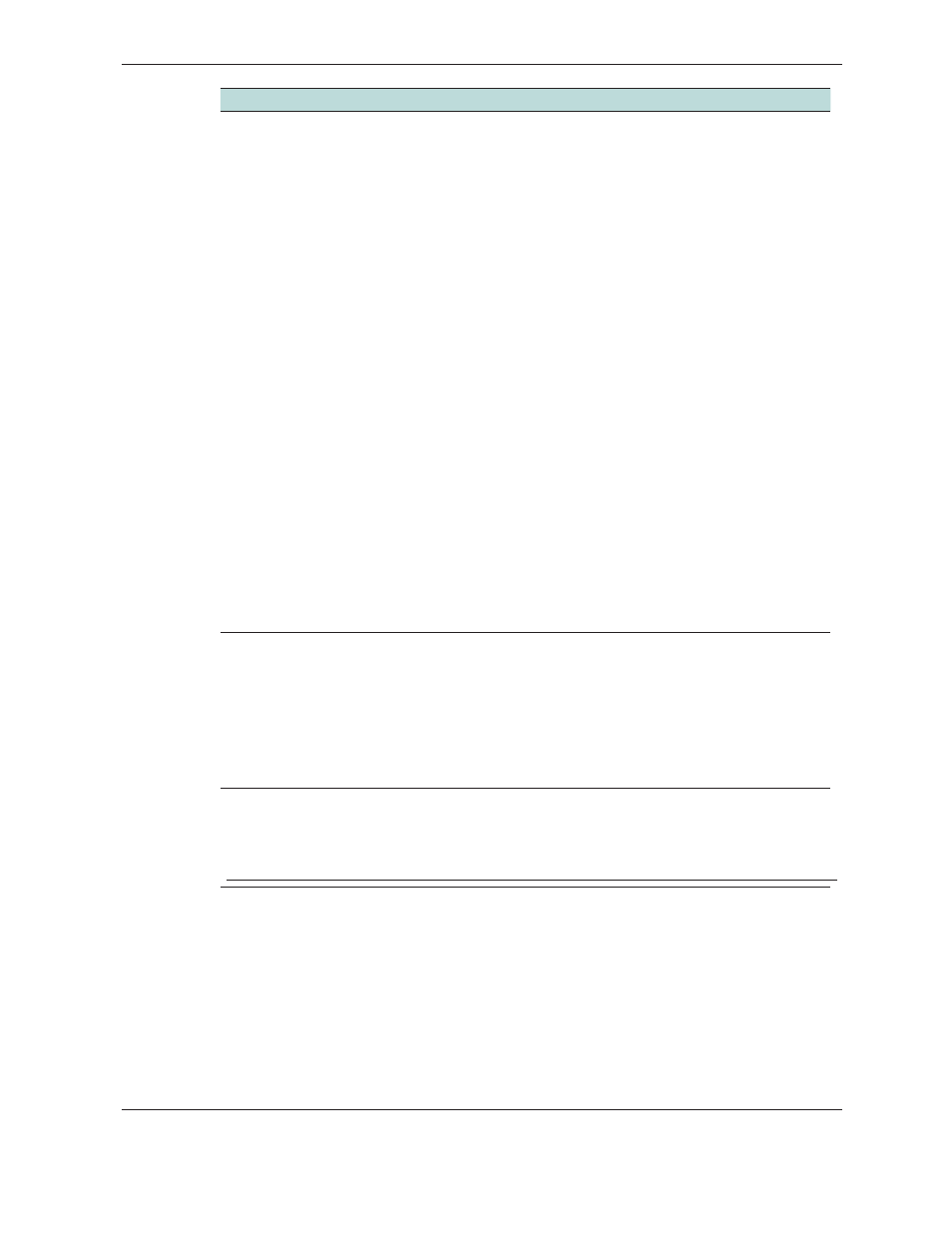
25
ADLCONF User Guide
Protocol
Description
Transparent
There are three types of “Transparent” protocols, in which the data has no
address or frame characters and are thus “transparent.” Radios using transparent
protocols, however, must know when the transmission has ended (known as End
of Transmission or EOT). There are two ways to do this:
• With a length of time during which there is no transmission (EOT Timeout )
• With a special character (EOT Character)
For systems using Pacific Crest radio modems exclusively, the default setting is
Transparent with EOT Timeout. When you select this, enter the time (between
10 and 2560 milliseconds) that signifies the End of Transmission. The default is 50
milliseconds.
If you select Transparent with EOT Character, select the ASCII character you want
your radios to use. The default is the “NUL” ASCII character. To select another
character, select an option from the EOT Character list: NUL, SOU, STX, ETX, EOT,
ENQ, ACK, BEL, BS, HT, LF, VT, FF, CR, SO, SI, DLE, DC1, DC2, DC3, DC4, NAK, SYN,
ETB, CAN, EM, SUB, ESC, FS, GS, RS, US, SP, QWERTY keyboard characters, and so
on.
Transparent FST is a Pacific Crest protocol optimized for long distance, high speed/
volume data communication. It supports only 4FSK modulation.
Note – Not all data protocols support 4FSK modulation. A message appears if you
try to program the radio after selecting a protocol type that is incompatible with
the modulation type you selected on the Radio Link tab:
Packet
Switched
This protocol is unique in that it is a “command” mode. In all other protocols,
incoming serial port data is formatted into packets and automatically transmitted.
With Packet Switched protocol, external equipment must provide the packet
formatting, scrambling, error correction, and housekeeping functions, and send
commands to the radio to perform the actual transmission and reception of data.
This may be useful in specialized applications where settings, such as channel
selection, must be changed “on-the-fly” and the controlling serial port equipment
can be programmed to perform these functions.
TRIMBLE
The ADL radios support the following variations of the Trimble wireless protocol:
• TRIMTALK
450S
• TRIMMARK
II/IIe
• TT450S
(HW)
• TRIMMARK
3
Use the ADLCONF software to select the same protocol used on the Trimble radios
in your network. To communicate with radios configured to use any other Trimble
protocol, set your ADL radio to TRIMTALK 450S protocol.
SATEL
SATEL is a protocol used by SATEL radios. ADL radios are fully compatible with
SATEL radios, but only when set to the SATEL protocol. If SATEL does not appear
in the Protocol Type list, select the Radio Link tab and ensure that you have
selected 4FSK in the Modulation Type field. (SATEL protocol supports only 4FSK
modulation.)
Data Security
To send encrypted messages, enter any combination of 8 alpha-numeric characters into
the Data Code field, select the Enable check box and then program the radio. Only Pacific
Crest XDL, ADL or PDL radios programmed with this code can interpret data sent by any
of the radios—and only when configured to use a Pacific Crest protocol. Although each
generation of Pacific Crest radios (XDL, ADL and PDL) must be programmed using the
respective generation of configuration software, the data security feature is the same for
