Advanced settings – Spectra Precision ADLCONF User Guide User Manual
Page 26
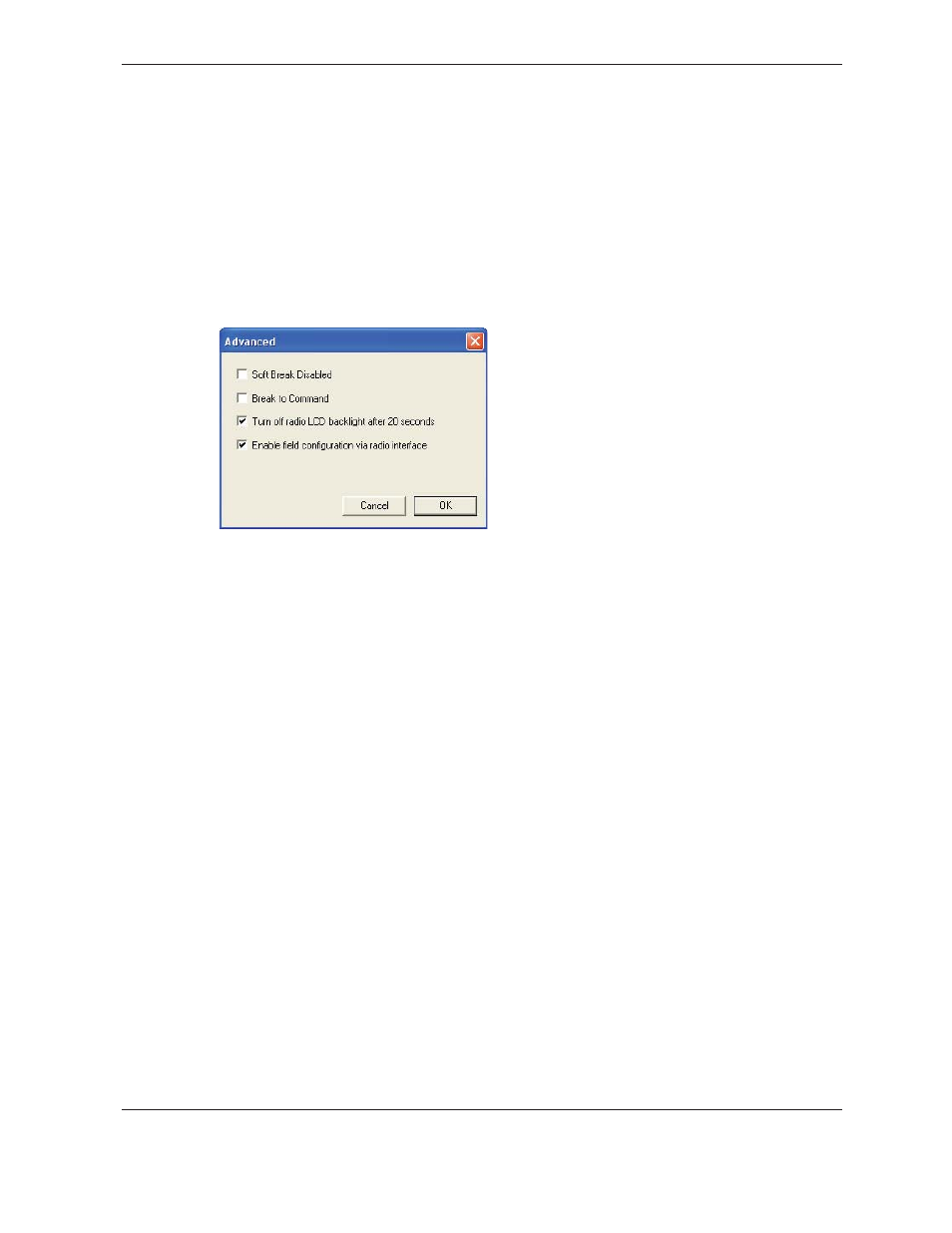
26
ADLCONF User Guide
all products and all types of Pacific Crest radios can be set to use the same code.
Note – If you program a radio to use the Data Security feature, it cannot communicate with
any radio that does not use the same code. When you enable this feature for one radio, it is
a good idea to enable it for all the radios you will use in the same communication network.
Pacific Crest radios with button/LCD interfaces can turn the Data Security feature on or off
in the field, but all other Pacific Crest radios must be returned to the office to disable the Data
Security feature using the appropriate configuration software.
Advanced settings
Click
Advanced
to access the following functions:
Soft Break Disabled
The ADLCONF software normally connects to a radio using a technique called Soft Break
whereby you attach a radio, turn it on and then click
Connect
. Selecting this check box
enables you to reconnect to the radio without using the Soft Break technique. This is
normally done under the guidance of a service technician to troubleshoot connection
problems.
Break to Command
The Break to Command function configures the radio to accept a hard break signal
that puts the radio into command mode. Clear this check box for the radio to go into
command mode if it detects a hard break.
Turn off radio LCD backlight after 20 seconds
If the attached radio is equipped with an LCD, this check box configures the LCD
backlight to turn off 20 seconds after the last button on the radio interface is clicked. Clear
this check box for the radio to leave its LCD backlight on as long as the radio is turned on.
Enable/Disable Radio Configuration via radio interface
Some radio models include a keypad for configuring the radio in the field. To prevent field
configuration, clear this check box and then click
OK
to return to the main screen. Click
Program
. To re-enable a radio, clear this check box and then program the radio.
