Frequencies tab – Spectra Precision ADLCONF User Guide User Manual
Page 27
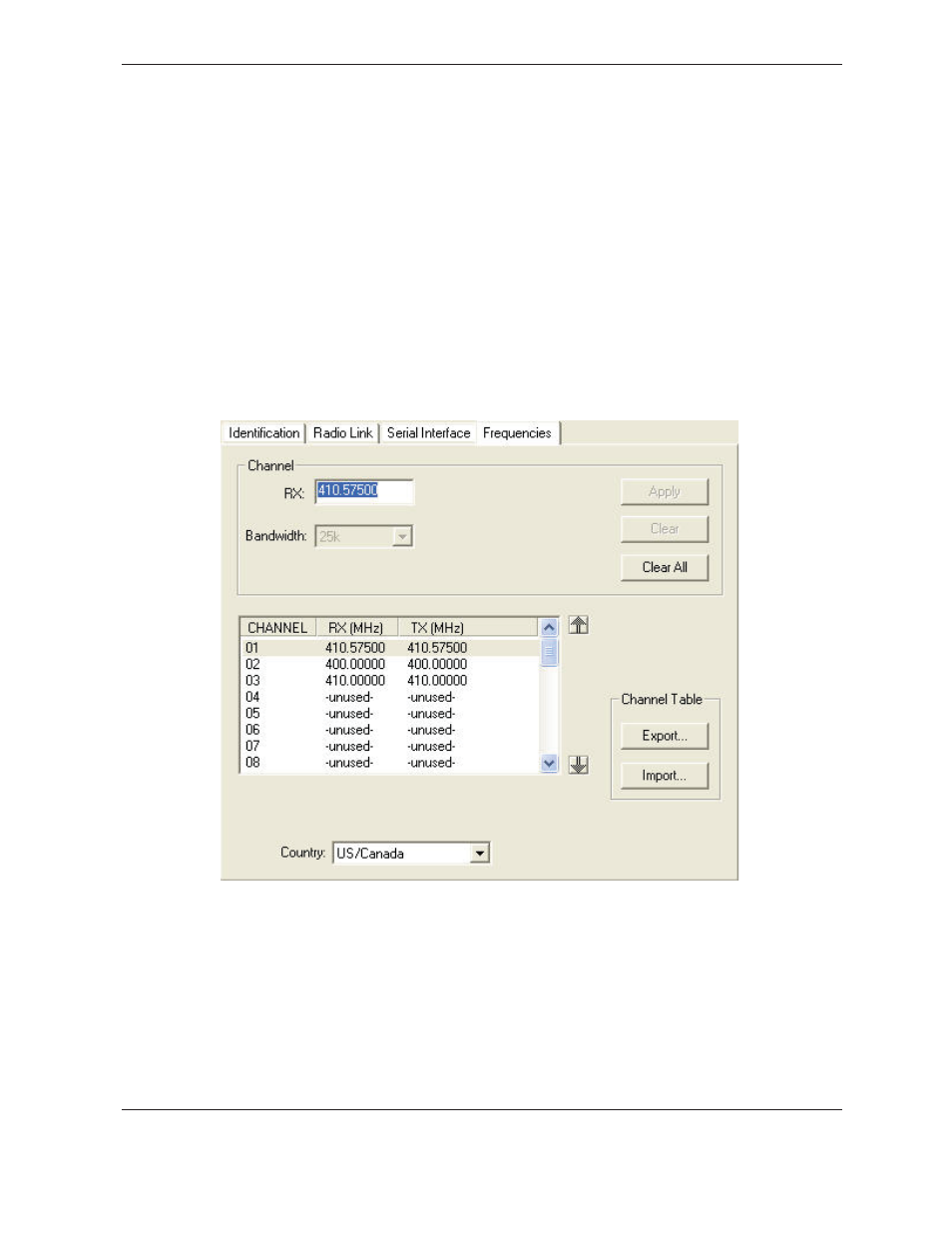
27
ADLCONF User Guide
Radios with an LCD display include an Edit Config screen that indicates if
configuring the radio with the keypad is Enabled or Disabled. The current selection
is displayed with an asterisk on the second row of the Edit Config screen. To switch
the selection, press the down arrow to display the other option and click
Enter
. You
are now prompted to enter a passcode, which is 369369 for all ADL radios. To enter
this code, press the right arrow to display a 3 on the second row. Then press the
down arrow to display a 6 and the left arrow to display a 9. Press the right, down,
and left buttons a second time in sequence. When you see 369369 displayed on the
second row of the LCD, press
Enter
and the keypad’s ability to configure the radio
is changed.
Frequencies Tab
This tab has the following controls:
In the tab you can configure the radio for receive-only channels. When you first
select the Frequencies tab, the current channel table shows the Rx frequency of
Channel 01 in the RX field.
To add a receive-only channel, click on an “unused” channel, select the RX field,
enter the frequency on which you wish to receive data and then click
Apply
.
