Serial interface tab – Spectra Precision ADLCONF User Guide User Manual
Page 23
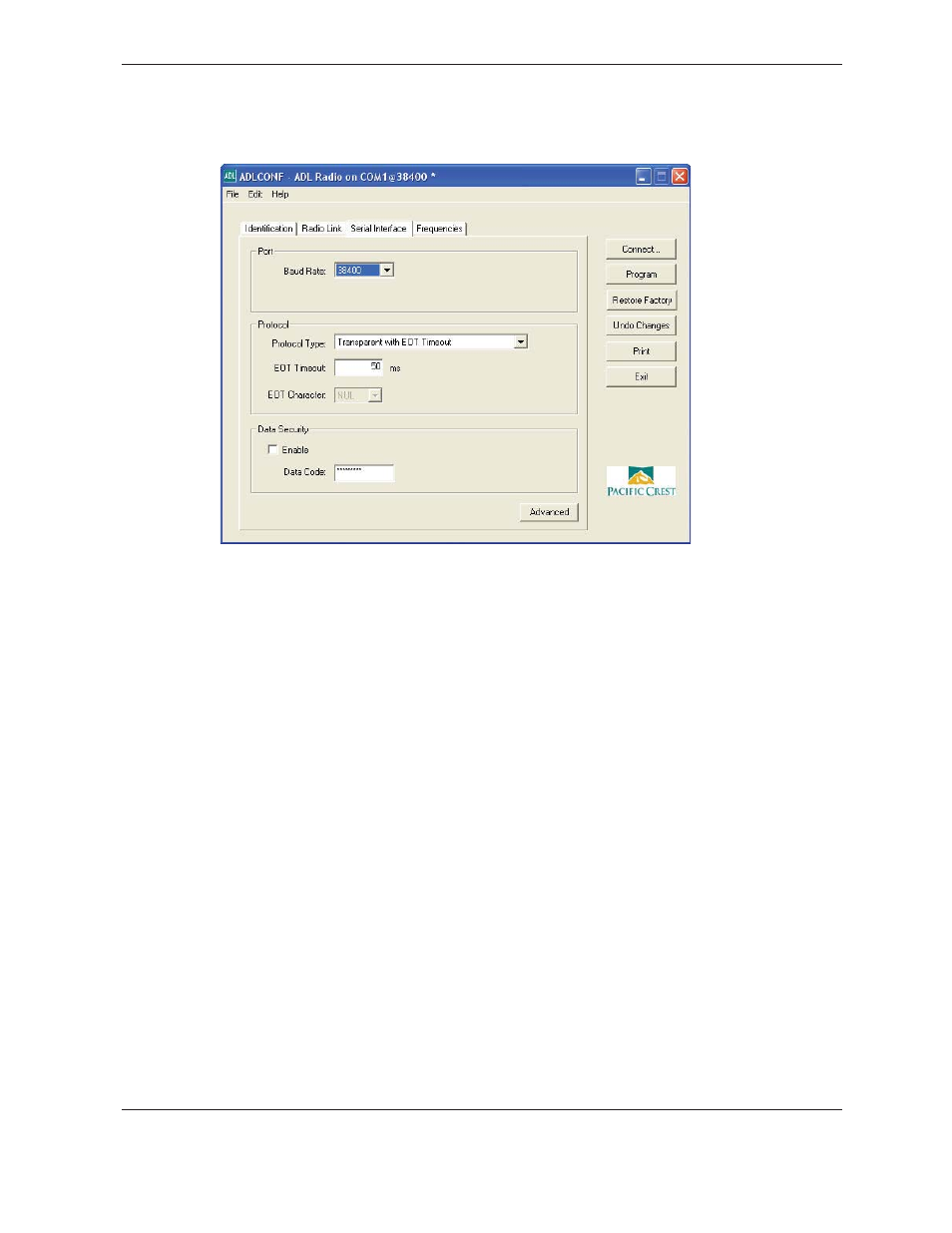
23
ADLCONF User Guide
Serial Interface Tab
This tab has the following controls:
In this tab, you can configure the serial interface between the radio and external devices
such as a computer running the ADLCONF software, a GNSS receiver, or monitoring
equipment.
The way you set up the radio to communicate to your computer is how it will
communicate to all external devices (unless your radio is a model with a user interface
on its front panel that enables radio configuration in the field). First, determine which
parameters the GNSS receiver or external equipment requires in the field for serial
communications and then enter these same settings in the Serial Interface tab.
Serial communications require a serial port consisting of a software driver running in
conjunction with the operating system and a physical port—usually a DE9 connector. If
your computer, GNSS receiver, or other external device does not have a serial port, you
can use a serial-to-USB adaptor cable to connect the radio serial cable to the external
device.
