Transmit settings – Spectra Precision ADLCONF User Guide User Manual
Page 18
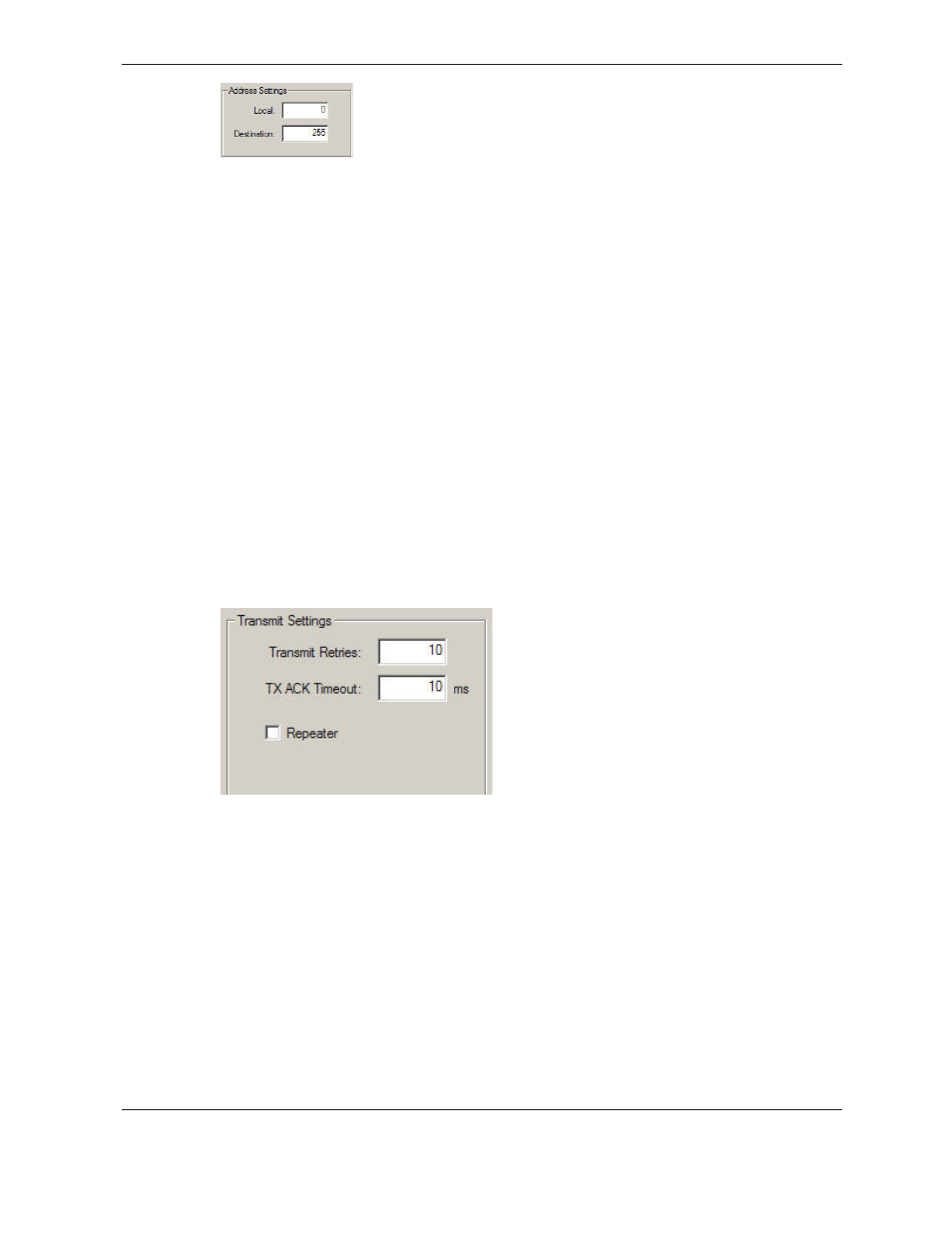
18
ADLCONF User Guide
Selecting 255 for the Destination address is a special case designated as broadcast
mode. If you enter 255 as a radio’s Destination address, all Pacific Crest radios sharing the
channel—regardless of their Local address—can receive the data transmissions and either
repeat them over the air to other radios or send them serially to an external device.
The default Local address number is 0 and the default Destination address number is 255.
If you are not using Transparent EOT, Transparent EOC, or Packet Switched protocol, do
not change these defaults.
Note – The Local=0/Destination=255 combination is the only selection that works with
receive-only radios.
Transmit Settings
When configuring the radio with the Transparent EOT/EOC or Packet Switched
protocols, the Transmit Settings section of the Radio Link screen enables you to configure
three aspects of the radio’s transmitter:
• Transmitter
Retries
• TX ACK Timeout
• Repeater
Note – Only Transparent EOT/EOC and Packet Switched protocols support transmit retries.
So when you select any other protocol (on the Serial Interface screen described on page 21),
the Transmit Settings section of the Radio Link screen displays only the Repeater check box.
As a general rule, the number of Transmit Retries should be less than the transmission
rate (in seconds) times the link rate (in bits per second) divided by the packet size (in
bits):
(TX Retries) < (Transmission rate) X (Link Rate) ÷ (Packet Size)
For example, if you transmit 3300-bit corrections every second at a 9600 bps radio link
rate, set the Transmit Retries to less than three because it would take more than one
second to transmit 3300 bits three times at 9600 bps, and after one second there will be
newer, more accurate corrections to transmit.
Check the Repeater check box to configure the radio as a repeater, i.e., to automatically
