5 tramline setup – Seed Hawk 30 SERIES 2015 User Manual
Page 61
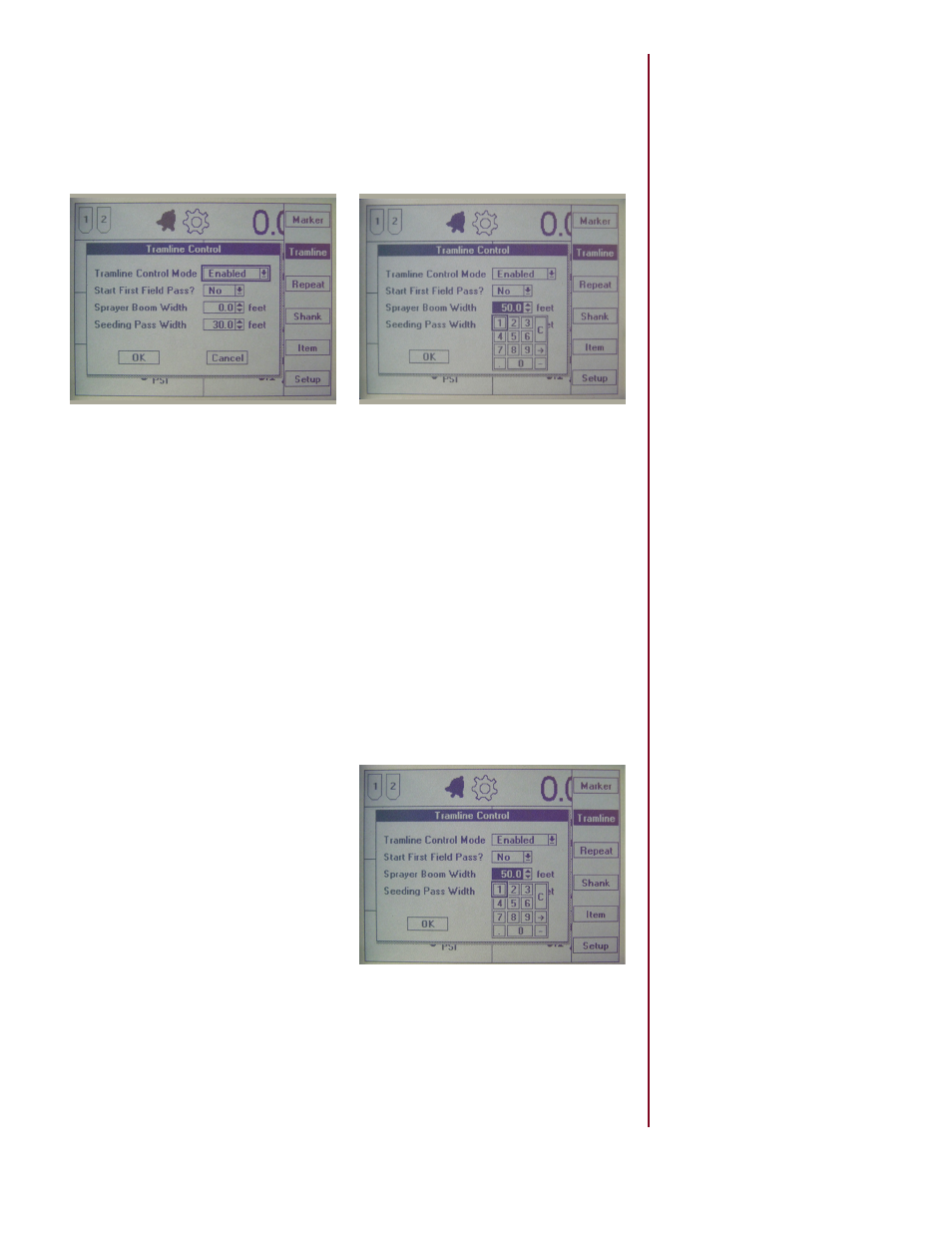
SEED HAWK
®
2015 30 SERIES OPERATOR’S MANUAL – DOMESTIC
56
5.7.5 Tramline Setup
The tramline function must be enabled to be used. Tramline control valves must
also be connected to the system harness for the monitor to show any opera-
tion function.
1. To enable the tramline operation,
press any of the
Soft Keys to bring
up the Soft Key Menu. then press the
Soft Key labeled “Tramline." Press
the
Enter Key again to bring up the
Enable/Disable menu.
2. Navigate to “Enable” and press the
Enter Key. Navigate to “Sprayer
Boom Width” and press the
Enter
Key. A drop down keypad will appear
so the user will be able to enter the
width of the sprayer.
IMPORTANT! The sprayer boom width must be a multiple of the seeding
pass width. If the seeding pass width is 30 ft. (9m) the sprayer boom width must
be 30 ft. (9m), 60 ft. (18m), 90 ft. (27m), 120 ft. (35.58m) etc. The seeding pass
width is the same as the implement width entered in Global settings and should
not need to be changed as is carries in from the global setting entry. It cannot
be accessed from this screen. If the user makes changes to these settings, cycle
the power on the monitor to reset all the values in the permanent memory.
3. “Start First Field Pass” resets the
register to pass #1 when it is set to
“YES”. To change this setting navigate
to this menu choice and press the
Enter Key then highlight the desired
choice and press the
Enter Key. This
menu selection should normally be
set to “NO” so the pass register does
not reset when you access this screen.
