6 alarms, 6 remove all sensors – Seed Hawk 30 SERIES 2015 User Manual
Page 56
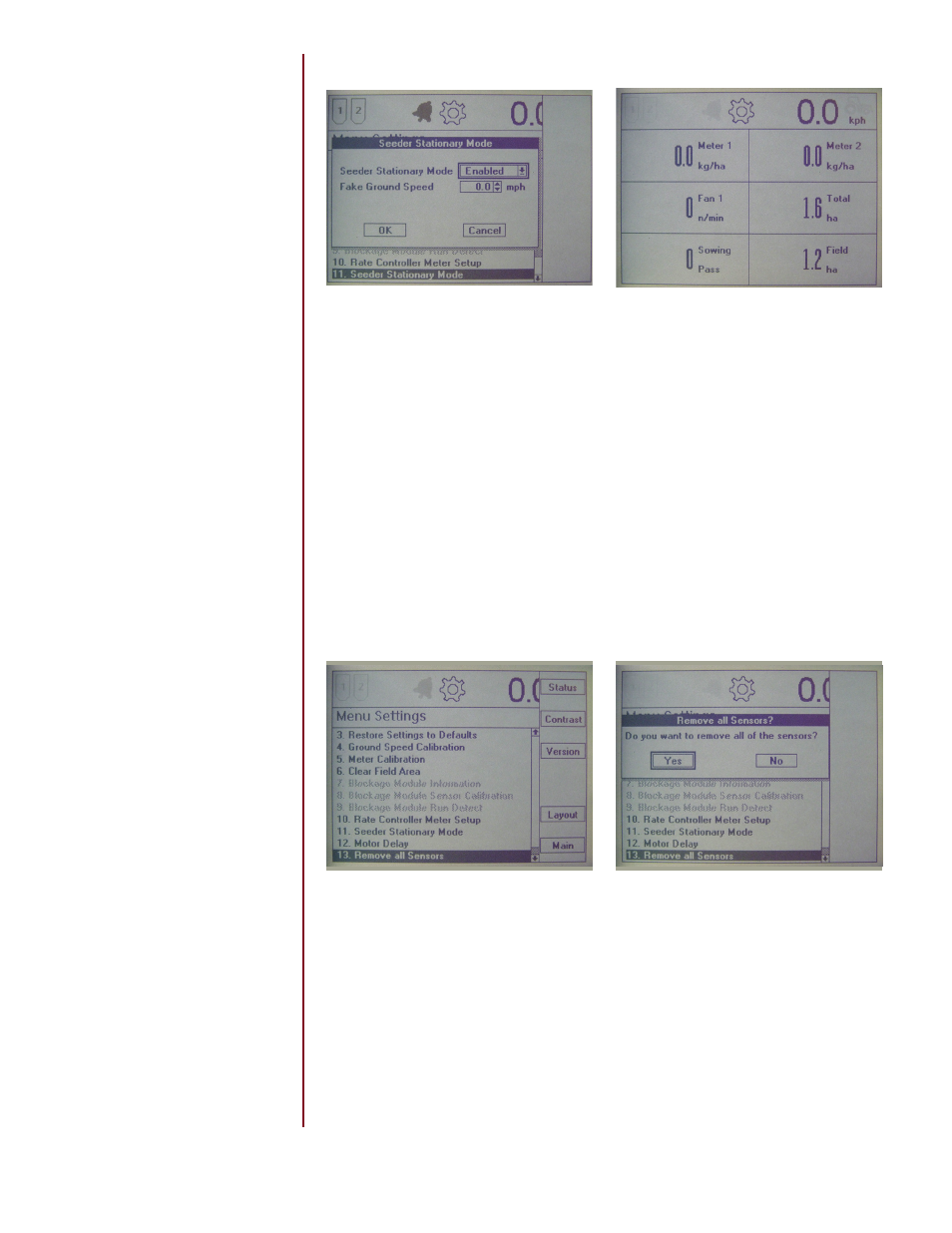
SEED HAWK
®
2015 30 SERIES OPERATOR’S MANUAL – DOMESTIC 51
5. Using the Selector Knob, select
the fake ground speed on the drop
down keypad. Once finished, select
"OK"
. This will allow the user to
monitor the seeding inputs for any
length of time without engaging the
actual implement.
6. When sufficient readings have been
displayed to ensure the calibration,
select “Seeder Stationary Mode” in
the menu settings and disable.
5.5.6 Remove All Sensors
This menu item is used when installing a previously used monitor on a new sys-
tem. Selecting this item will clear the monitor’s memory of all learned sensors.
This selection cannot be undone. This selection does not affect CAN based
sensors (meters and down pressure), only MUX based sensors (ground speed,
fan speed, bin level).
1. Using the Selector Knob, high-
light "Remove All Sensors."
2. A dialog box will appear verifying
your selection. Verify by pressing the
Selector Knob or the Enter Key.
5.6 Alarms
The alarm display will become active when any conditions fall below or rise
above the set alarm point. For example: Low Bin level, No Ground Speed, Low
or High Fan Speed and Low Meter Speed are all alarm conditions. All alarms
operate in a similar fashion: an audible alarm will sound and an alarm message
will appear on the display instructing you to press the
Soft Key labeled "F1" to
acknowledge the alarm.
