Seed Hawk 30 SERIES 2015 User Manual
Page 45
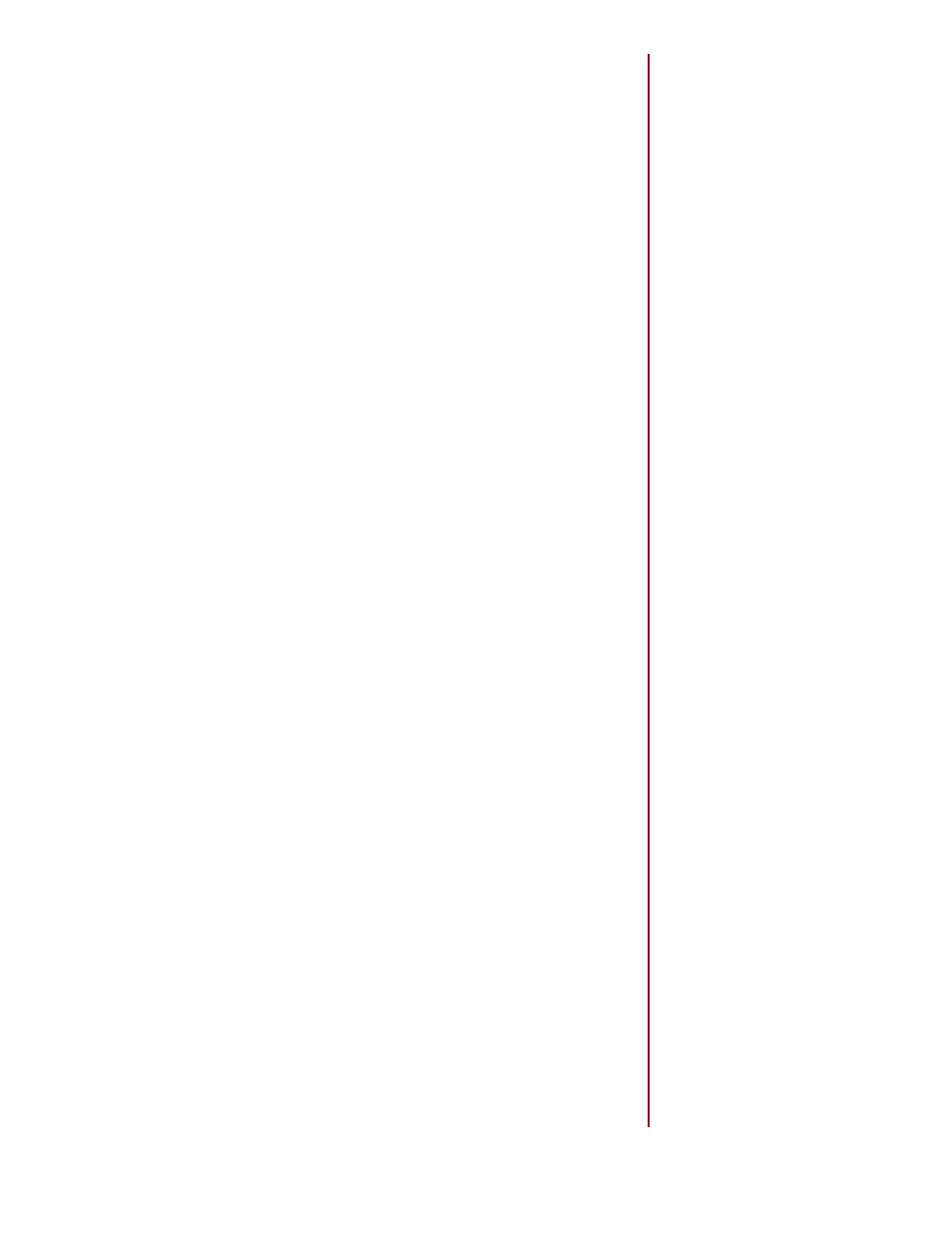
SEED HAWK
®
2015 30 SERIES OPERATOR’S MANUAL – DOMESTIC
40
NOTE: The total field acres
cannot be cleared from the
Menu Settings screen. To
clear the Total Acres, a USB
drive with a program to clear
the acres must be used
12. Remove All Sensors: This menu choice allows you to quickly unlearn
all MuxBus sensors installed on the system. This is necessary when trying to
relearn the MuxBus system on a monitor that sensors installed. If a damaged
sensor has been replaced or the user wishes to use the monitor on another
machine, this feature will easily wipe the memory, allowing the standard set up
of the MUXBUS system.
3. Restore Settings to Defaults: This is used to return all settings to factory
defaults.
5. Meter Calibration: This is used to perform stationary meter calibration
tests and enter accurate meter calibration information.
4. Ground Speed Calibration: This is used to perform a field calibration for
accurate ground speed input. The accuracy of this calibration affects application
rates, acre accumulation, and ground speed.
6. Clear Field Acres: Used to clear the field acre register.
10. Rate Controller Meter Setup: This menu choice displays the application
rate per meter revolution determined by the individual meter calibrations and
allows you to enter different values directly if desired. This screen is where the
pulses per revolution of the meter rotation sensor can be entered if a value
different than the factory configuration is needed and the increment rate for
on the go application rate changes is entered for each meter. This screen is also
where the low meter RPM alarm point is set
11. Seeder Stationary Mode: This menu choice allows you to enter a simu-
lated ground speed so the implement can be operated standing still to perform
operational checks and trouble shoot problems
2. Global Settings: Use this menu selection to set the units of measure, lan-
guage, implement width, the volume of the alarm, the backlight and contrast of
the screen, and the master switch mode
7, 8, 9. These menu items are for use with Loup Electronics blockage
monitoring and do not currently apply to the Seed Hawk monitor.
1. MuxBus Sensor Setup: This is used to install and remove sensors that op-
erate on the MuxBus network. These include the ground speed sensor, the Fan
sensors, the Bin Level sensors, pressure and flow sensors.
