4 operating the display, 3 using the auxiliary bnc video output connector, 4 adjusting the focus – LumaSense Technologies BoilerSpection-IM Manual User Manual
Page 23: 5 transferring recorded images and videos to pc, 6 storaging the camera lens and radiation shield, Operating the display
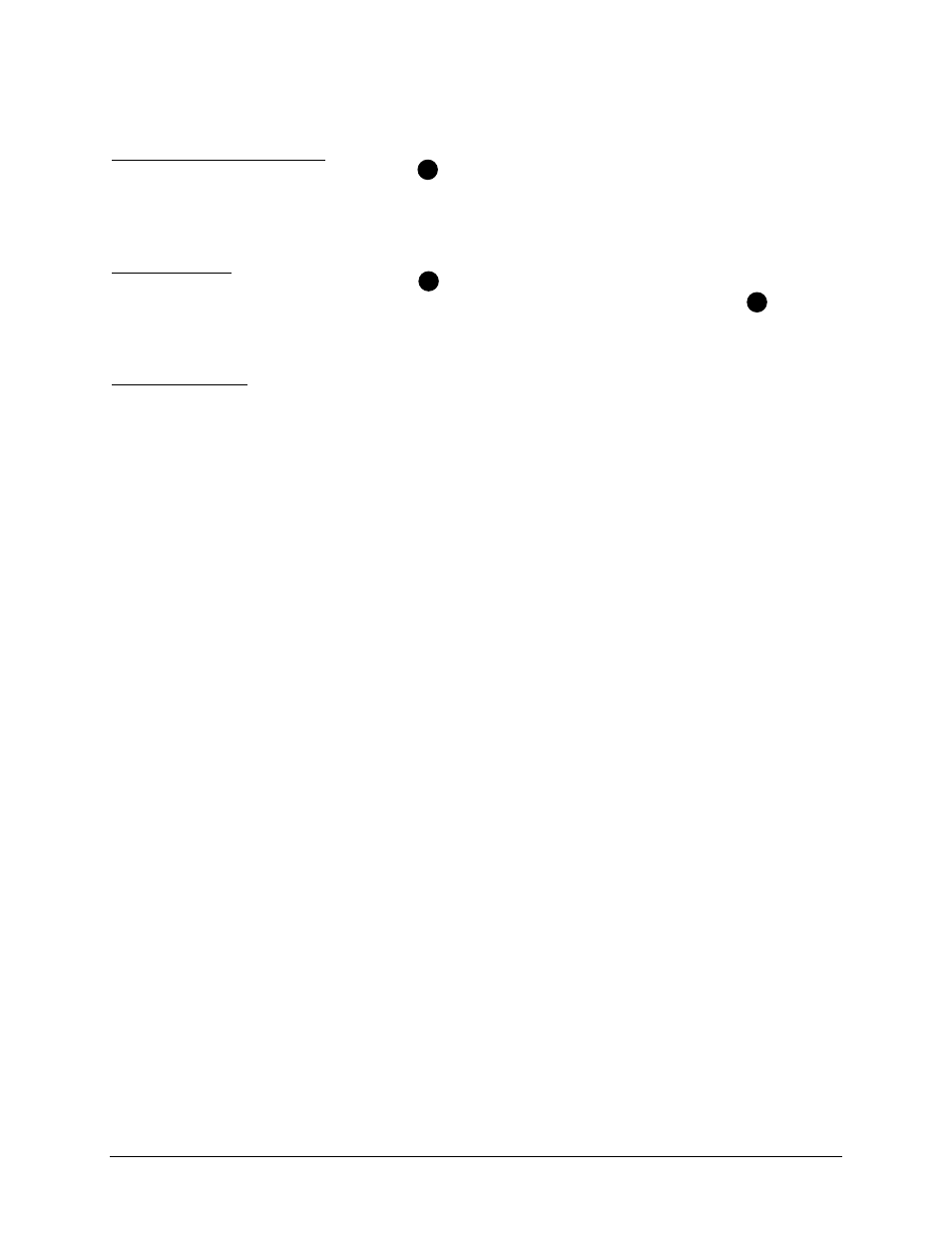
BoilerSpection IM Manual
BoilerSpection-IM Operation 23
4.2.4 Operating the Display
To Set Video Storage Options
1. Press and hold the Power button to turn on the unit.
2. On the main menu, scroll down and select Settings.
3. Scroll to Page 3 of 7 and select Storage Options.
4. Select the preferred option: HDD or SD.
To Record Video
1. Press and hold the Power button to turn on the unit.
2. With the receiver turned on and channel set correctly, press the Record button to start
recording.
3. Press the Stop button on the front panel of the unit to stop recording.
To Capture Images
1. While recording, press the Photo button on the front panel of the unit to capture a still
image of the scene.
2. The captured image will be stored in the same storage location as determined by the user.
4.3 Using the Auxiliary BNC Video Output Connector
The back panel of the camera has a BNC video output connector. You can connect any standard
video accessory to this output to receive live images from the BoilerSpection-IM camera.
4.4 Adjusting the Focus
The focus knob is found on the back panel of the camera. You will need to view a hot source to
create an image for focus adjustment, such as looking in a furnace or looking at halogen shop
lights. Turn the knob while looking at the video display until the image is sharp. If you have
optional lenses, then you should expect to re-adjust focus after changing the lens.
4.5 Transferring Recorded Images and Videos to PC
Both the standard onboard display and the optional wireless display record images to memory
cards. You can remove the memory cards from the display and insert them into PCs for transfer.
The wireless display also includes a USB cable that can be used to directly connect the display to a
PC for transfer.
4.6 Storaging the Camera Lens and Radiation Shield
Before storing the camera lens and radiation shield in the storage case, make sure that the
equipment cools to less than 50 °C (120 °F) to prevent melting the case foam.
C
C
E
