2 using the hand held display (optional) – LumaSense Technologies BoilerSpection-IM Manual User Manual
Page 20
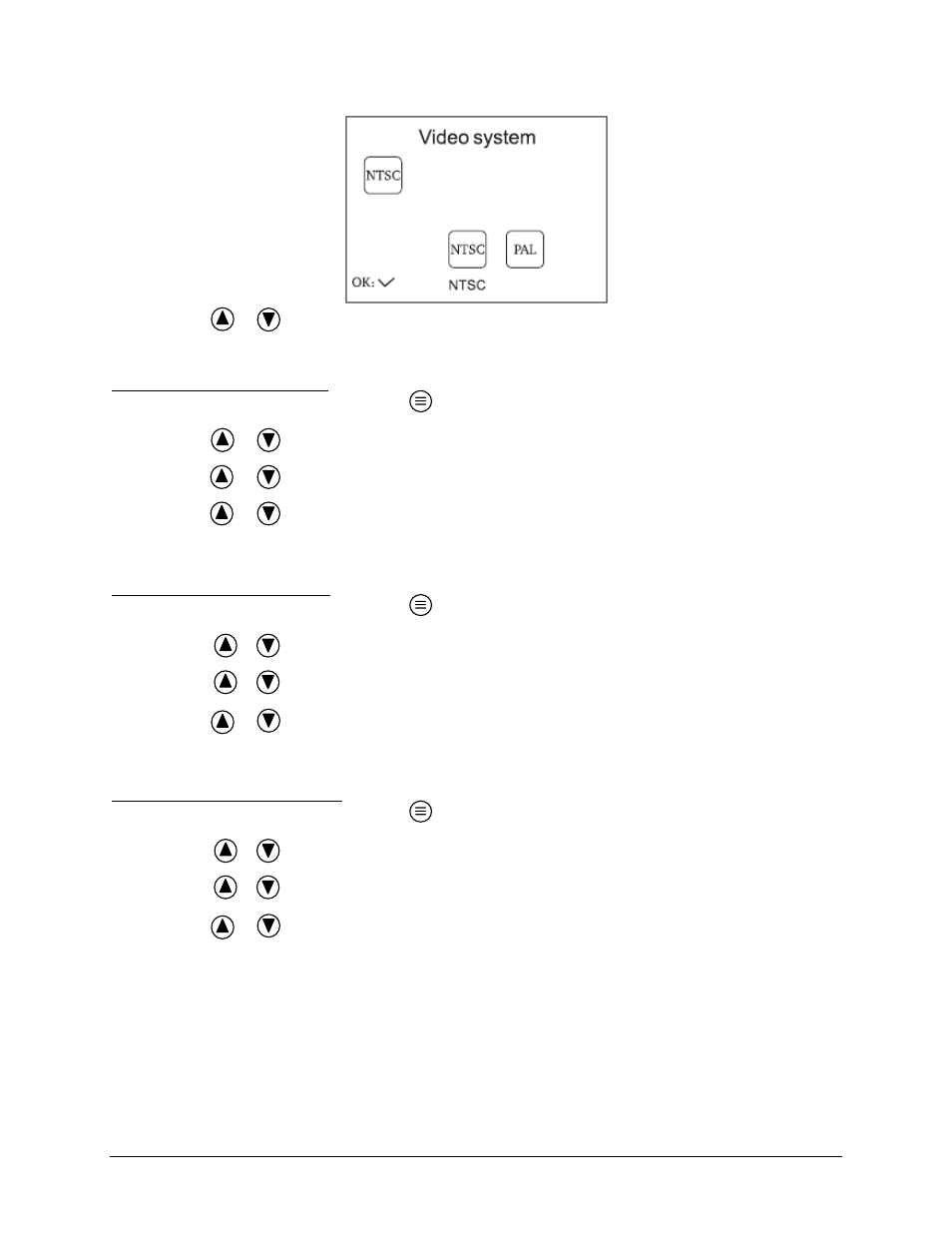
BoilerSpection IM Manual
BoilerSpection-IM Operation 20
4. Press or to select video type.
5. Press OK to confirm and exit.
To Change Language Settings
1. During operation, press and hold for 1-2 seconds to enter settings mode.
2. Press or to select System Setting, then press OK.
3. Press or to select Language, then press the OK button.
4. Press or to select suitable language.
5. Press OK to confirm and exit.
To Change Date/Time Settings
1. During operation, press and hold for 1-2 seconds to enter settings mode.
2. Press or to select System Setting. Press OK to enter.
3. Press or to select Date/Time. Press OK to enter.
4. Press or to adjust Date/Time.
5. Press OK to confirm and exit.
To Change Time Stamp Settings
1. During operation, press and hold for 1-2 seconds to enter settings mode.
2. Press or to select System Setting. Press OK to enter.
3. Press or to select Time Stamp. Press OK to enter.
4. Press or to adjust Time Stamp.
5. Press OK to confirm and exit.
4.2 Using the Hand Held Display (OPTIONAL)
The display receives the same image from the camera, simultaneously, as that received by the
onboard display. A second operator or supervisor can hold the optional wireless display. You can
also record snapshots and videos to the display’s SD memory card.
