3 setting up the receiver, Setting up the receiver – LumaSense Technologies BoilerSpection-IM Manual User Manual
Page 22
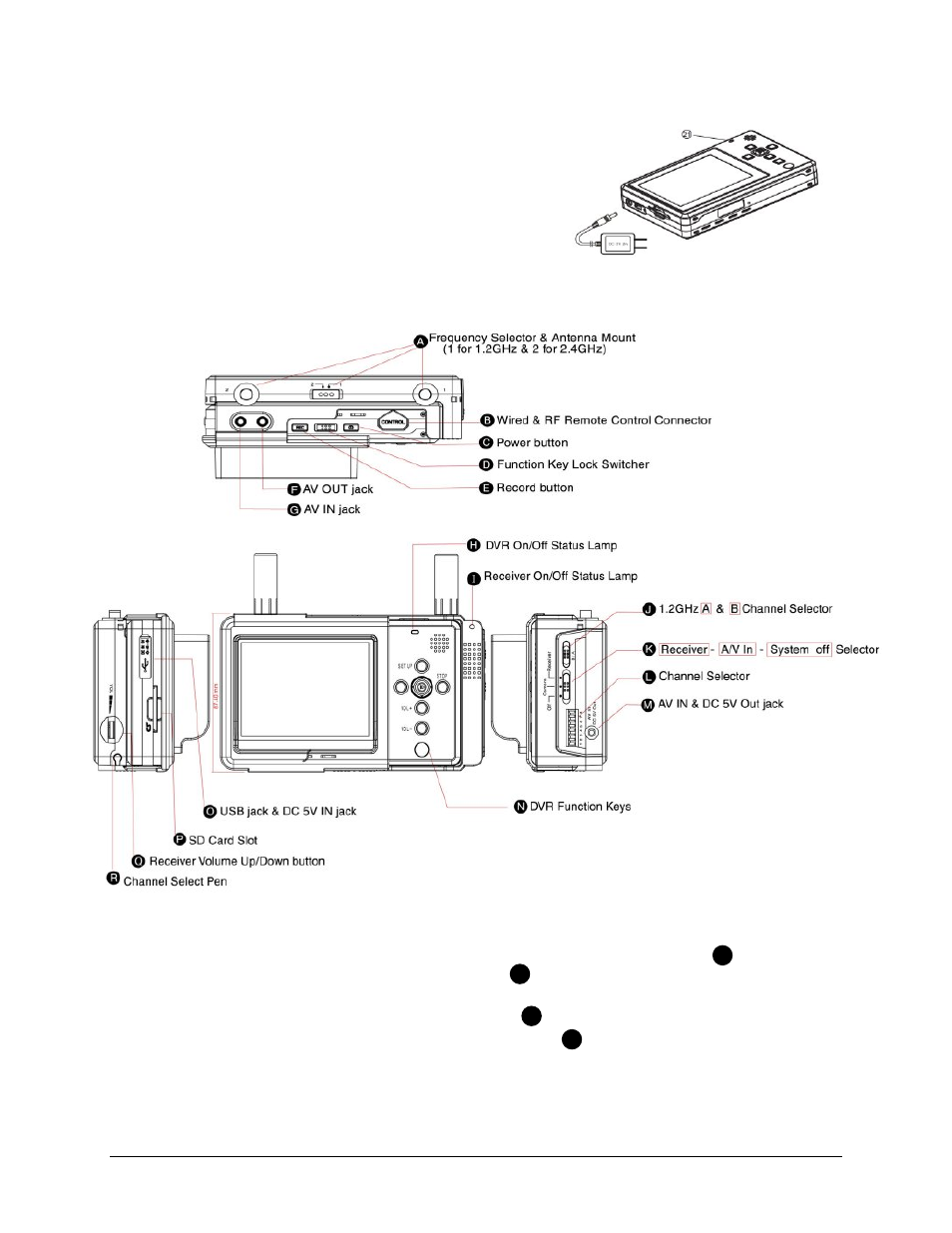
BoilerSpection IM Manual
BoilerSpection-IM Operation 22
1. Plug the supplied DC 5V power adapter to an AC
wall outlet and then connect the other
end of the power cord to the DC IN socket on the
side of the display. The red Charge indicator LED
will illuminate while the battery is charging.
2. Once the red Charge indicator LED has turned off,
disconnect the display from the DC 5V power
adapter. The display is now fully charged and ready
to use.
4.2.3 Setting up the Receiver
1. To receive the same video output, the channel should be set at CH4. This channel is set as
the default channel.
2. If the need arises to change the channel, remove the Channel Select Pen and lift up
the appropriate dip switch channel selectors located on the opposite side of the
receiver.
3. To turn on the receiver, slide the selection bar on the side of the receiver to Receiver.
4. To set the correct frequency, slide the selection bar to 2 for 2.4 GHz. Attach the
antenna to the mount labeled 2 as well.
R
L
K
A
