4 installing the radiation heat shield, 5 connecting the air filters and hoses (optional) – LumaSense Technologies BoilerSpection-IM Manual User Manual
Page 15
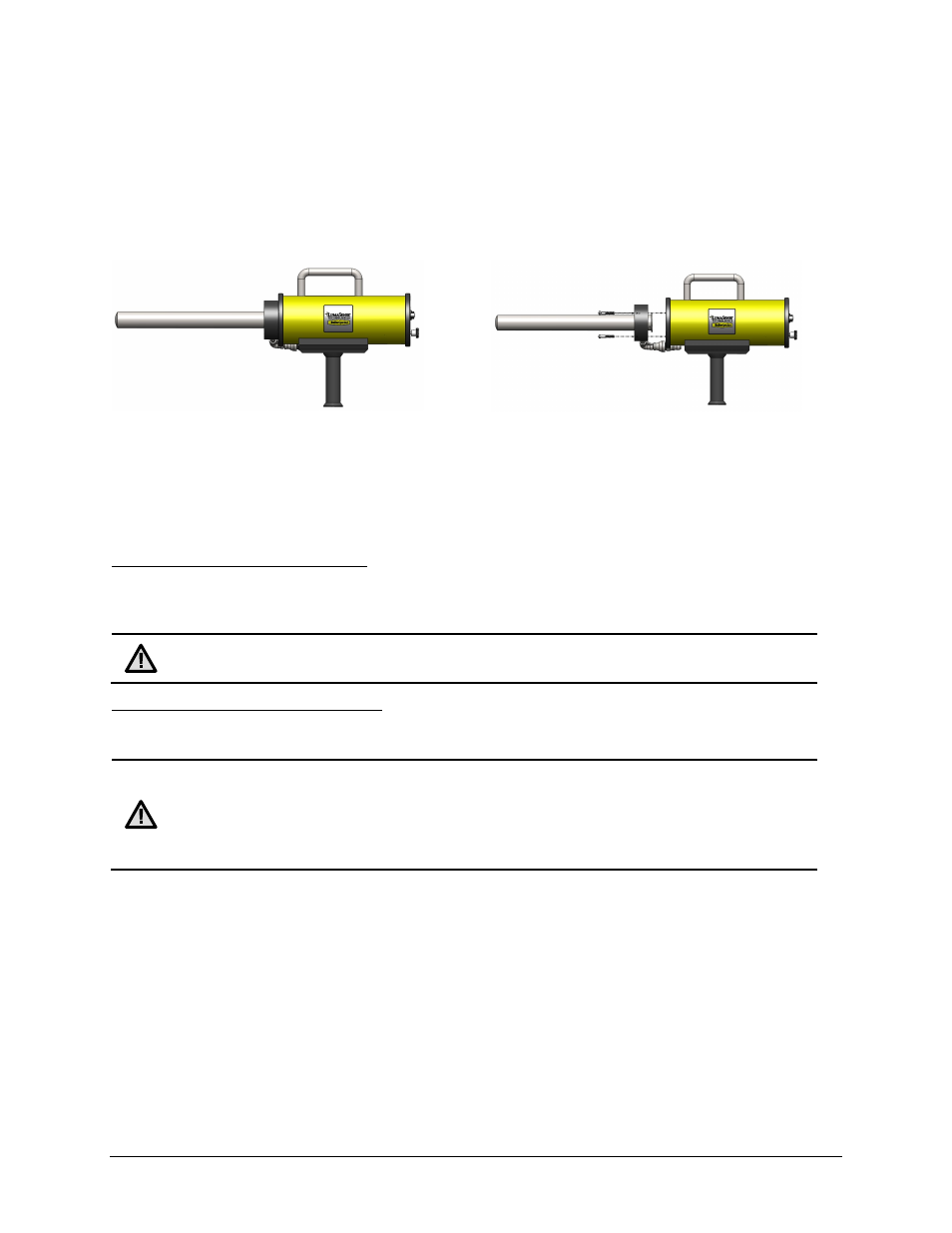
BoilerSpection IM Manual
BoilerSpection-IM Assembly 15
1. Turn the ¼-20 socket head cap screws counter clockwise to remove them from the front
plate. The lens shroud, lens tube, and air fittings come off as one piece.
2. Align second lens with the threaded holes and insert the three ¼-20 socket head cap screws.
3. Turn them clockwise to tighten.
The images below show the process from a side view:
3.4 Installing the Radiation Heat Shield
The radiation shield can be secured at a variable distance from the camera enclosure depending on
the application and the lens being used. The adjustable radiation shield can be used as a stop so
that the lens is not inserted beyond the refractory and have the lens in the port longer. Setting the
radiation shield insertion depth is also used to help protect the user from flying debris and positive
pressure.
To Install the Radiation Heat Shield
1. Slide the radiation shield over the lens shroud. The collar on the radiation shield should face
the yellow camera housing.
2. Secure the radiation shield in place using the (3) thumb screws.
Caution: Proper clothing, gloves, and eye protection should be worn when inserting
the camera into a port per plant safety regulations.
To Remove the Radiation Heat Shield
1. Loosen the three (3) thumb screws.
2. Slide the heat shield away from the yellow camera housing along the lens shroud.
Warning: Utilize extreme caution when removing the radiation shield because the
lens shroud and radiation shield can be extremely hot. It is recommended that you let
the temperature of the lens and radiation shield naturally cool to 50 °C (120 °F) before
disassembly. This is required for user protection and for the high temperature optics.
The optics need to cool by natural convection to preserve their integrity.
Before storing the camera lens and radiation shield in the storage case make sure that all the
equipment have cooled to less than 50 °C (120 °F) to prevent melting the case foam.
3.5 Connecting the Air Filters and Hoses (OPTIONAL)
Connect air to the camera system if you intend to leave the camera inserted into the furnace for
longer term measurements or continuous monitoring. LumaSense offers an optional air filter and
hose kit for use with the BoilerSpection-IM camera. The kit incorporates a quick-connect fitting to
attach the air hose to the inlet on the BoilerSpection camera. Drawings of this kit are provided in
Chapter 7 of this manual.
The system includes a Chicago style fitting to connect to the plant instrument air supply.
